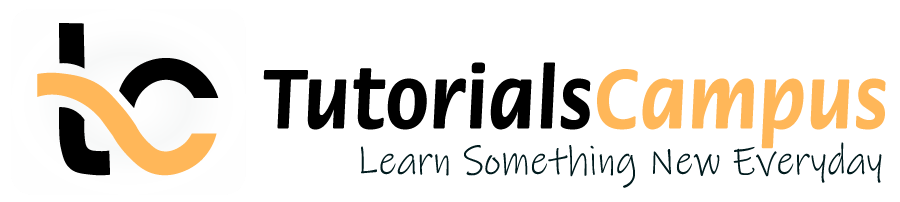Summary -
In this topic, we described about the HTML Symbols in detail.
Many symbols are not present in normal keyboard. If any such symbol needs to be included in HTML page, that can be specified with entity name as we discussed earlier in HTML entities
If entity name is not available, entity number should be used. The entity number can be a decimal or hexa-decimal. Below are the lists of HTML symbols supported by entity name or number -
- UTF-8 General Punctuation (Range: Decimal 8192-8303. Hex 2000-206F)
- UTF-8 Currency Symbols (Range: Decimal 8352-8399. Hex 20A0-20CF)
- UTF-8 Letterlike Symbols (Range: Decimal 8448-8527. Hex 2100-214F)
- UTF-8 Arrows (Range: Decimal 8592-8703. Hex 2190-21FF)
- UTF-8 Mathematical Operators (Range: Decimal 8704-8959. Hex 2200-22FF)
- UTF-8 Box Drawings (Range: Decimal 9472-9599. Hex 2500-257F)
- UTF-8 Block Elements (Range: Decimal 9600-9631. Hex 2580-259F)
- UTF-8 Geometric Shapes (Range: Decimal 9632-9727. Hex 25A0-25FF)
- UTF-8 Miscellaneous Symbols (Range: Decimal 9728-9983. Hex 2600-26FF)
- UTF-8 Dingbats (Range: Decimal 9984-10175. Hex 2700-27BF)
Refer the HTML UTF-8 symbols page for the above symbols in detail.
Example -
<!DOCTYPE html>
<html>
<head>
<title>HTML symbols example..</title>
</head>
<body>
<p> A > B. B > C. i.e, A > C. </p>
</body>
</html>
Output -
A > B. B > C. i.e, A > C.