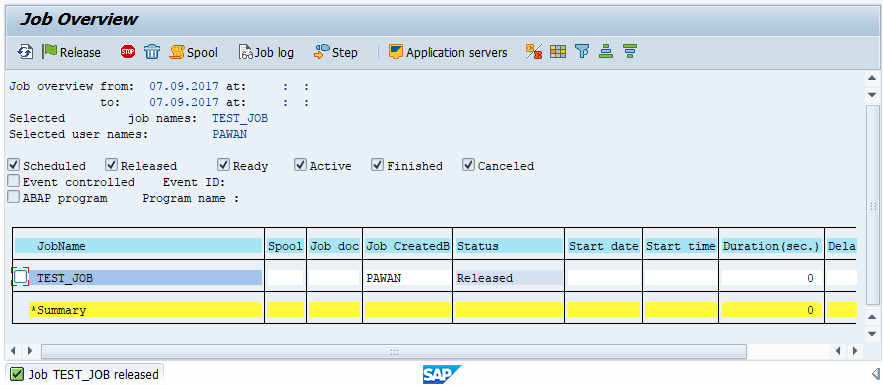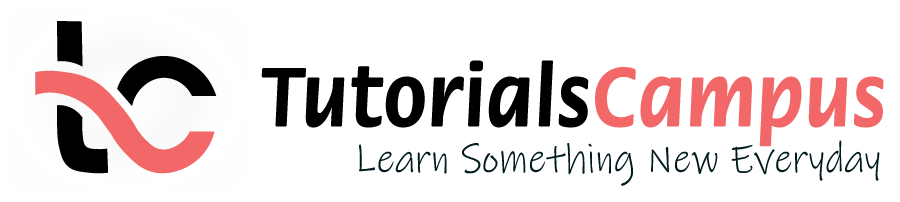Summary -
In this topic, we described about the below sections -
Once the job is scheduled in the SAP system, the job runs on the specified time every time in the specified intervals. If the job scheduling needs to be cancelled because of some reason, the released job should bring into the scheduled status.
Rescheduled jobs will not run in the future in the previously specified time intervals. The job with “Active” status can’t bring back to “scheduled” status. User needs to wait until the Active job completed. SM37 transaction used for reschedule/unscheduled a job.
Below are steps to unscheduled/cancel the released job –
Step-1: Go to SM37.
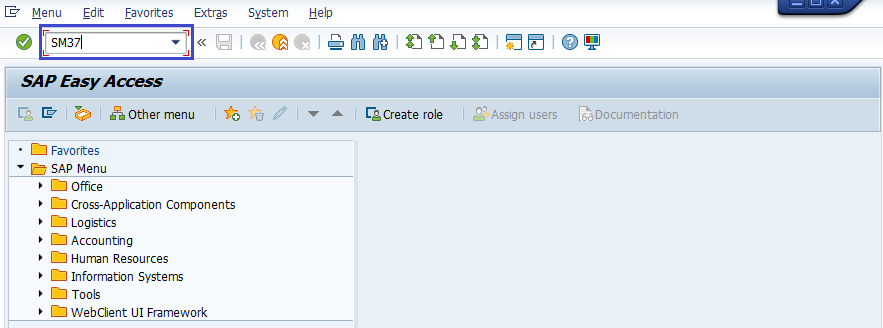
Step-2: It navigates to “Simple Job Selection”. Enter the job name that requires to reschedule/unscheduled. Click on Execute(F8) button.
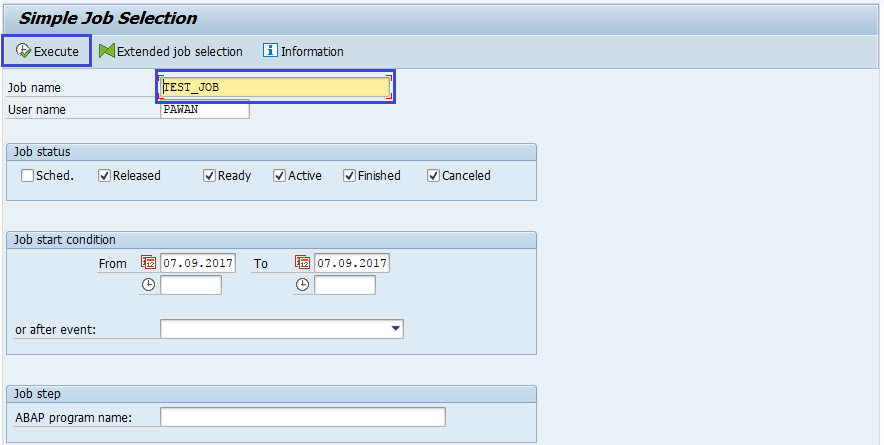
Step-3: It navigates to “Job Overview”. Select the Jobname and press Job -> (Released -> Scheduled).
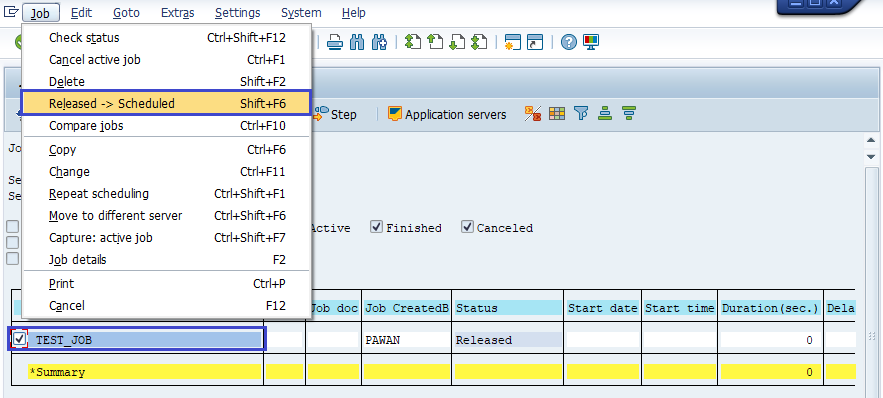
Step-4: The below message displayed in the status bar once the job came to scheduled status.
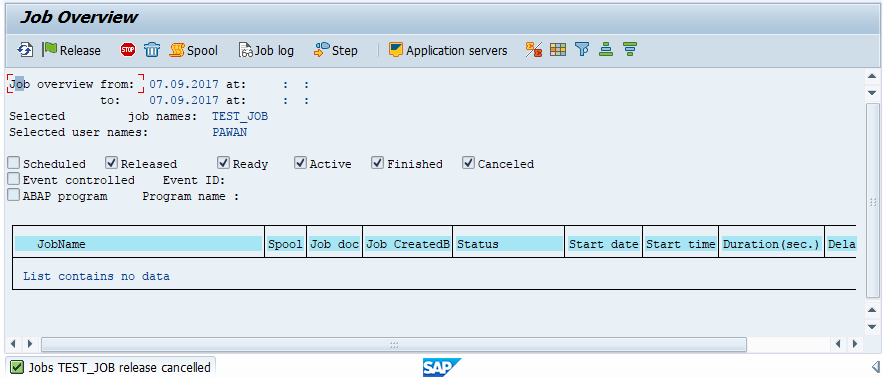
Till this step, the procedure is for cancelling the background job from released status.
Below are steps to reschedule released job –
Step-1: Follow the unscheduled steps 1 to 4 to cancel the job from release the status.
Step-2: Once the job cancelled, it comes to Scheduled status. Click on the “release job” button.
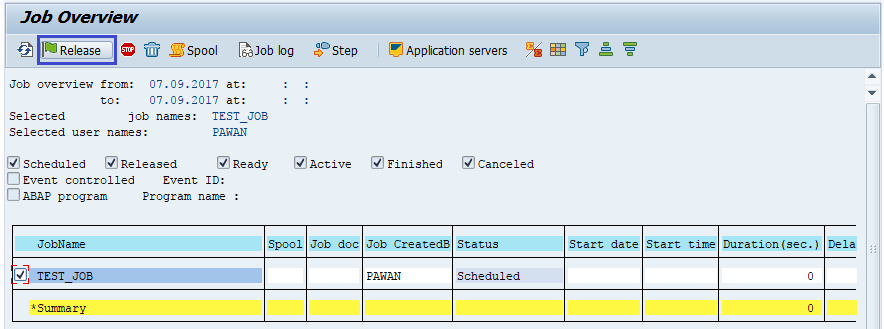
Step-3: It navigates to the schedule timing screen. Modify the time according to the requirement and click on Save button.
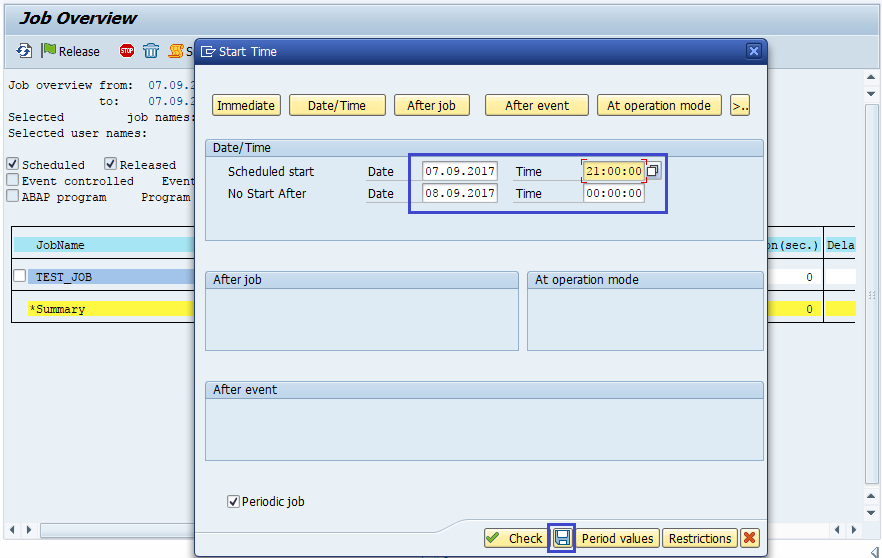
Step-4: Once the job saved, job released for execution and successfully rescheduled.