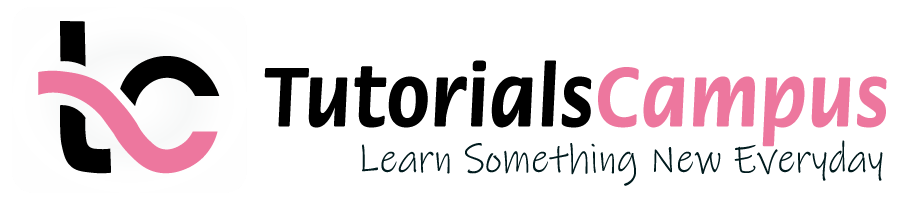Summary -
In this topic, we described about the below sections -
House banks are the banks used to deal all transactions for the company. In other words, it is an operating bank where all transactions are made by the company.
Each house bank in a company code is represented in the SAP R/3 System by a bank ID. Each account maintained with a house bank is represented by an account ID. It is likely to be a normal bank but where the operating bank account opened by the company.
Define House Bank: -
Below process is to create a house bank TCHB0 under the bank key TBANKKEY01 in the country IN.
Step-1: Enter the transaction code FI12 in the SAP command field and click Enter to continue.
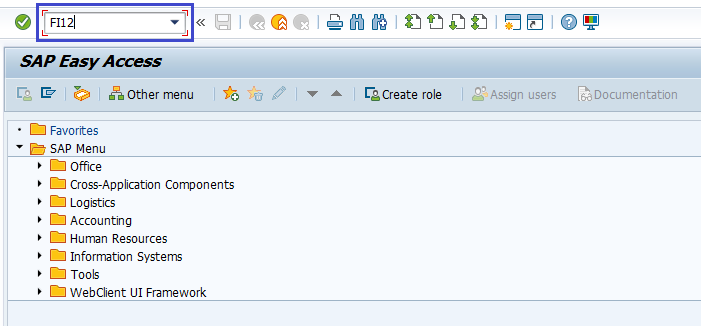 (OR)
(OR)
Enter the transaction code SPRO in the SAP command field and click Enter to continue.
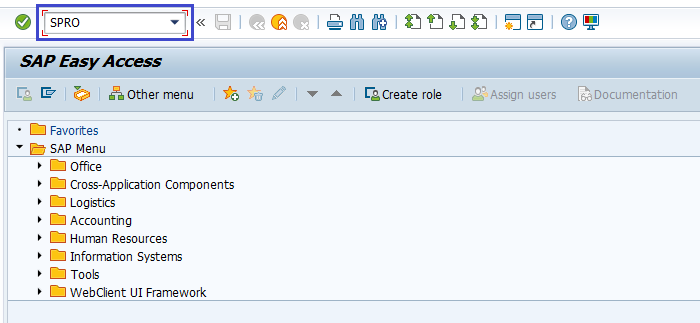
Click on SAP Reference IMG.
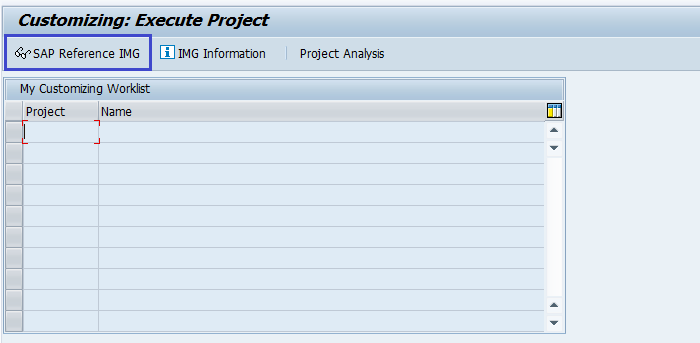
Expand SAP Customizing Implementation Guide → Financial Accounting → Bank Accounting → Bank Accounts → Define House Banks. Click on Execute.

Step-2: In the next screen, Enter the Company Code and click on right mark.
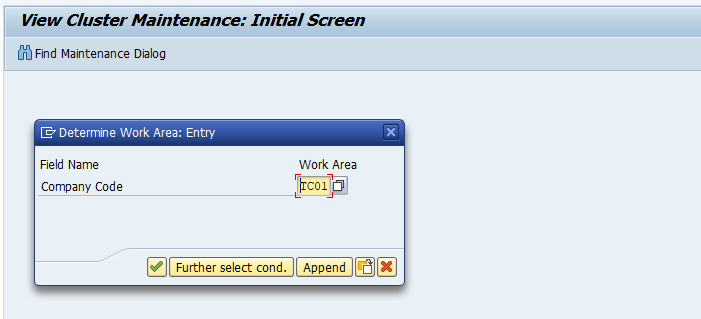
Step-3: In the next screen, select the item like below and New Entries on the application bar.
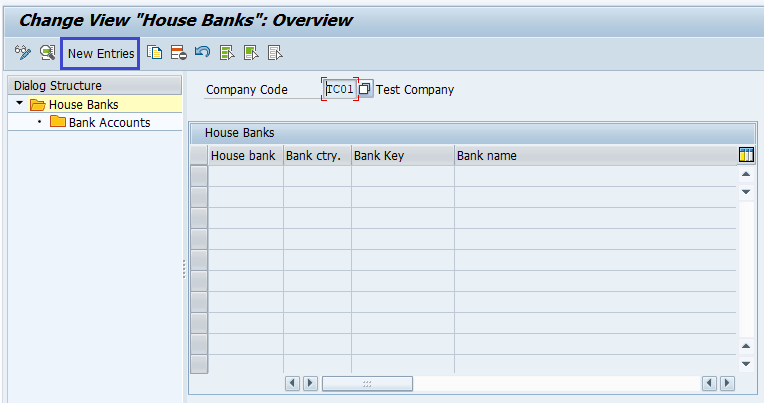
Step-4: In the next screen, enter the below details.
- House Bank – Specify the house bank id (5-digit alphanumeric)
- Bank Country – Select bank established country.
- Bank Key – Specify the unique bank key
- Telephone - Specify the telephone number of the point of contact.
- Contact Person – Specify the point of contact person name.
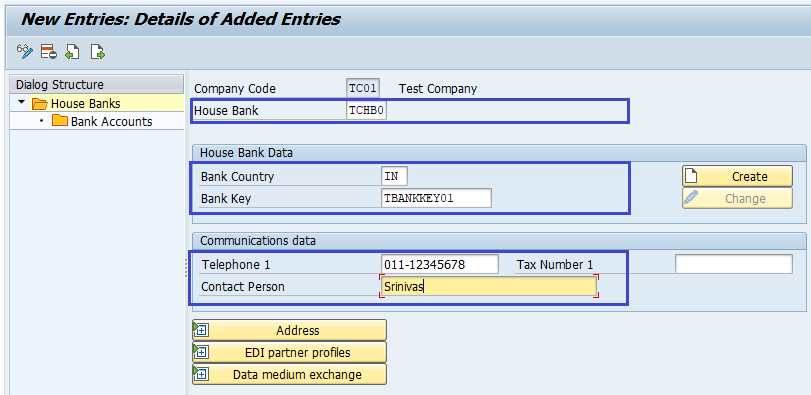
Step-6: Once all the details entered, click on the Save button to save the changes.
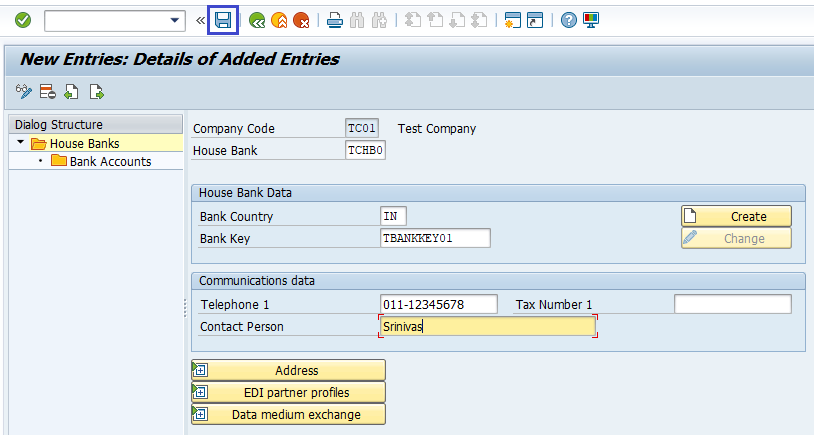
Step-7: It prompt for the Change Request. Click on tick mark.
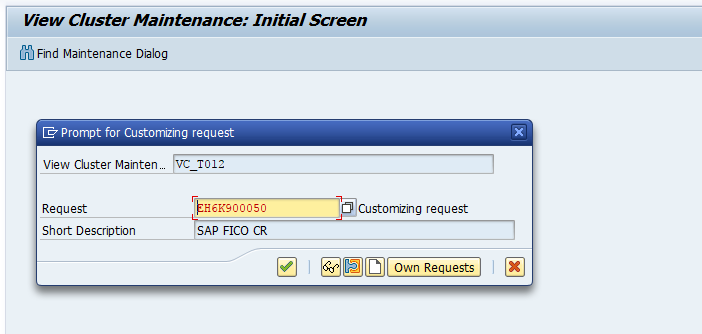
Step-8: Status bar displays the below message once the house bank defined successfully.
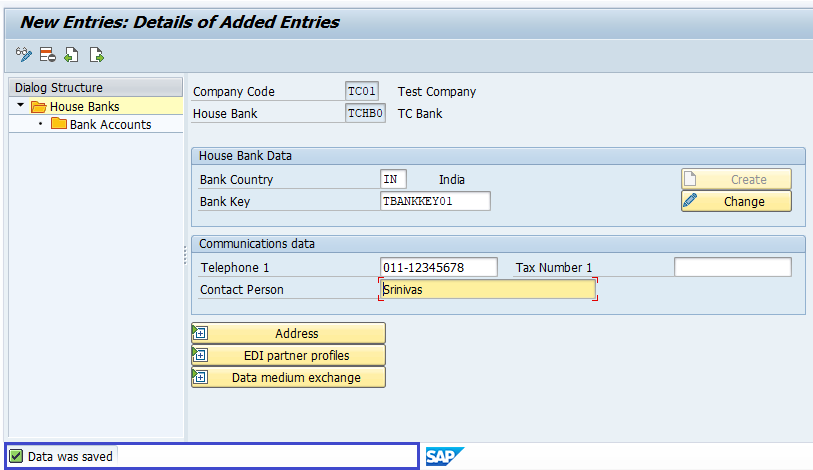
Create Bank Account: -
Once the house bank created successfully, the account details needs to be updated in the house bank.
Step-9: From the above step, Click on Bank Accounts.
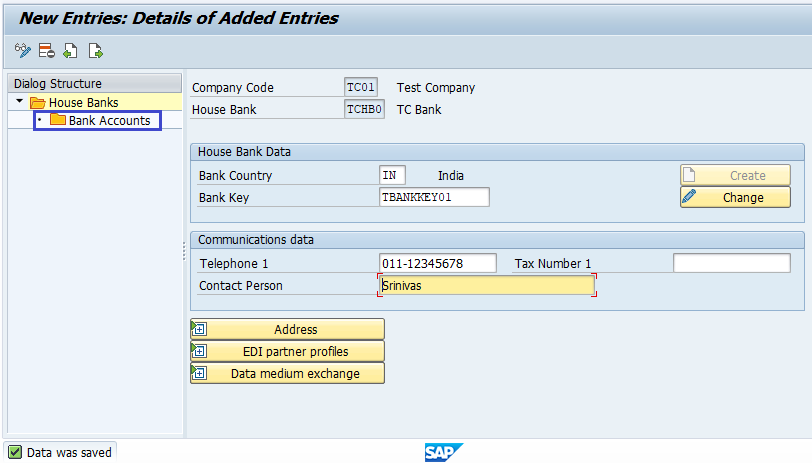
Step-10: In the next screen, Click on New Entries on the application bar.
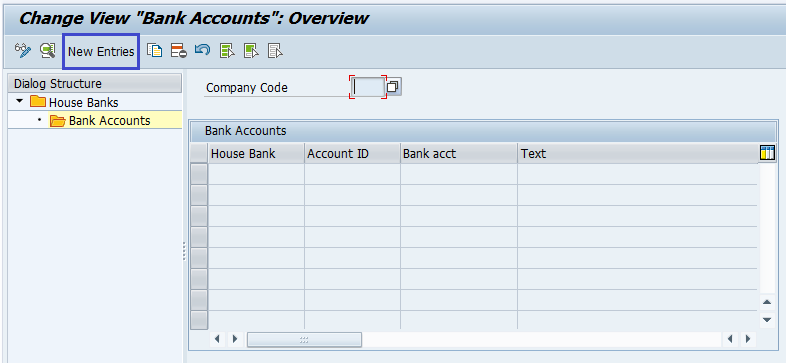
Step-4: In the next screen, enter the below details.
- Account ID – Specify the account id (5-digit alphanumeric)
- Description – Specify the account description.
- Bank Account Number – Specify the unique bank account number
- Currency – Select the currency from the list.
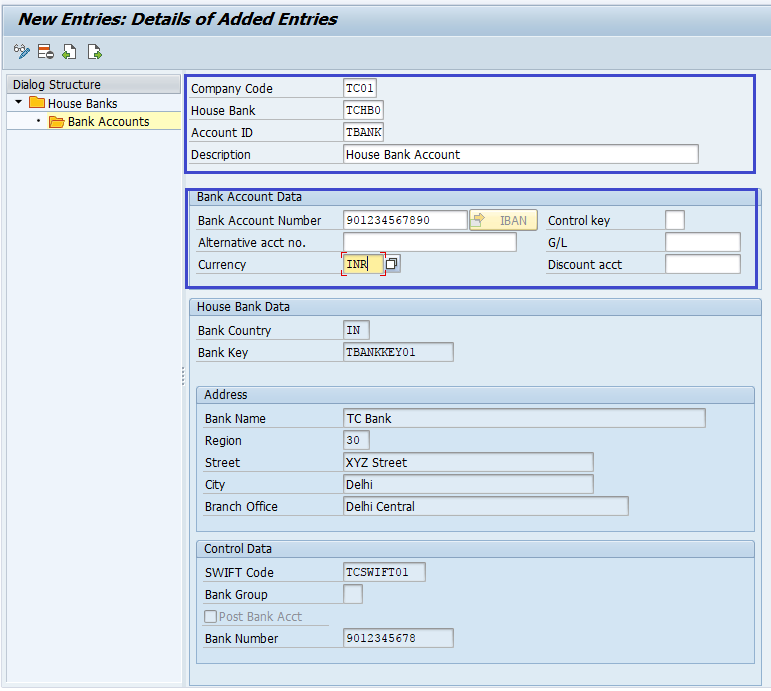
Step-6: Once all the details entered, click on the Save button to save the changes.
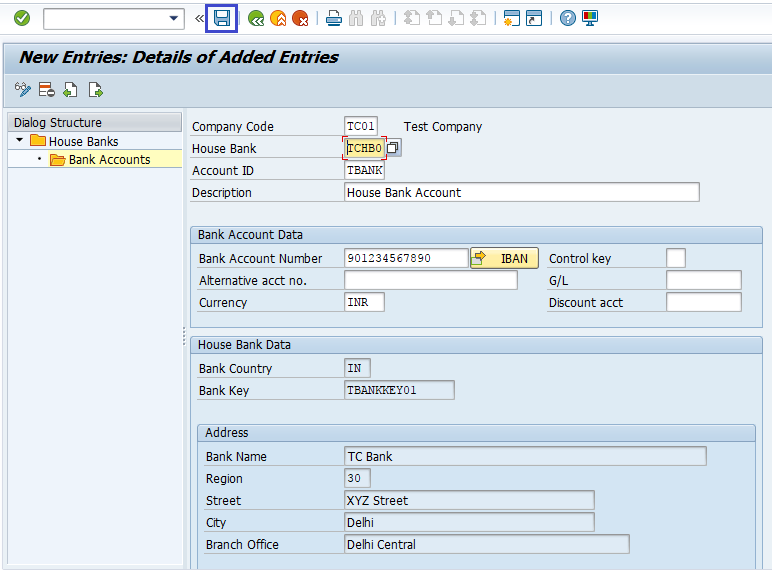
Step-8: Status bar displays the below message once the account added to house bank successfully.
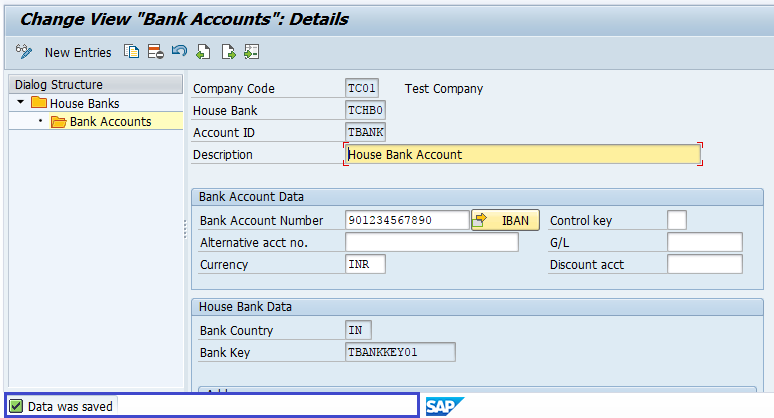
Technical Information: -
- Transaction Code: - FI12
- Navigation path: - SPRO → SAP Reference IMG → SAP Customizing Implementation Guide → Financial Accounting → Bank Accounting → Bank Accounts → Define House Banks