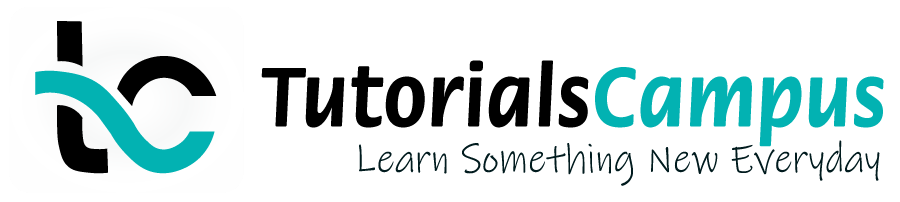Summary -
In this topic, we described about the Assign schedule line categories process along with technical information.
In this topic, we described about the below sections -
Schedule line Category determines the schedule lines for the line item and it will determine whether the item is relevant for delivery or not. The System automatically determines the corresponding schedule line category for the items when processing sales documents.
Schedule line category can assign to item category based on Material Requirement Planning (MRP) specified in material master. Together with the item category, the schedule lines category determines whether the Transaction is relevant for MRP or not.
Below process is to assign the schedule line categories ZT to item categories YTAN.
Step-1: Enter the transaction code VOV5 in the SAP command field and click Enter to continue.
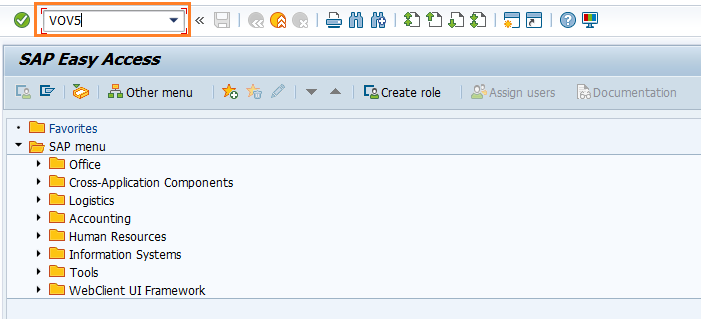
(OR)
Enter the transaction code SPRO in the SAP command field and click Enter to continue.
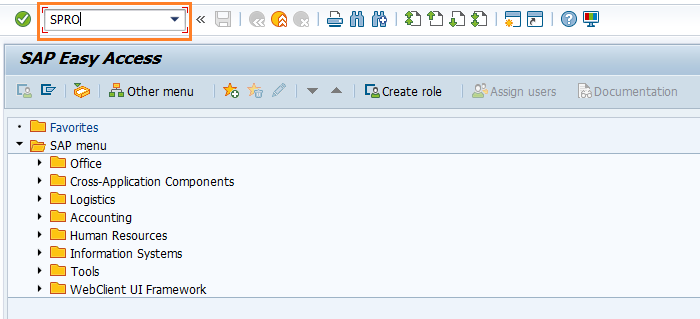
Click on SAP Reference IMG.
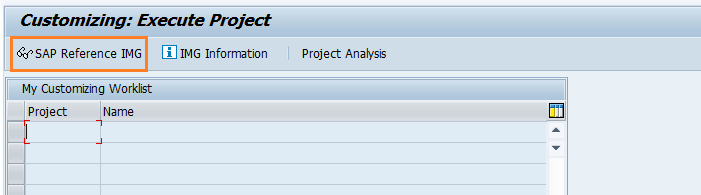
Expand SAP Customizing implementation guide → Sales and Distribution → Sales → Sales Documents → Schedule Lines → Assign Schedule Line Categories. Click on Execute.
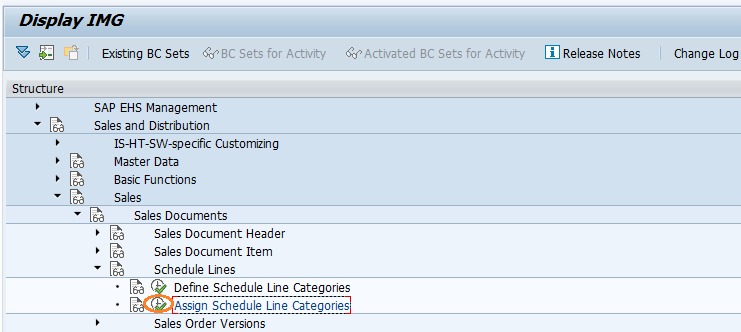
Step-2: In the next screen, click on New Entries button.
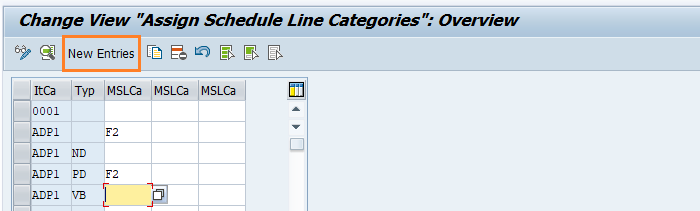
Step-3: Enter the below details and click on Enter.
- Item Category - Select the item category from the list which to assign schedule lines
- MRP Type - Select the material requirement type from the list
- PrpSchdLneCat - Select the proposed Schedule line Category from the list
- ManSchedLineCat. - Select manual schedule line category from the list if any
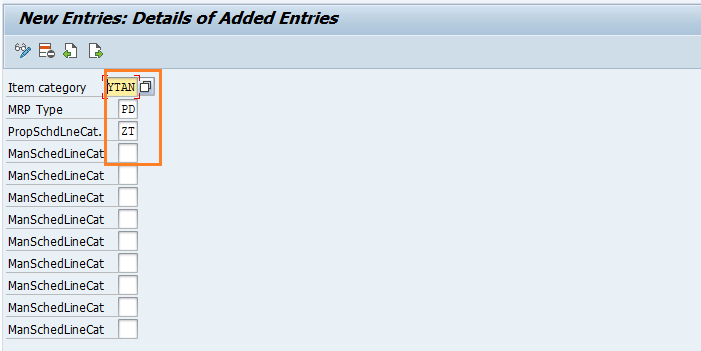
Step-4: Once all the details entered, click on the Save button to save the changes.
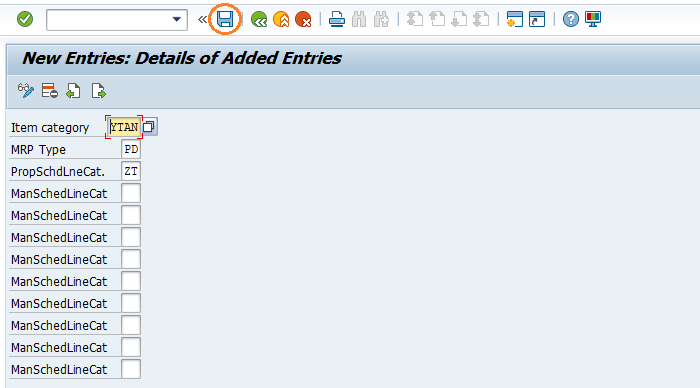
Step-5: It prompt for the Change Request. Create/Select the change request and Click on right mark to proceed.
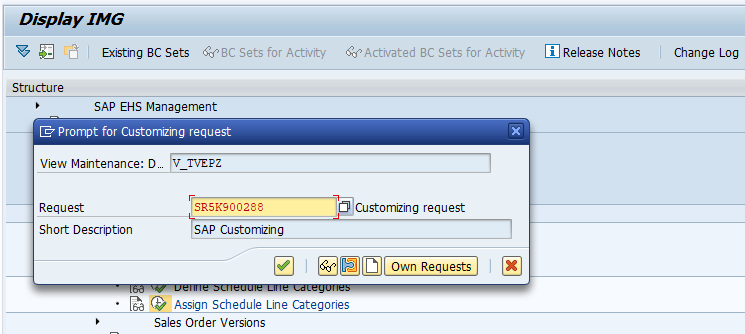
Step-6: Status bar displays the below message once the schedule line categories assigned successfully.
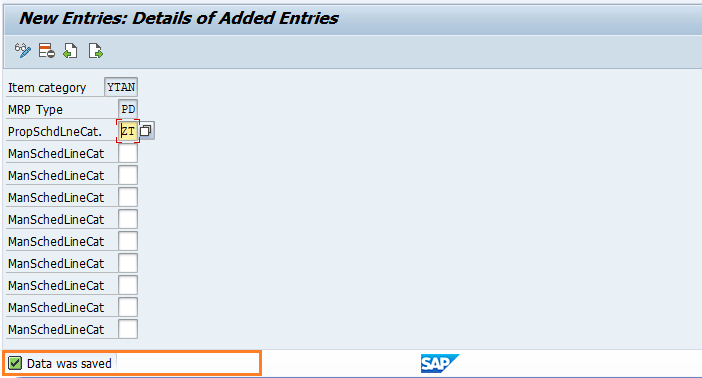
Technical details: -
- Transaction: VOV5
- Menu Path: SPRO → SAP Reference IMG → SAP Customizing implementation guide → Sales and Distribution → Sales → Sales Documents Schedule Lines → Assign Schedule Line Categories