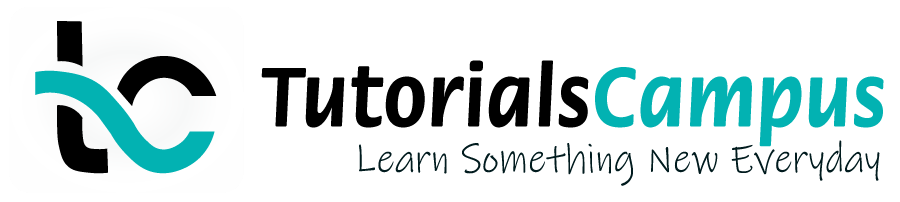Summary -
In this topic, we described about the Define Number Ranges for Customer Account Group process along with technical information.
To create a number range for the customer master, number range should be created first and then assigned it back to the customer group. Different number ranges can be created to assign it to different customer account groups or One number range can be assigned to different customer account groups.
Assigning number ranges to customer account group establishes the link between them. Once the number ranges assigned to customer account group, then the account group is eligible to use while creating customer master.
Define Number Ranges for Customer Account Group-
Below process is to create the number ranges with the number 1 for the year 2018 for customer account group TCAG.
Step-1: Enter the transaction code FBN1 in the SAP command field and click Enter to continue.
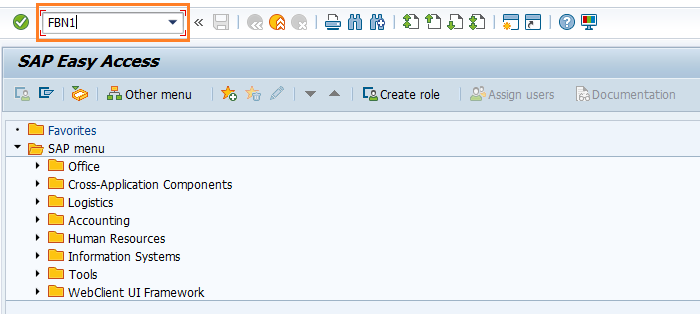
(OR)
Enter the transaction code SPRO in the SAP command field and click Enter to continue.
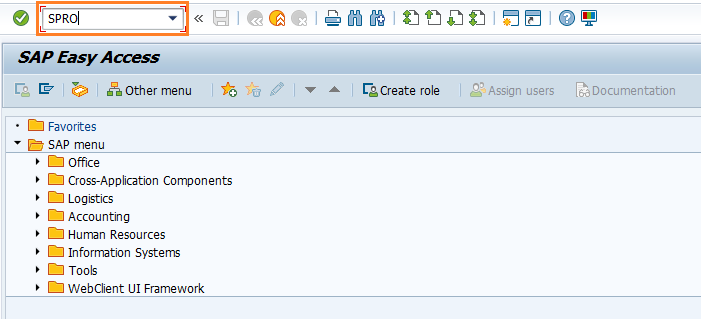
Click on SAP Reference IMG.
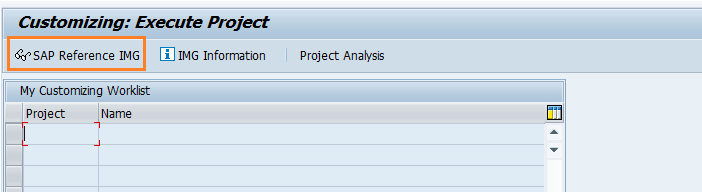
Expand SAP Customizing Implementation Guide → Financial Accounting → Accounts receivable and Accounts Payable → Customer Accounts → Master Data → Preparations for Creating Customer Master Data → Create Number Ranges for Customer Accounts . Click on Execute.
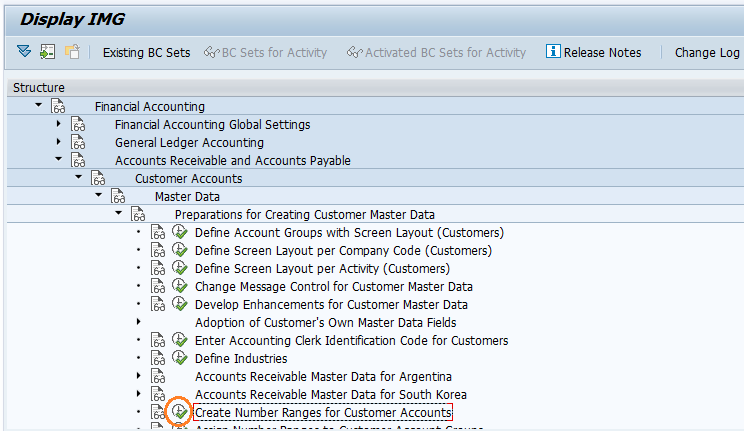
Step-2: In the next screen, click on change Change Intervals.
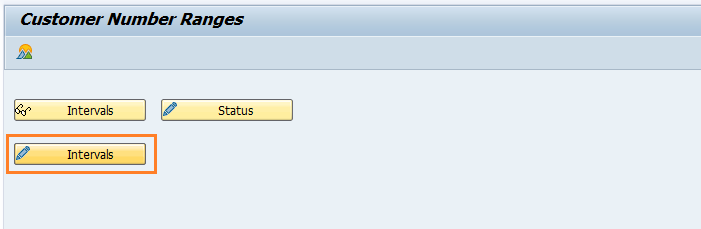
Step-3: In the next screen, click on Insert Interval.
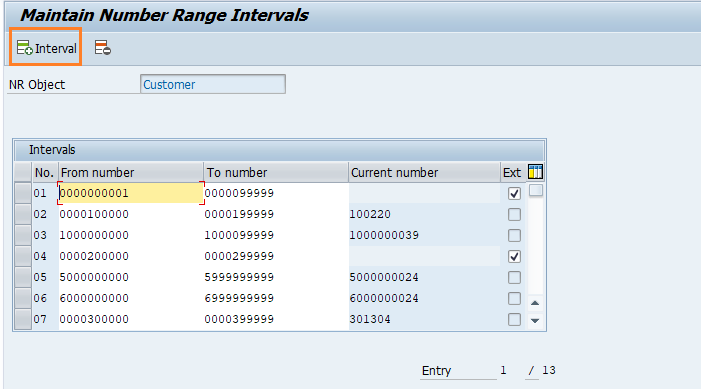
Step-4: In the next screen, Enter the below details and click on Insert Interval.
- No. - Specify the interval number of two digit alphanumeric
- From Number – Specify the stating number of the interval
- To Number – Specify the end number of the interval
- Current Number – Specify the current number if required
- Ext – Mark Ext if required
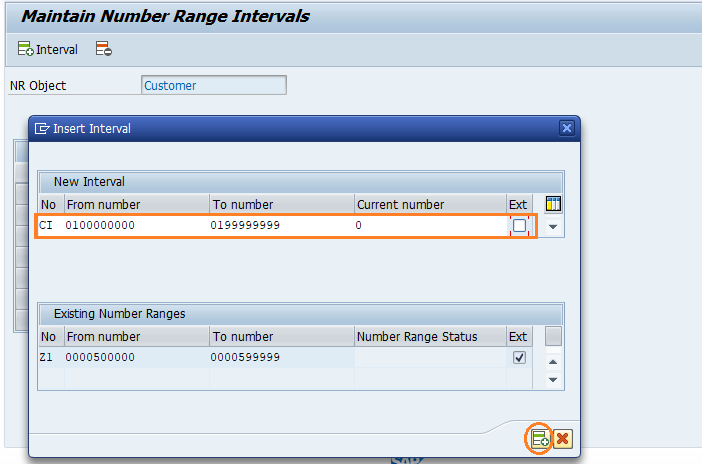
Step-5: Once all the details entered, click on the Save button to save the changes.
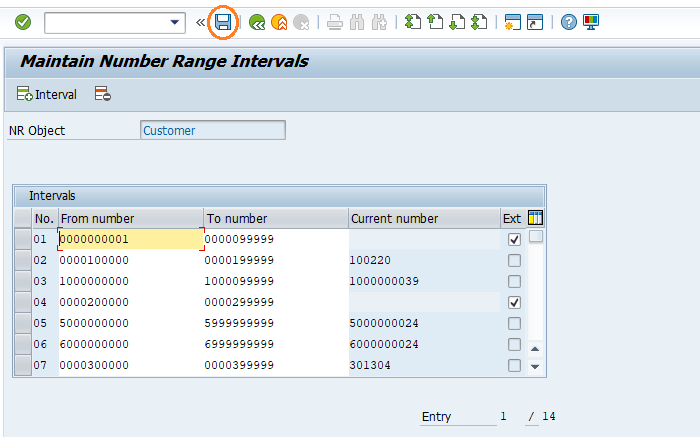
Step-6: Status bar displays the below message once the document number range saved successfully.
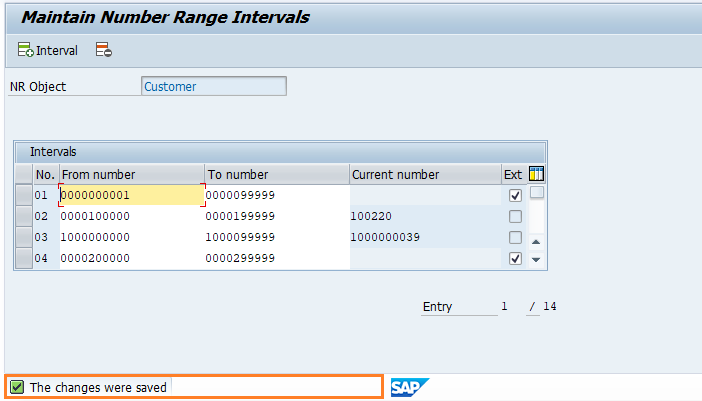
Technical details: -
- Transaction: FBN1
- Menu Path: SPRO → SAP Reference IMG → SAP Customizing Implementation Guide → Financial Accounting → Accounts receivable and Accounts Payable → Customer Accounts → Master Data → Preparations for Creating Customer Master Data → Create Number Ranges for Customer Accounts