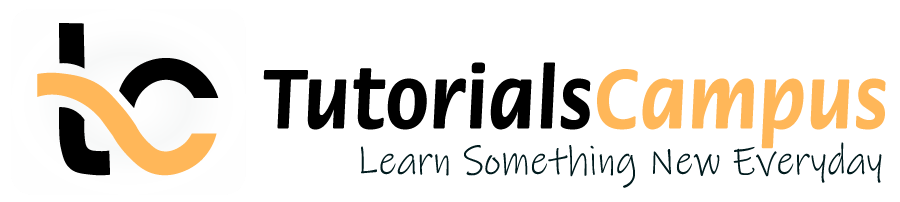Summary -
In this topic, we described about the <map> tag along with detailed example.
To declare client side image map. Image map is nothing but a image which had a clickable areas on it. The <map> tag is used for declaring an image map.
<map> tag can be specified along with <area> and <img> tags. The tag can be specified like <map name=""></map> with in between the opening and closing tags.
<map> tag is nested tag. Ending tag is required for <map> tag.
Syntax -
<map>HTML text here </map>
Required Attributes -
| Attribute | Description | Values |
|---|---|---|
| Type | Specifies the name of the image map | Map name |
Example -
<!DOCTYPE html>
<html>
<head>
<title> map tag example</title>
</head>
<body>
<img src="india.png" width="500" height="600"
alt="India" usemap="#indiamap">
<map name="indiamap">
<area shape="rect" coords="0,0,500,300"
alt="North India">
<area shape="rect" coords="0,300,500,600"
alt="South India">
</map>
</body>
</html>
Output -