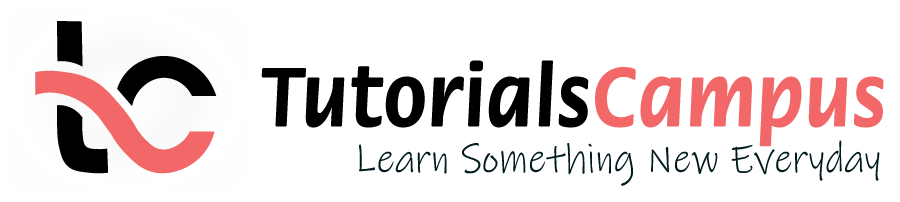Summary -
In this topic, we described about the below sections -
What is SID?
SID stands for SAP System Identification. SID is a system identifier for every SAP R/3 system installation. SAP SID is three-digit unique identification code in a specific server.
No special instructions to name the SID except SID should be three characters and SID should be in uppercase. Each system uniquely identifies by using its SID. SID can be all letters or at least one letter followed by digits and letters.
SAP Instance -
SAP Instance is the time frame created when installing and configuring SAP system. Instance defined as a combination of one or more processes running concurrently along with instance memory allocation shared.
Instance describes group of resources such as memory, processes, dispatcher and many other resources in the system. Instance allows to use and share the resources which are described.
SAP Instance number is a two-digit number between 00 to 99. SAP instances are numbered because system can contain more than once instance at a specific point of time.
SAP users can login to system by using instance. SAP Instances are normally managed by CCMS. Each and every instance has certain number of work processes. The dispatcher, work process and memory are the part of instance.
There are three types of instances and those are -
- Dialog Instance
- Central Instance
- Database Instance
Dialog Instance -
Dialog instance present in application layer. Application layer can have more no of dialog instances for one specific system. It is used to maintain, distribte the load on the server.
Dialog instance can exists on the different host. Dialog instance consists of hardware resources, dispatcher and workprocesses. if the dialog instance increases it indirectly increases hardware resources, dispatcher, workprocesses and also increases the more number of user logins at a time.
Central Instance -
Central instance can work as dialog instance with some additional responsibilities. Identifying central and dialog instances will be enqueue process. Only central instance having the enqueue process.
Central instance contains enqueue and message servers. All Dialog instances communicates with central instance before requesting database with message server. The dispatcher process attempts to establish a connection to the message server when an instance is started. So that the services (DIA, BTC, SPO, UPD, etc,) annouced. Locking table can be managed by central instance using enqueue service. There will be only one instance for one SAP system.
Database Instance -
Database instance accepts the requests from the central instance. The central instance sends the requests to database instance based on the user's requests. Database instance provides service to users as the lock management system gets provided by enqueue server.
Creating Instance -
Follow below steps to create an instance -
Step-1: To create an instance, operation mode should be defined first.
Step-2: Next, Go to CCMS -> Configuration or RZ04 to create an instance.
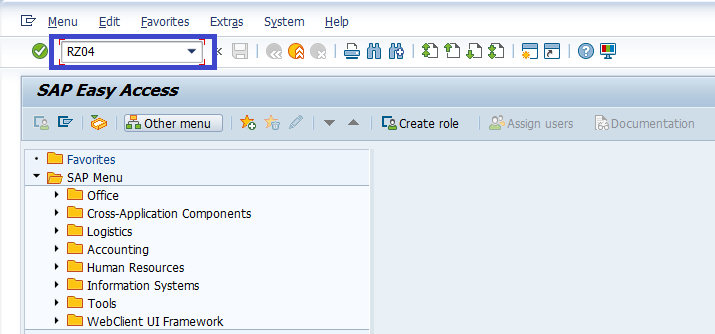
Step-3: Click on "Instance/operation modes" shown below.
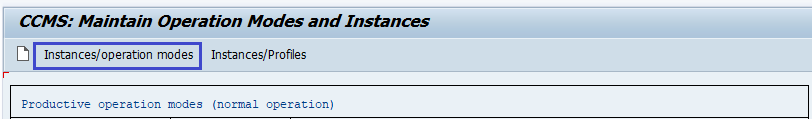
Step-4: Click on "create new instance" icon shown below or press F6.
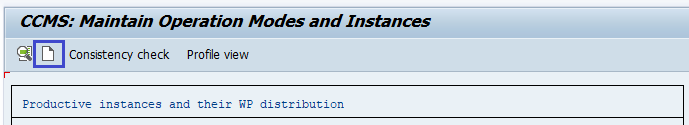
Step-5: Enter the host name and click on current settings.
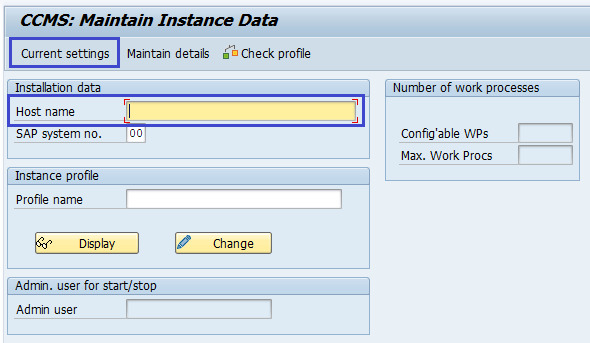
- SAP System no. - SAP system number the system number provided during the installation.
- Instance profile - Profile name should be selected from the list available to run the instance. Use "Input Help" button to display the profile information.
If the application server is already running, the system displays all the information related to the instance. If the application server is not running, use input help to display the possible entries to display the values.
Change Instance definition -
Follow below steps to change an instance -
Step-1: Go to CCMS -> Configuration or RZ04 to maintain an instance.
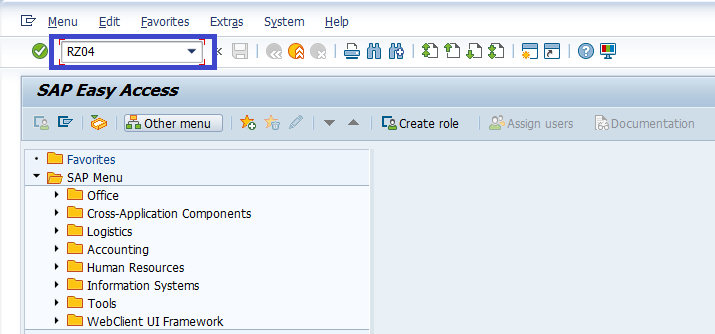
Step-2: Click on "Instance/operation modes" shown below.
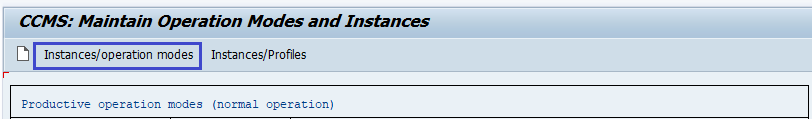
Step-3: Select an entry from the "productive instances list".
Step-4: Change the data that are expected to modify and click on "Save" to complete.
Delete Instance -
Follow below steps to delete an instance -
Step-1: Follow the step-1 to step-3 from the change instance definition.
Step-2: Select the specific operation mode and select "operation mode -> delete" to delete the operation mode.
This deletes the operation mode and all instances, work processes assigned to it.
SAP instance tcodes -
| TCODE | Description |
|---|---|
| HRASRPROCESS_UTILITY | Administrator's Workbench |
| MCOD | QMIS: Inspection results, Quant, Cust: selection |
| OIIC | Number Range Maintenance |
| OPS | Customizing for Project System |
| OPTU | Maint. PS Info System field settings |
| POP2 | Change Packing Instruction Logistics - Master data |
| RZ03 | Presentation, Control SAP instances |
| RZ04 | Maintain SAP instances |
| RZ10 | Maintain Profile Parameters |
| SECSTORE | Administration of Secure Storage |
| SKPRM04 | Copy Instance Table Set |
| SMLG | Maint. Assign. Logon Grp to instance |
| SPDD | Display Modified DDIC Objects |
| SWE3 | Display Instance Linkages |
| SWEINST | Display Instance Linkages |
| TU02 | Parameter Changes on this instance |