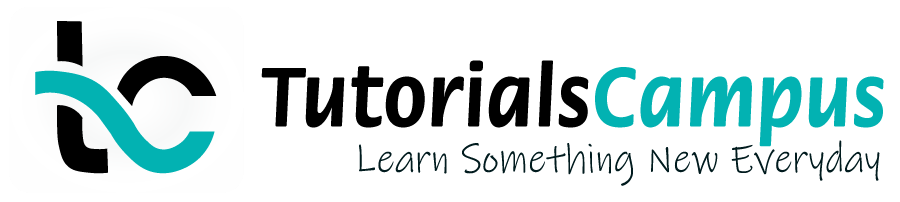Summary -
In this topic, we described about the Consignment Fill-Up process along with technical information.
Consignment Process is storing the company owned products at the customer location. In the consignment process, a business allows stock or materials to store at the customer’s site. Customer stores the consignment stock at their own a warehouse.
Only after the customer has consumed or sold anything, the business will issue an invoice. Customer can consume product from warehouse at any time and customer billed for actual quantity of the product consumes.
In Consignment Stock Processing, there are four main transactions in the SAP System -
- Consignment Fill-Up (Stock Fill up at warehouse).
- Consignment Issue (Stock issue from warehouse).
- Consignment Return (Stock return from customer).
- Consignment Pickup (Stock return to manufacture).
Consignment Fill-Up: -
Consignment Fill-Up(CF) is a process of storing company owned product at customer site. Consignment Fill-Up is a filling up the stock at the warehouse which is at customer site.
However, the mechanisms during the order entry are the same as for a standard order entry. Only order and delivery take place in consignment fill-up. Consignment fill-up does not completely represent a real sale of goods to a customer.
Sales order type for consignment filling is – KB. Consignment fill-up send materials to customer warehouse. At this point of time, company have consignment fill up order and consignment fill up delivery.
Below process is to create consignment fill-up for sold-to party 100227 –
Step-1: Enter the transaction code VA01 in the SAP command field and click Enter to continue.
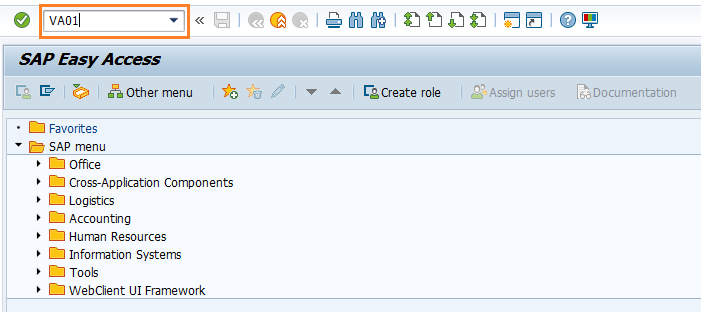
(OR)
Navigate to SAP Menu → Logistics → Sales and Distribution → Sales → Order → VA01 - Create
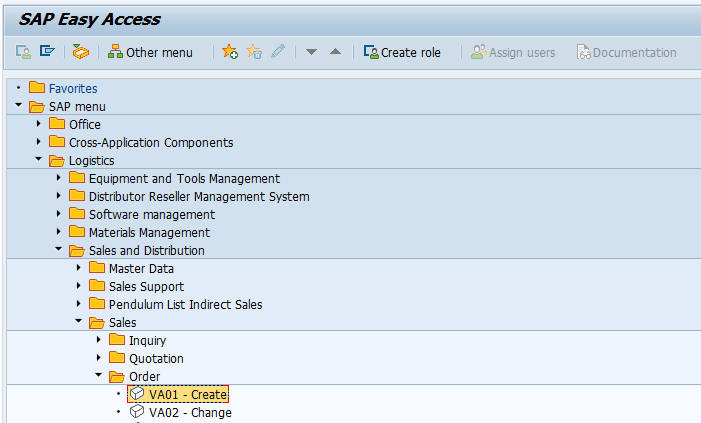
Step-2: Enter the below details and Click on Enter.
- Order Type - Select the order type as Consignment Fill-up (CF) from the list
- Sales Organization - Select the sales organization
- Distribution Channel - Select the distribution channel in the Sales Organization
- Division - Select the division from the list
- Sales Office - Select the sales office from the list
- Sales Group - Select the sales group from the list
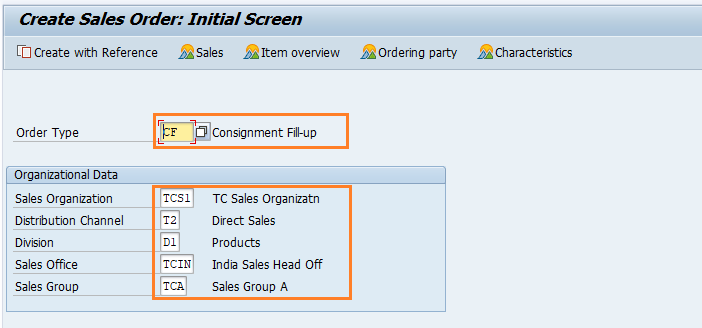
Step-3: In the next screen, Enter the below details and click on Enter.
- Sold-To party / Ship-to Party - Enter the party details
- PO Number - Specify Purchase Order number if any
- PO Date - Specify the required PO date
- Material - Enter the Material number
- Order Quantity - Specify the products quantity
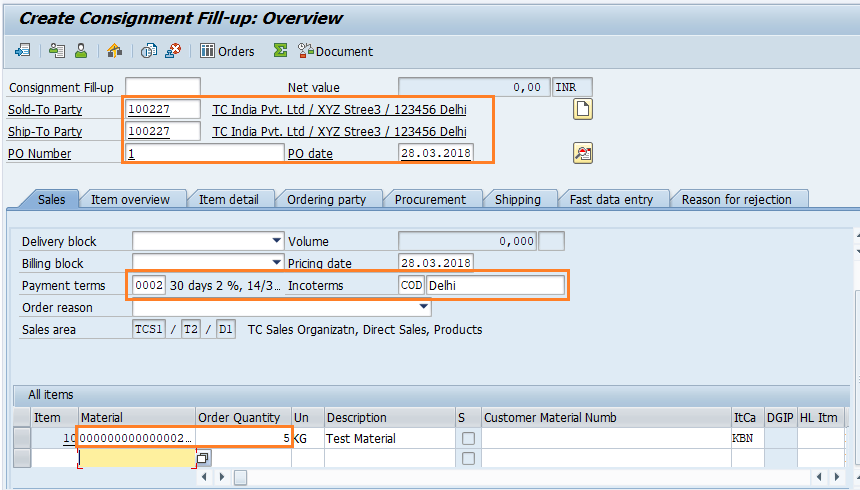
Step-4: Once all the details entered, click on Save button to save the details.
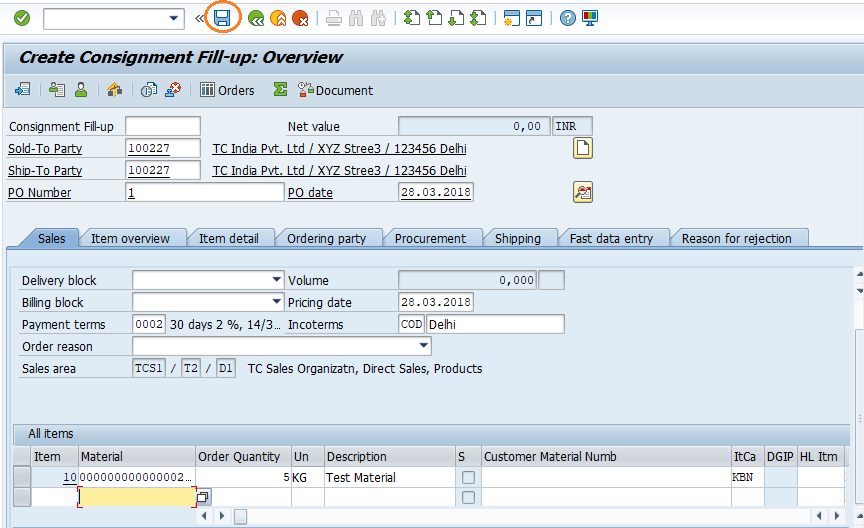
Step-5: Status bar displays the below message once the consignment fill-up created successfully.
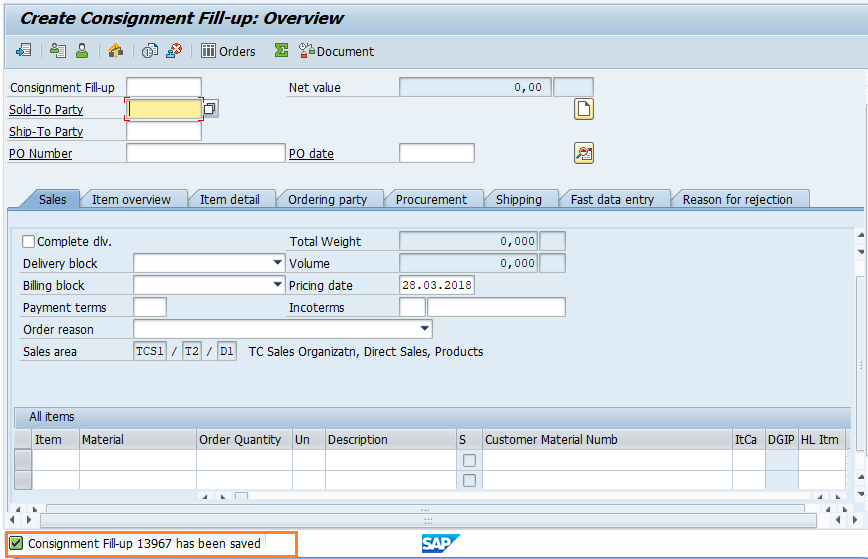
Technical details: -
- Transaction: VA01
- Menu Path: SAP Menu → Logistics → Sales and Distribution → Sales → Order → VA01 - Create