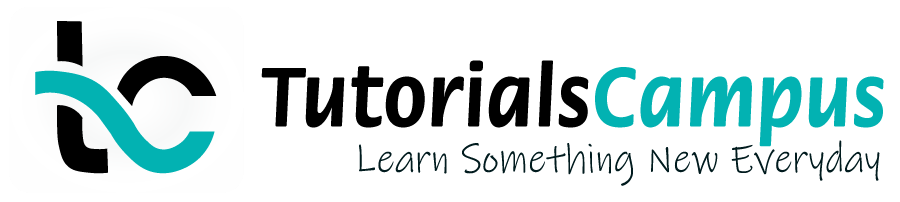Summary -
In this topic, we described about the below sections -
Text for sales document is a small piece of formatted or unformatted text. Text describes or notes the information in master data and traditional data. Text can be used to exchange the information via documents.
Text can be created for objects like customer, pricing conditions, sales documents, delivery, billing docs, shipment, agency business and trading contract etc. Text can be customer text, sales text, item note, packing note etc.
Each object (customer, pricing, sales, delivery etc.) has their own texts and picked up from their corresponding master data while processing. This needs a process to create/configure the text for the respective object. The process of creating and configuring new texts for flow in the transaction and to define when and where texts will be called is known as "Text Determination".
Text determination for sales document header: -
Below process is to define text determination ZT for sales document header ZTC1 –
Step-1: Enter the transaction code VOTXN in the SAP command field and click Enter to continue.
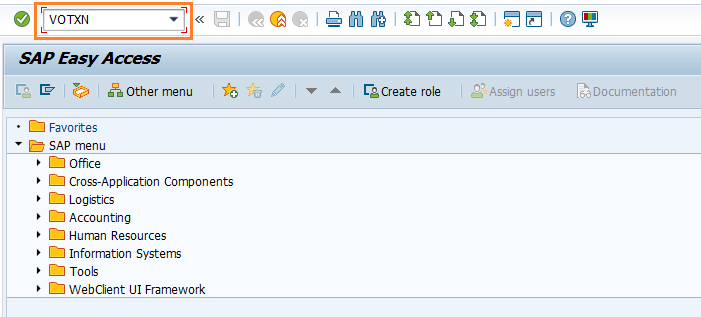
(OR)
Enter the transaction code SPRO in the SAP command field and click Enter to continue.
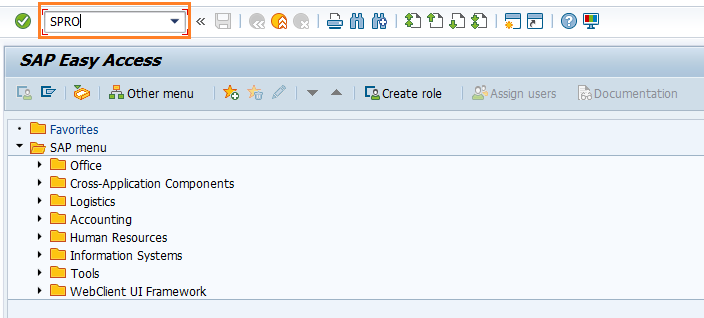
Click on SAP Reference IMG.
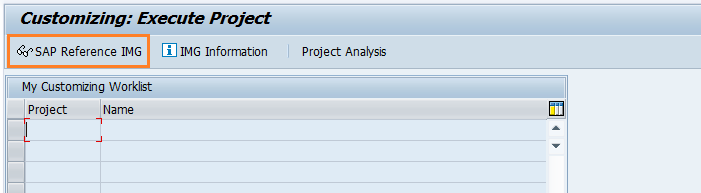
Expand SAP Customizing implementation guide → Sales and Distribution → Basic function → Text Control → Define and assign text determination procedure. Click on Execute.
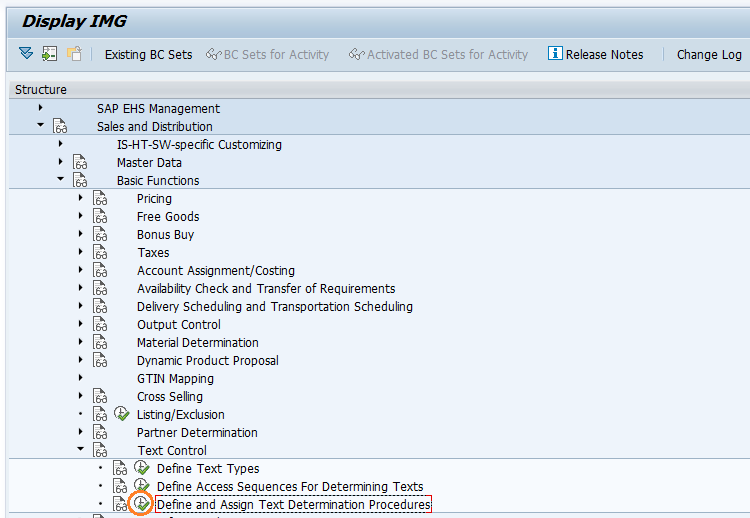
Step-2: Select the Sales Document Header radio button and click on Change.
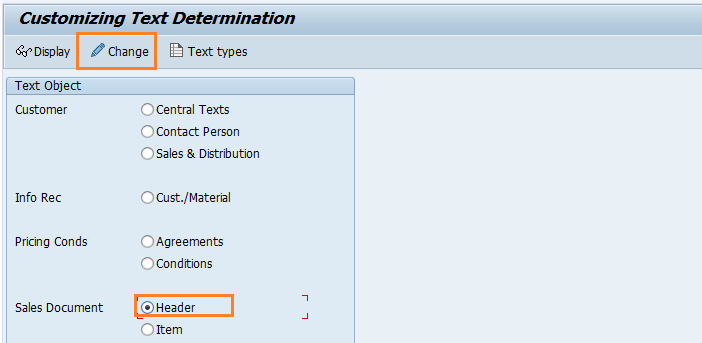
Step-3: In the next screen, select Text procedure and Click on New Entries button.
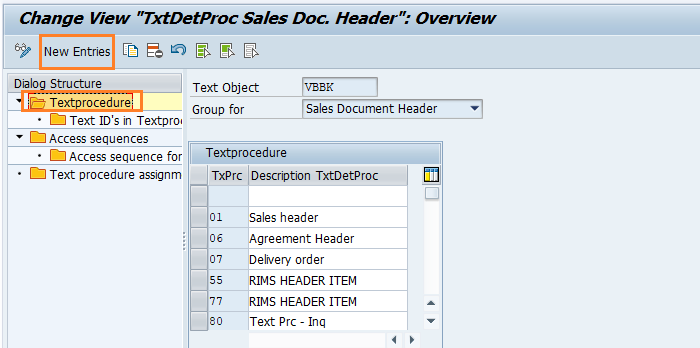
Step-4: Enter the below details and click on Save button.
- TxPrc - Enter the two-digit alphanumeric text procedure code
- DescriptionTxtDetProc - Enter the description for text procedure
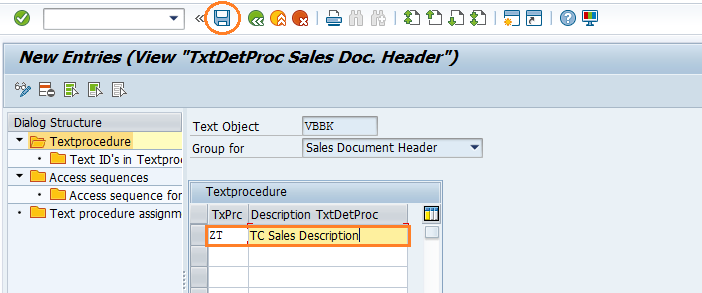
Step-5: It prompt for the Change Request. Create/Select the change request and Click on right mark to proceed.
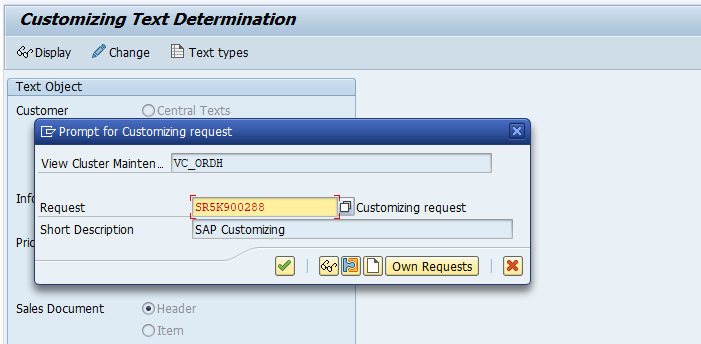
Step-6: Select Text Procedure Assignment and assign text procedure to sales document type.
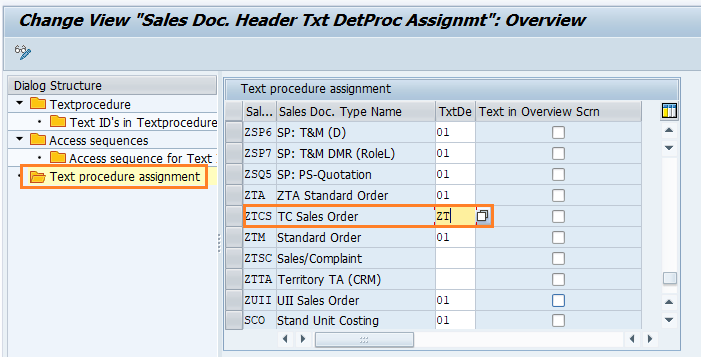
Step-7: Click on the Save button to save the changes.
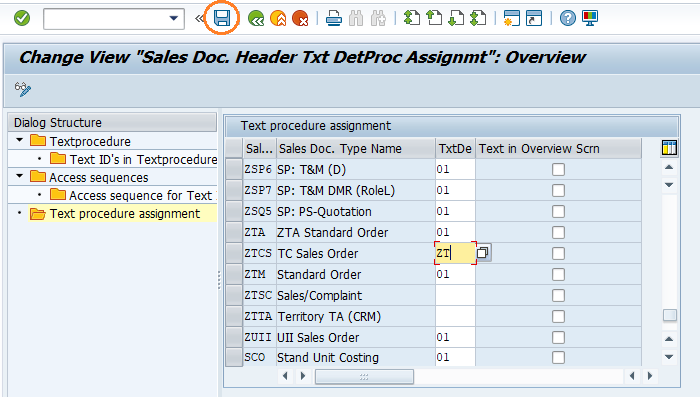
Step-8: Status bar displays the below message once the text for sales document header created successfully.
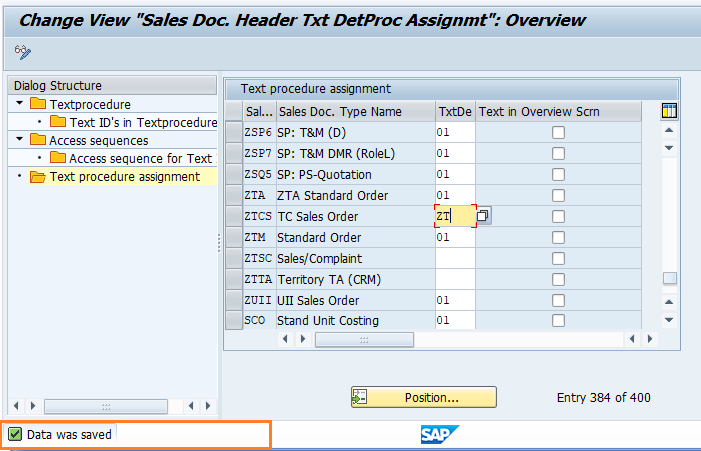
Text determination for sales document Item: -
Below process is to define text determination ZT for sales document item ZTAM–
Step-1: Enter the transaction code VOTXN in the SAP command field and click Enter to continue.
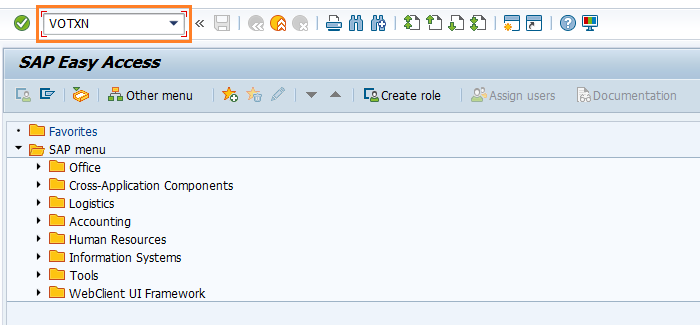
(OR)
Enter the transaction code SPRO in the SAP command field and click Enter to continue.
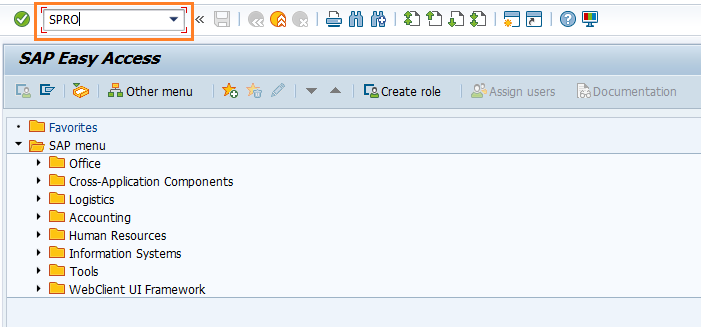
Click on SAP Reference IMG.
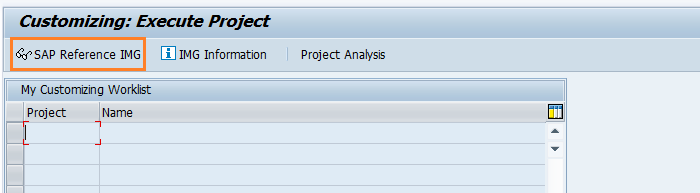
Expand SAP Customizing implementation guide → Sales and Distribution → Basic function → Text Control → Define and assign text determination procedure. Click on Execute.
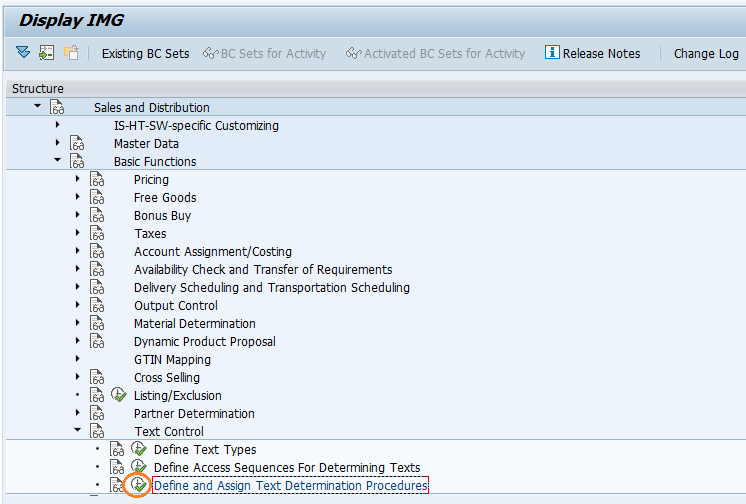
Step-2: Select the Sales Document Item radio button and click on Change.
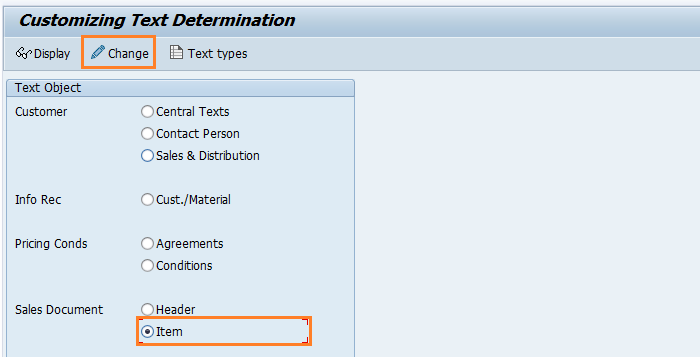
Step-3: In the next screen, select Text procedure and Click on New Entries button.
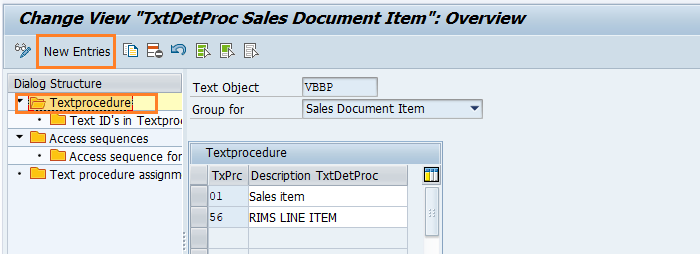
Step-4: Enter the below details and click on Save button.
- TxPrc - Enter the two-digit alphanumeric text procedure code
- DescriptionTxtDetProc - Enter the description for text procedure
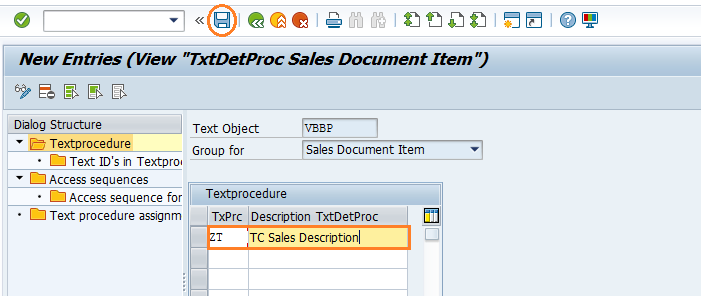
Step-5: It prompt for the Change Request. Create/Select the change request and Click on right mark to proceed.
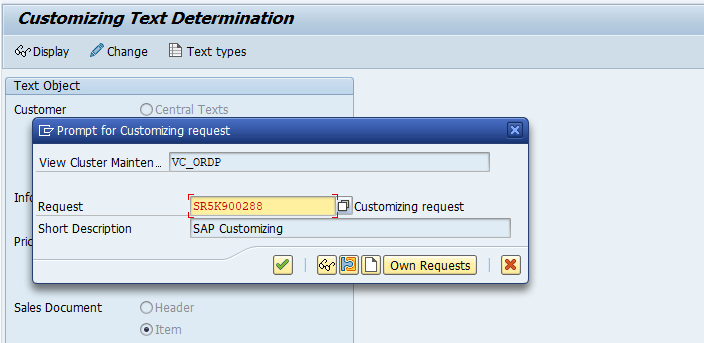
Step-6: Select Text Procedure Assignment and assign text procedure to sales document type.
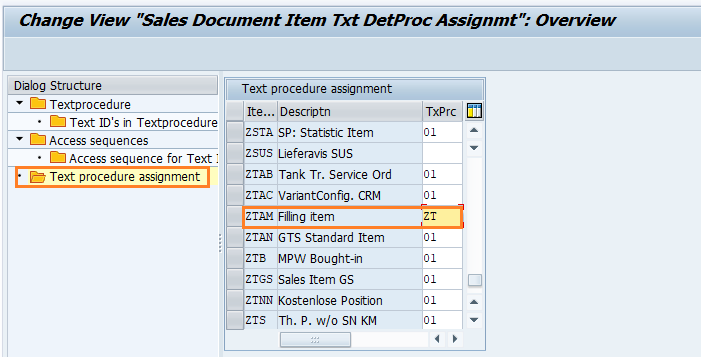
Step-7: Click on the Save button to save the changes.
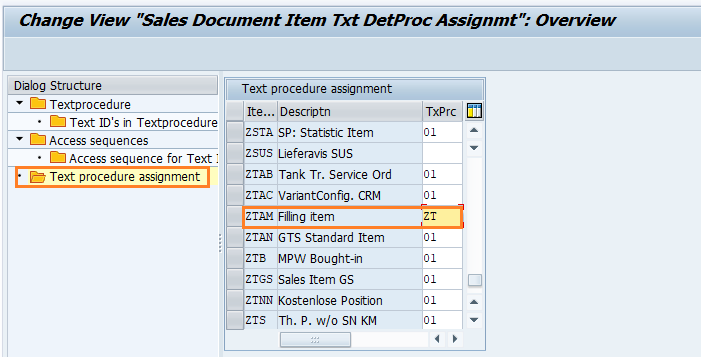
Step-8: Status bar displays the below message once the text for sales document item created successfully.
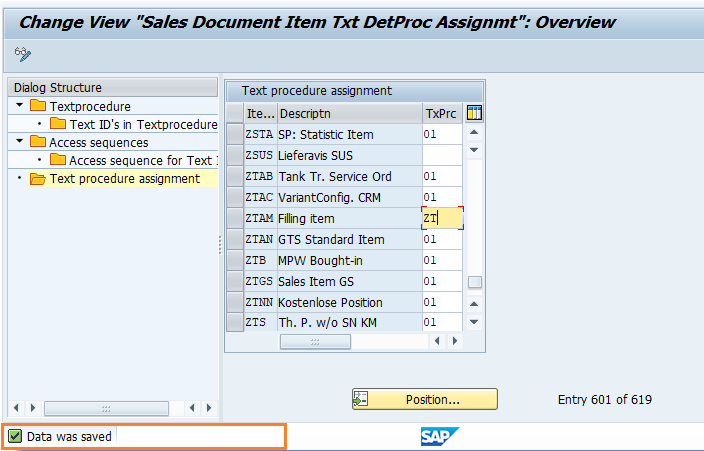
Technical details: -
- Transaction: VOTXN
- Menu Path: SPRO → SAP Reference IMG → SAP Customizing implementation guide → Sales and Distribution → Basic function → Text Control → Define and assign text determination procedure