SAP CO Assigning Cost Centers to Profit Center
Assigning cost centers to profit center in an organization to reflect all the primary costs from Financial Accounting and all secondary allocations to profit centers in Cost Center Accounting. Assigning a cost center to profit center, it assigns all the cost center assets to the profit center.
Step-1:- Go to SPRO.
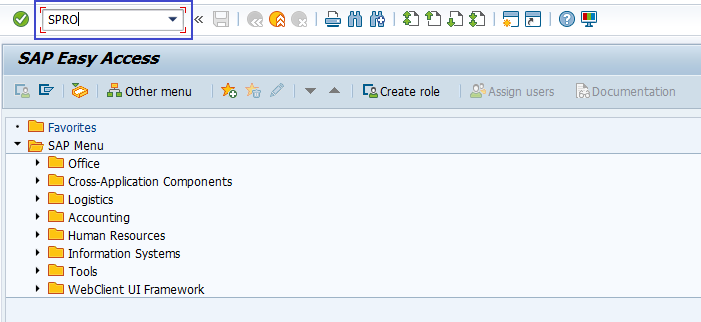
Step-2:- Click on SAP Reference IMG button to proceed.
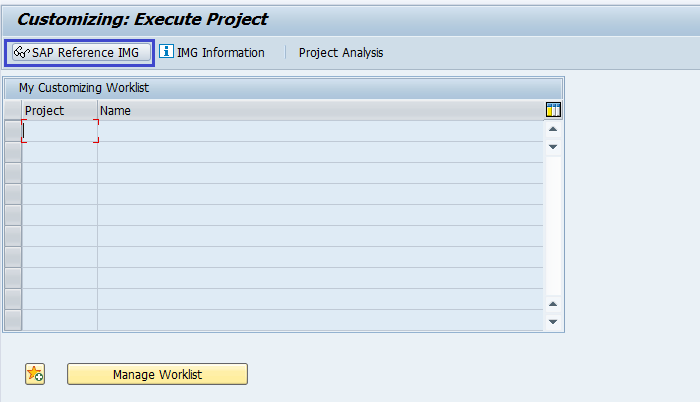
Step-3:- Navigate to SAP Customizing Implementation Guide → Controlling → Profit Center Accounting → Assignments of Account Assignment objects to Profit Center → Assign Cost Centers and click on execute to assign Cost Center to profit center.
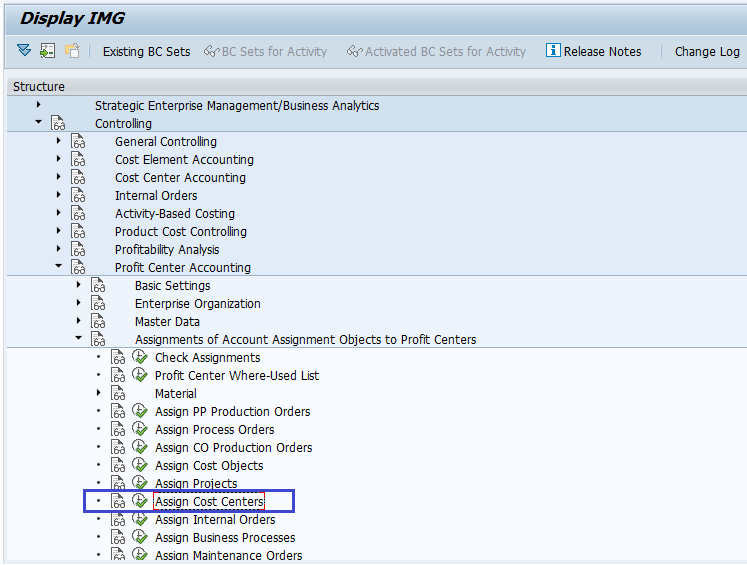
Step-4:- Enter the Cost Center and click on Enter.
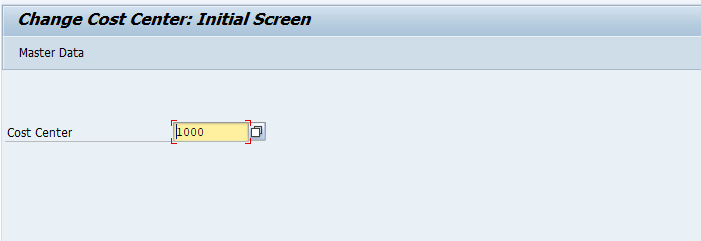
Step-5:- In the next screen, enter the profit center to which cost center is assigned.
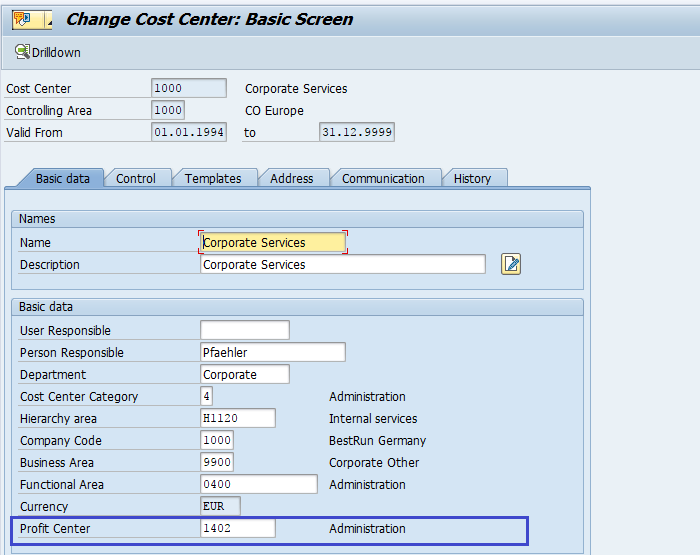
Step-6:- Click the save icon at the top to save the cost center to profit center assignment.
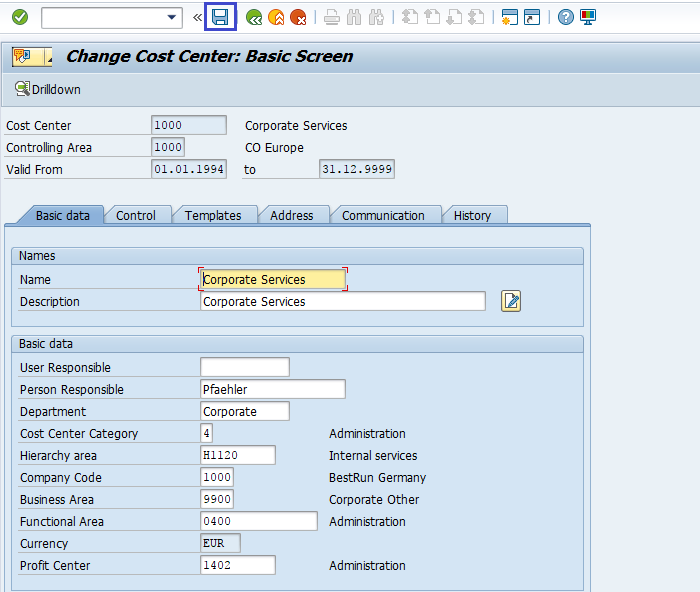
Technical details -
- Transaction: n/a
- Menu Path: SPRO → SAP Reference IMG → SAP Customizing Implementation Guide → Controlling → Profit Center Accounting → Assignments of Account Assignment objects to Profit Center → Assign Cost Centers
