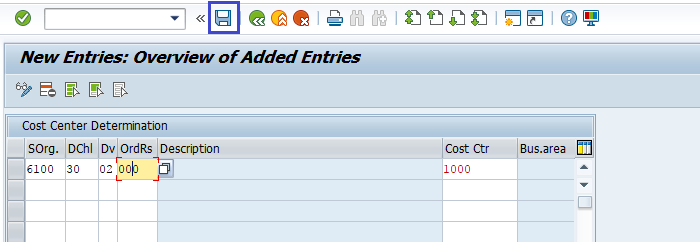SAP CCA Linking Order Reason
Step-1: Go to transaction OVF3 to link a cost center with order reason.
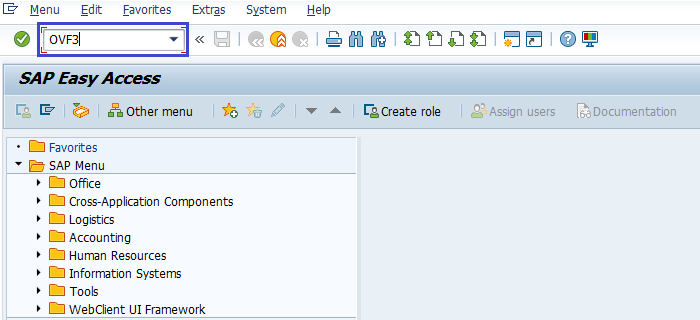 (OR)
(OR)
Navigate to SPRO → SAP Reference to IMG → Sales and Distribution → Basic Functions → Account Assignment & Costing → Assign Cost Centers.
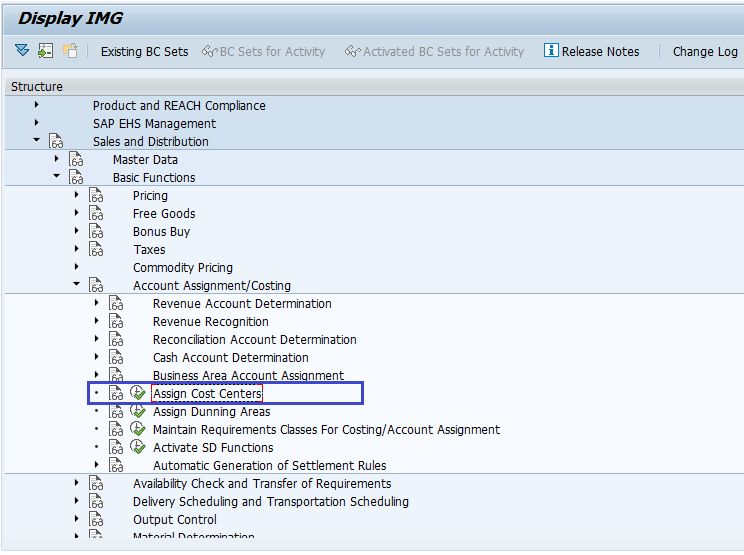
Step-2: Click on New Entry button to create new entries in Cost Center Determination.
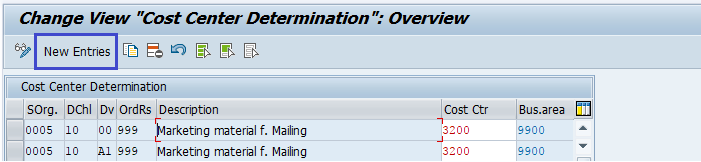
Step-3: Select from the list or Enter the SOrg, DChl, Dv, OrdRs, Cost Ctr, Valid From details.
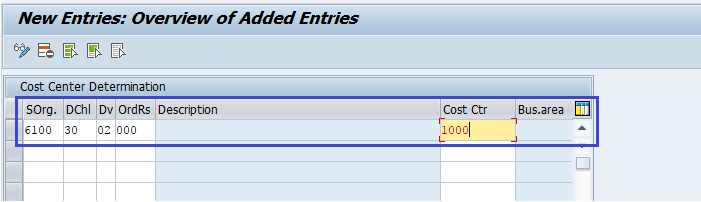
Step-4: The list of Order Reasons (OrdRs) shown below.
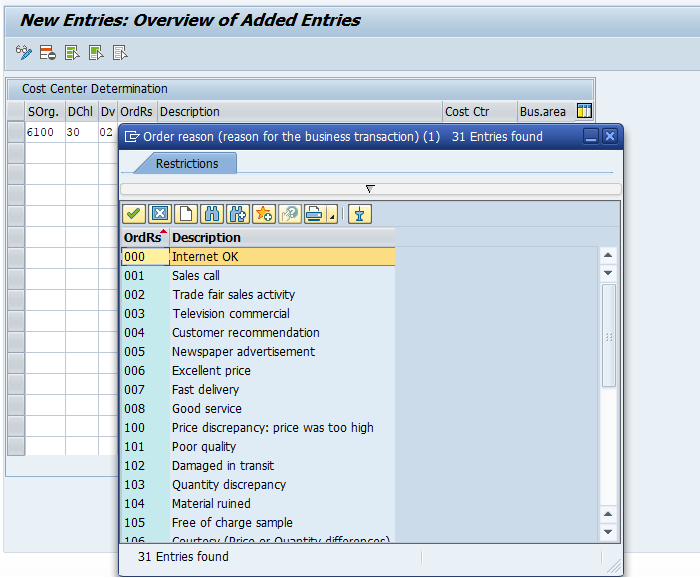
Step-5: Once all the details entered, click on the save button.