Brackets Editor Bootstrap
Bootstrap is one of the best frameworks compared with the other frameworks used to design websites. This Bootstrap is built with HTML, CSS, and JavaScript.
To create a responsive website, Bootstrap is preferred by a lot of web developers and designers. Nowadays, most of the frameworks using Bootstrap as a base for their frameworks. The coding of Bootstrap3 and Bootstrap4 is easy in the Brackets editor.
We will explain some of the Bootstrap extensions below, and those extensions make the Bootstrap code very easier -
- Brackets starter template
- Brackets Bootstrap Skeleton
- ACB Bootstrap Snippets
- RCH Bootstrap4 snippets
- Brackets CSS Class Code Hint
Brackets starter template –
The Brackets Starter template can create the Starter template for the Bootstrap. This template contains the Bootstrap skeleton, which is similar to the HTML skeleton.
As a first step, we need to install the Bootstrap starter template.
For the installation process, click on the Extension Manager, search for the Bootstrap Starter, and click on the Install.
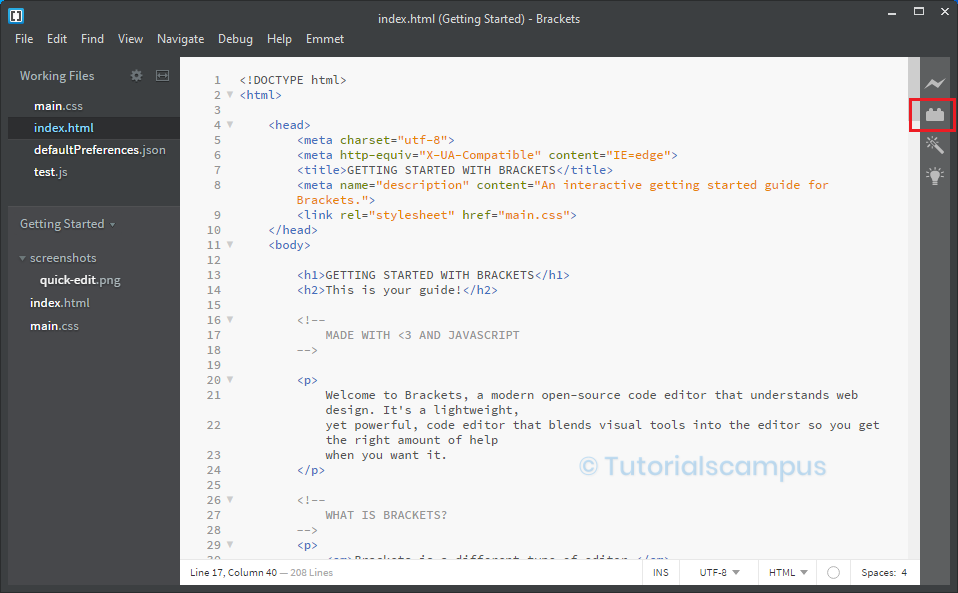
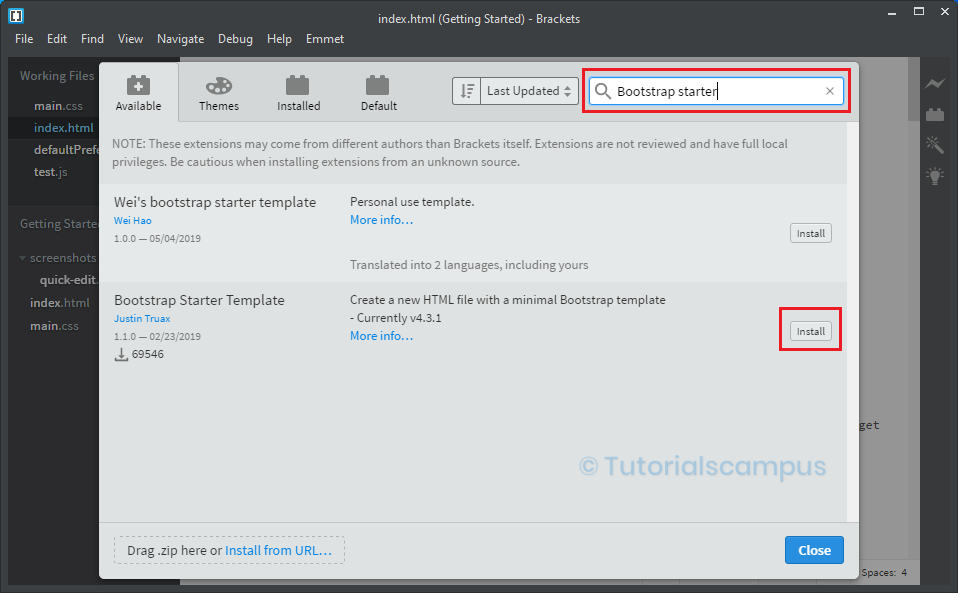
After installing the extension, Go to File Menu, click on the New Bootstrap Template, or
use the Ctrl + Alt + B shortcut key to create the new bootstrap file.
File -> New Bootstrap Template
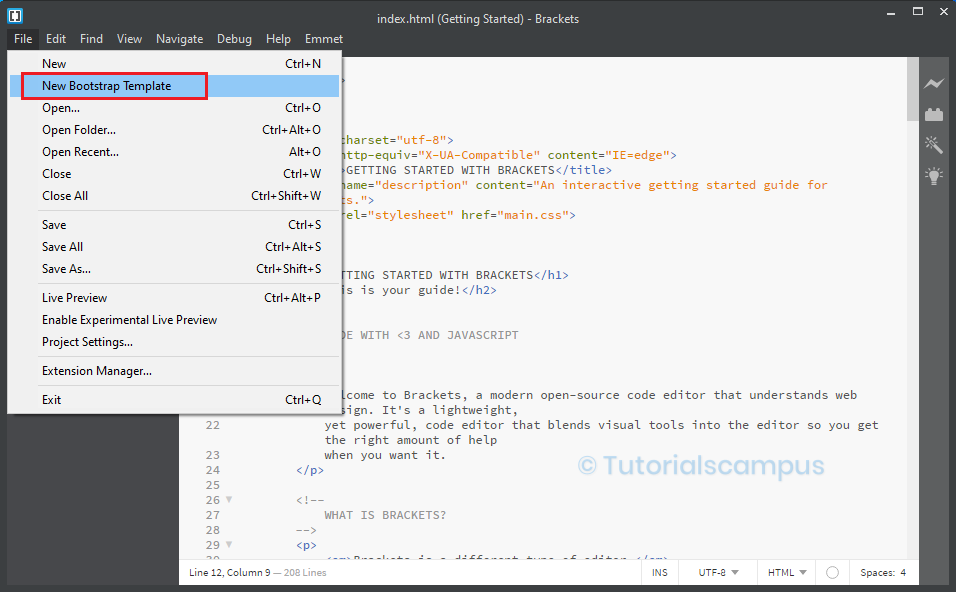
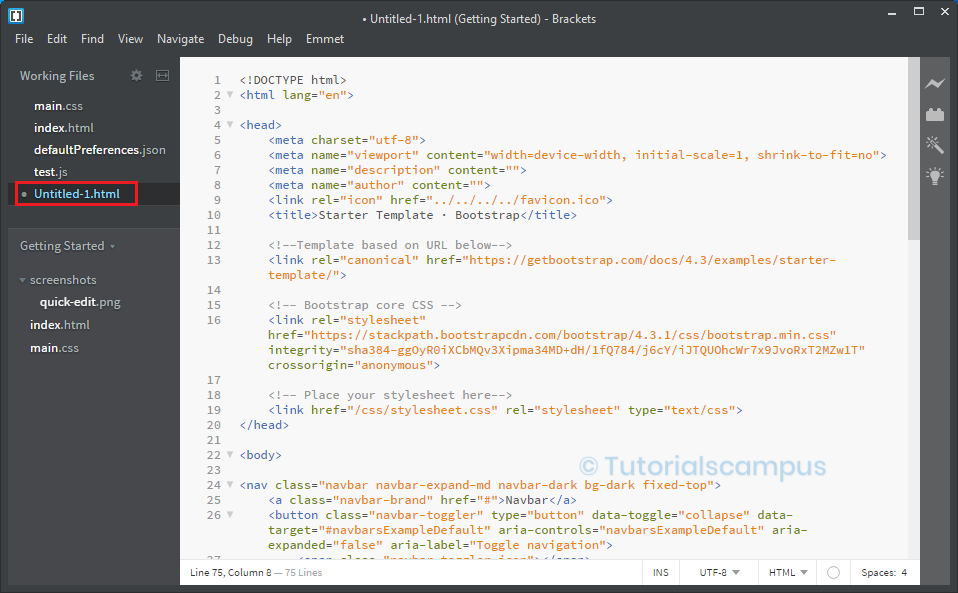
We can start modifying the bootstrap template as per our requirements.
Brackets Bootstrap Skeleton -
The Bootstrap Skeleton extension is the backup for the Bootstrap starter template extension. The working process of the Bootstrap skeleton is the same as the Brackets starter template.
To install the Bootstrap skeleton template, go to the Extension Manager, search for the Bootstrap skeleton, and click on the install.
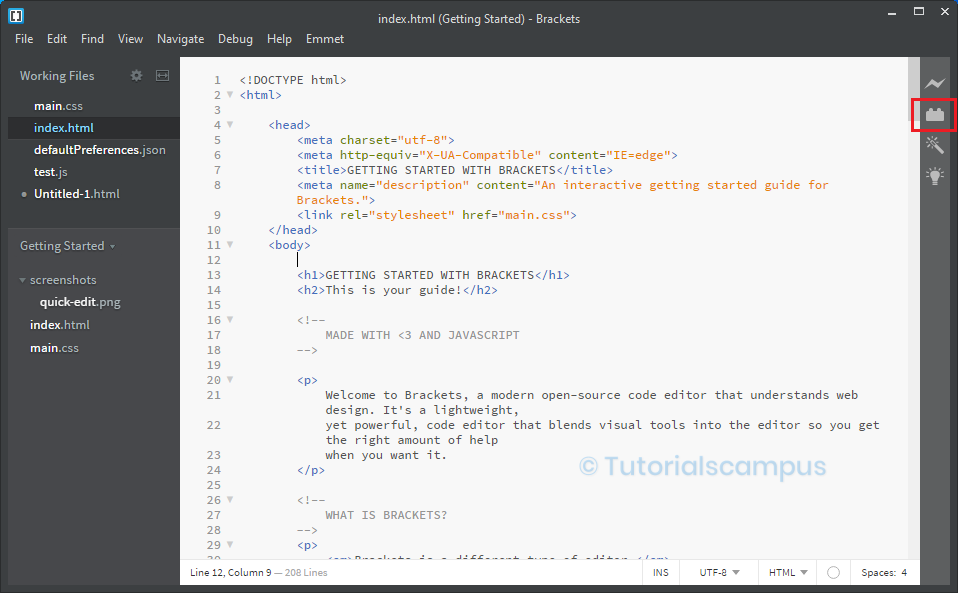
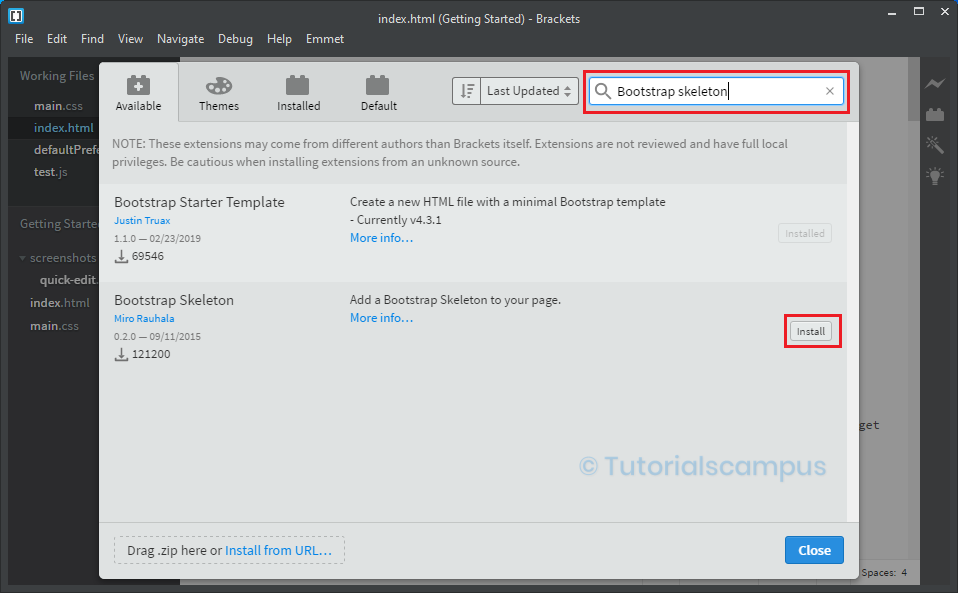
After installing the extension, create the new file. Go to Edit Menu and then click on the New Bootstrap Document to get the bootstrap code in it.
Edit -> New Bootstrap Document
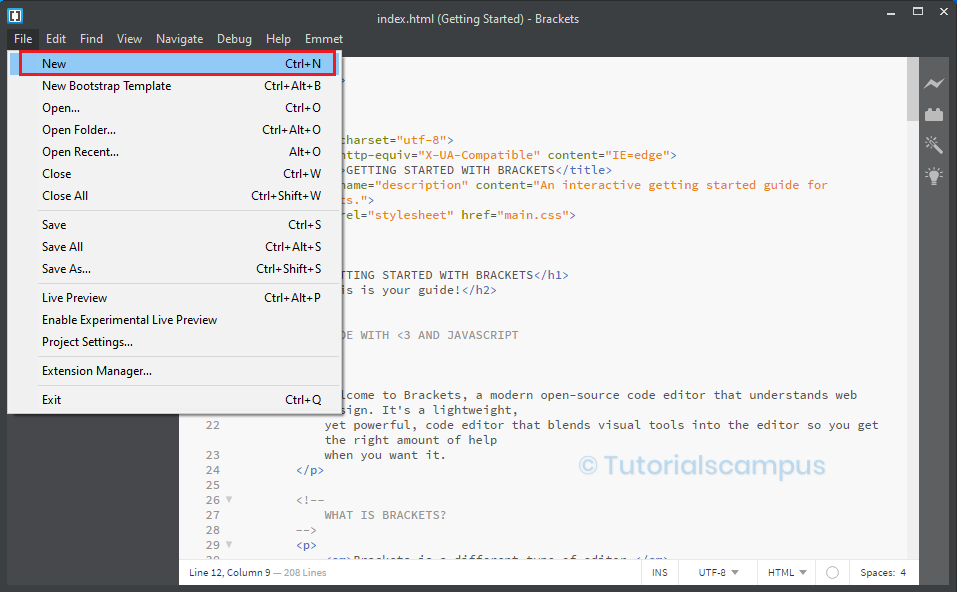
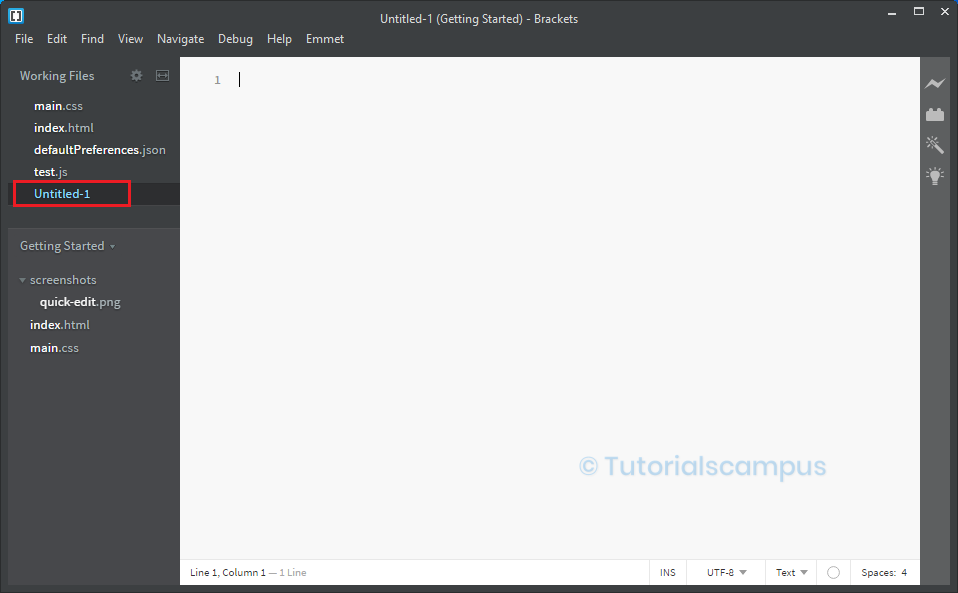
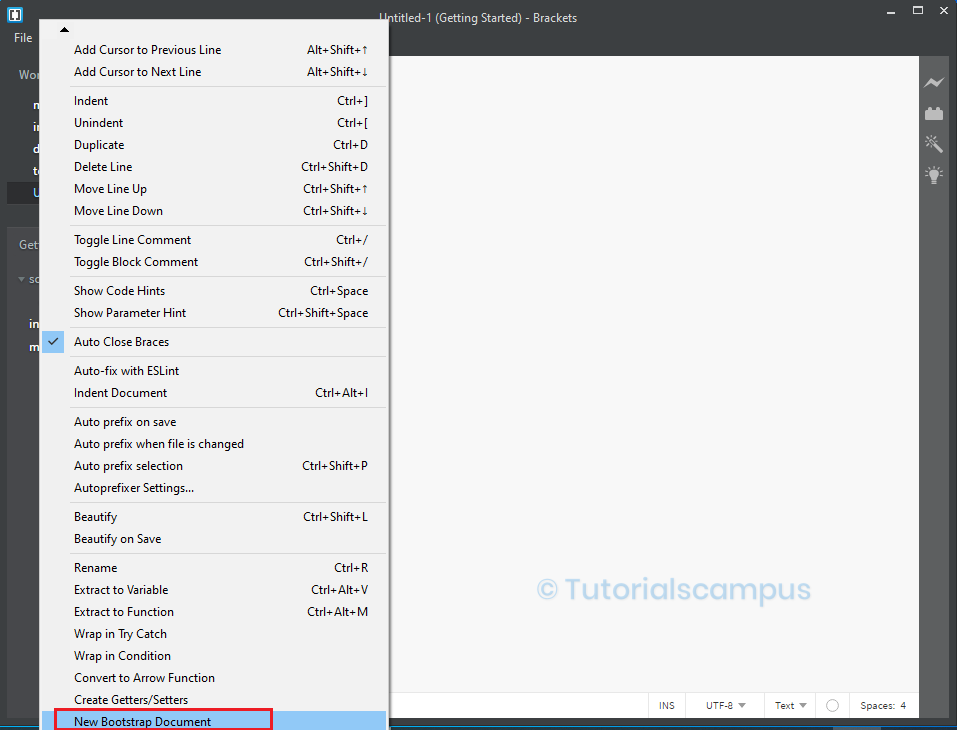
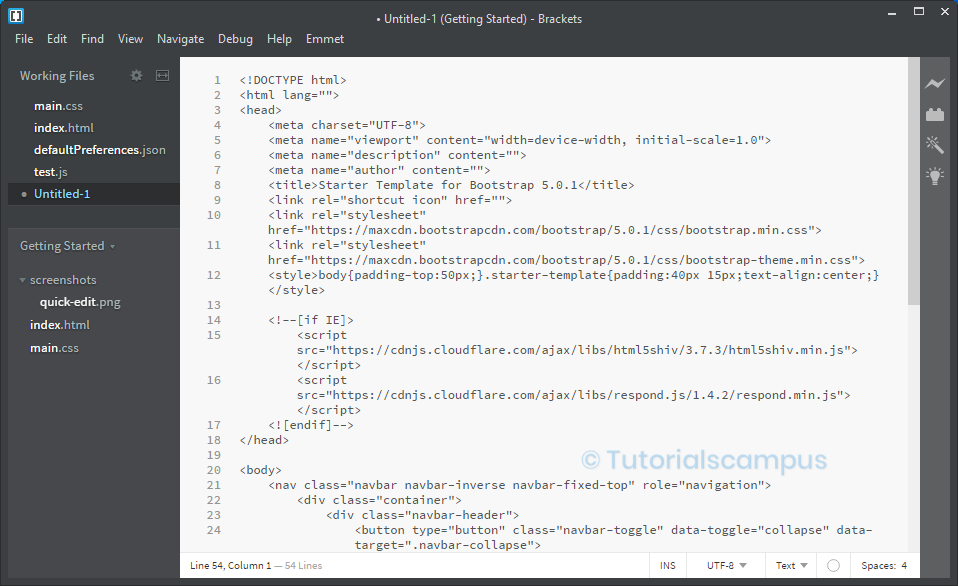
ACB Bootstrap Snippets -
The ACB Bootstrap snippets are one of the most popular extensions in the Brackets. It provide the code hints and snippets for the Bootstrap class. This extension helps to code faster in the Brackets editor. So, it reduces the time of manual typing.
To install ACB Bootstrap snippets, go to the Extension Manager, search for the ACB Bootstrap snippets, and click on the install.
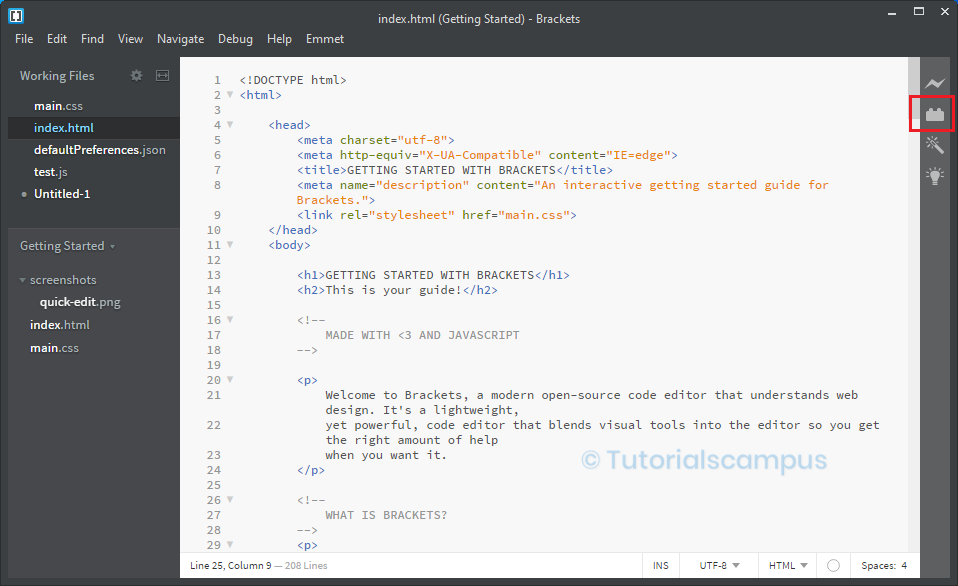
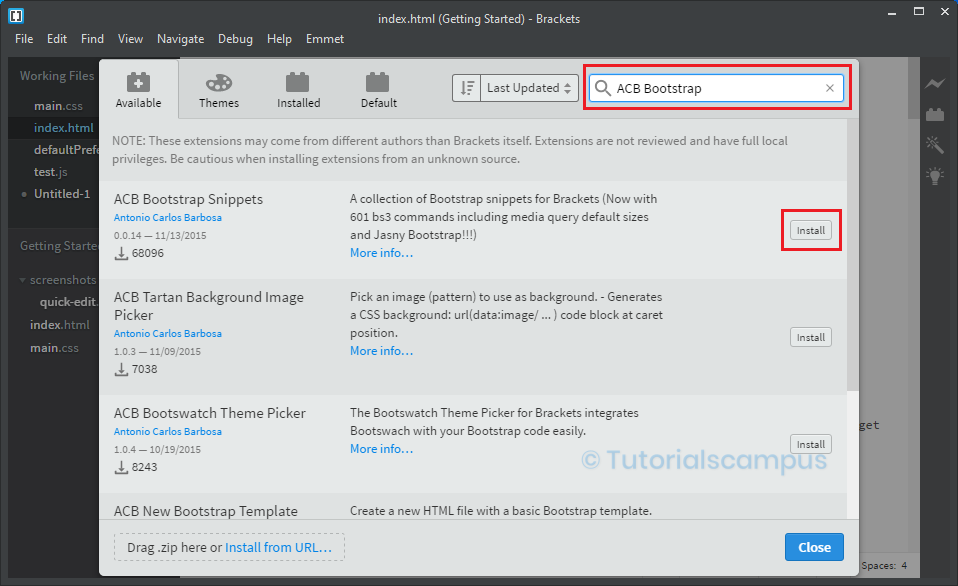
After installing the extension, go to the Edit menu, click on the Enable ACB Bootstrap snippets.
Edit -> Enable ACB Bootstrap Snippets
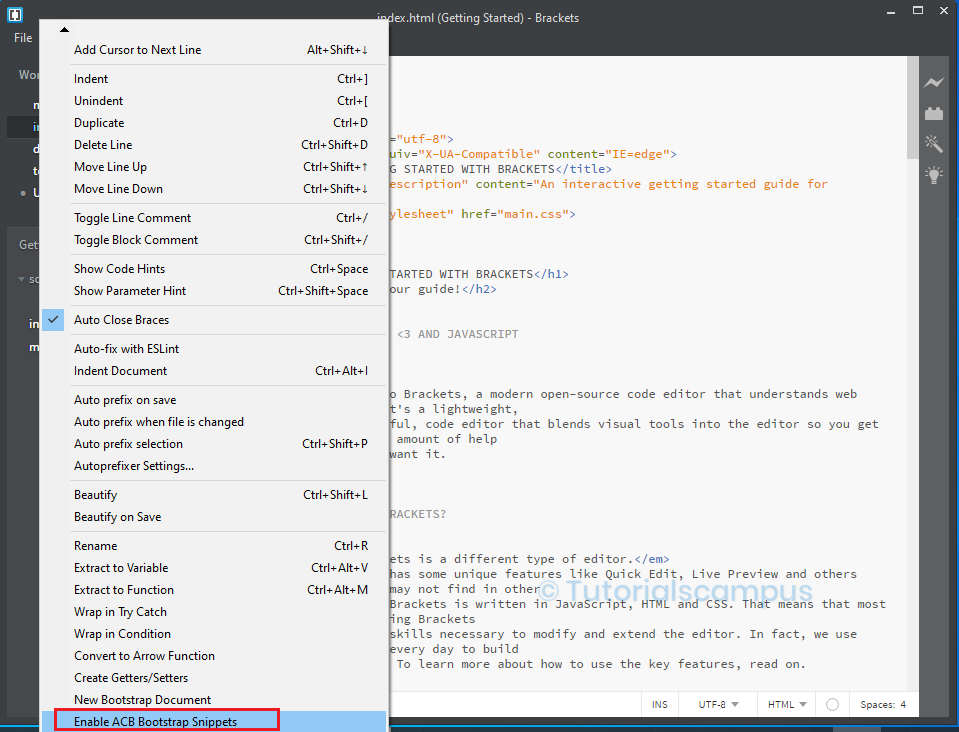
Sometimes, we might need to create some new buttons. To get the recommendations, type the first two or three letters of the button then it automatically gives the required recommendations. For example, type the bs3 it will show the bs3addrounddashed, bs3addrounddouble, etc.,
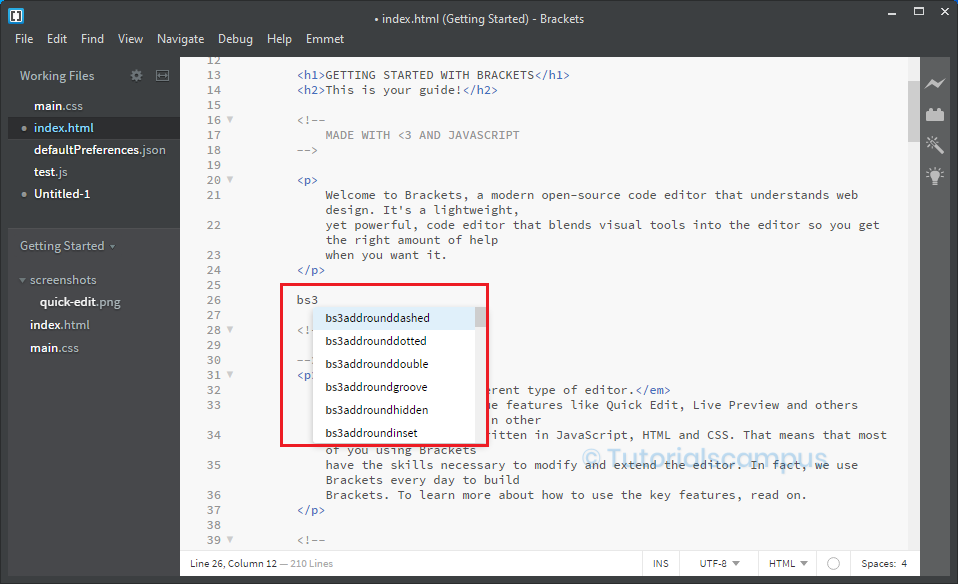
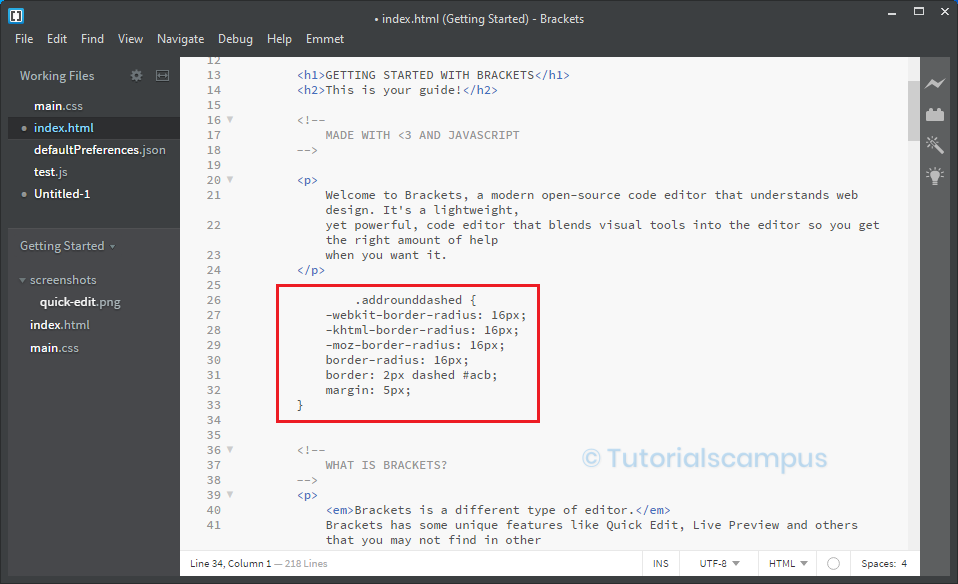
RCH Bootstrap4 snippets –
The RCH Bootstrap 4 snippets are one of the most popular extensions in the Brackets, and this extension is the alternate for the ACB Bootstrap snippets. The RCH Bootstrap 4 snippets provide the shortcodes and snippets for the Bootstrap class. This extension helps to code faster in the Brackets code editor. So, it reduces the time of manual typing.
To install RCH Bootstrap 4 snippets, go to Extension Manager, search for the RCH Bootstrap 4 snippets, and click on the install.
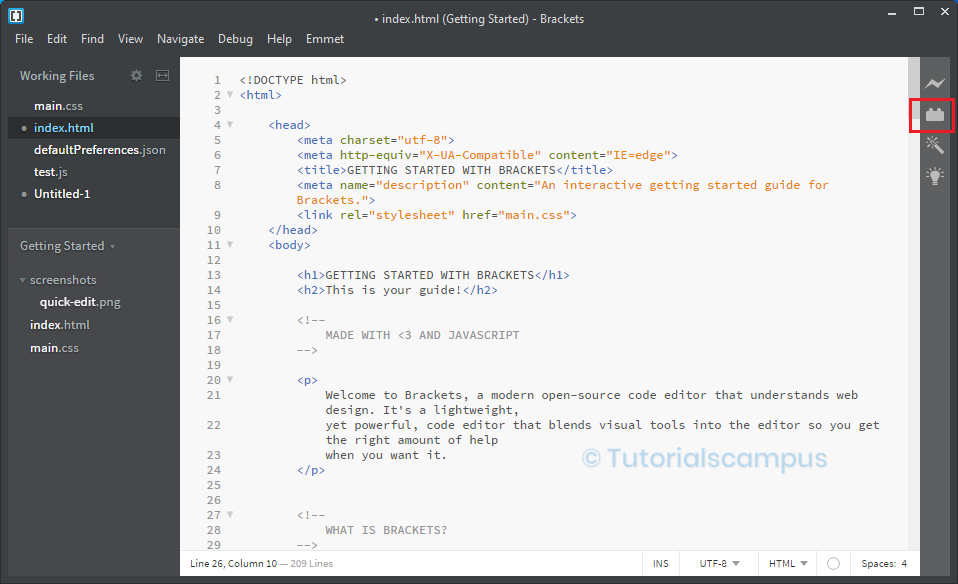
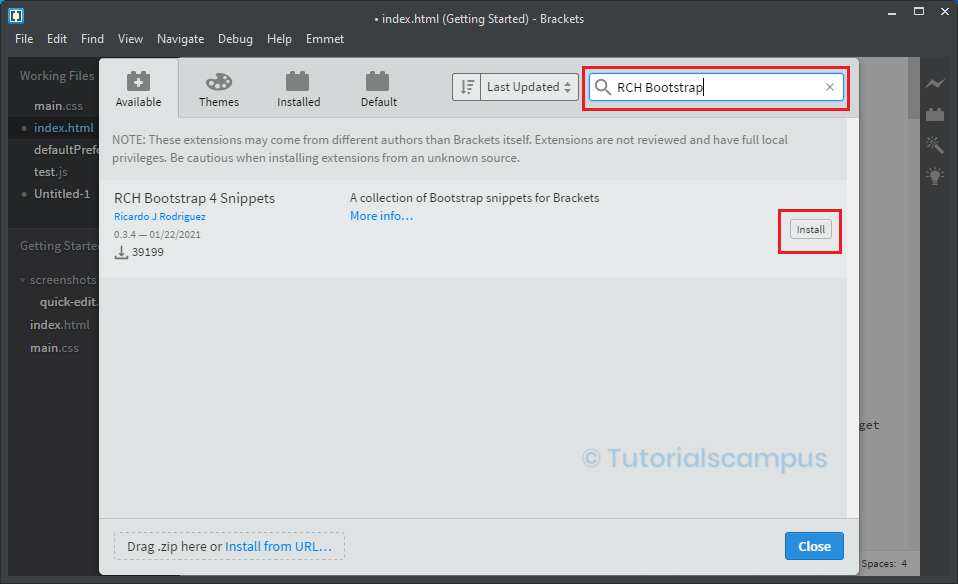
After installing the extension, go to the Edit menu and click on the Enable RCH Bootstrap snippets.
Edit -> Enable RCH Bootstrap Snippets
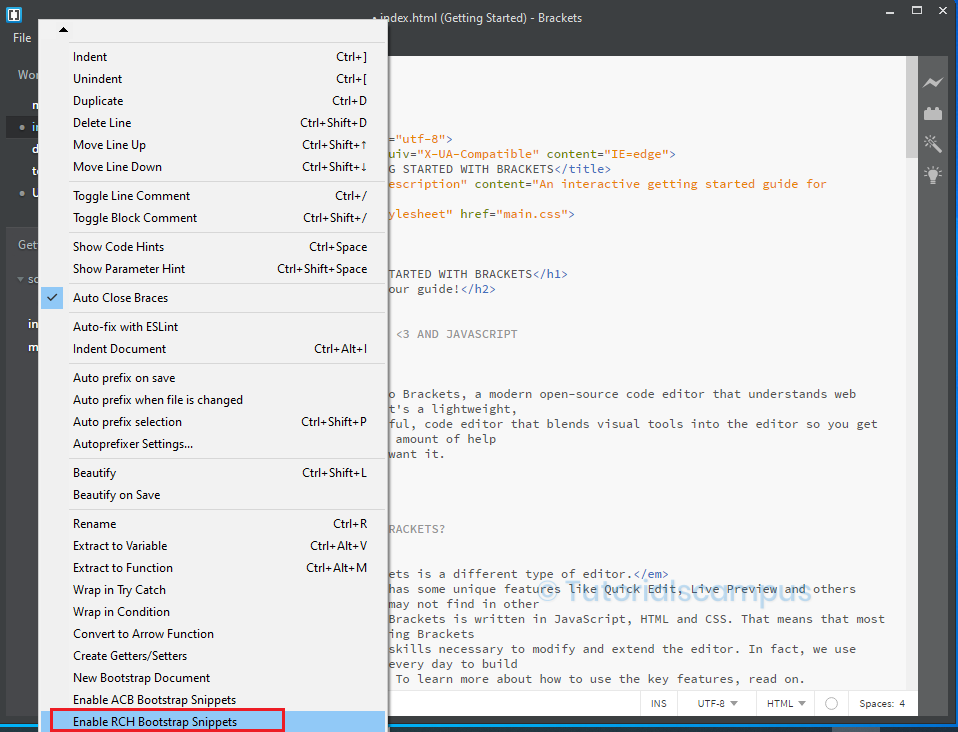
This extension works similarly to ACB bootstrap extensions. For example, type the bs4, it will show the bs4abtn, bs4abtn_dark, bs4abtn_danger, etc., as a code hint.
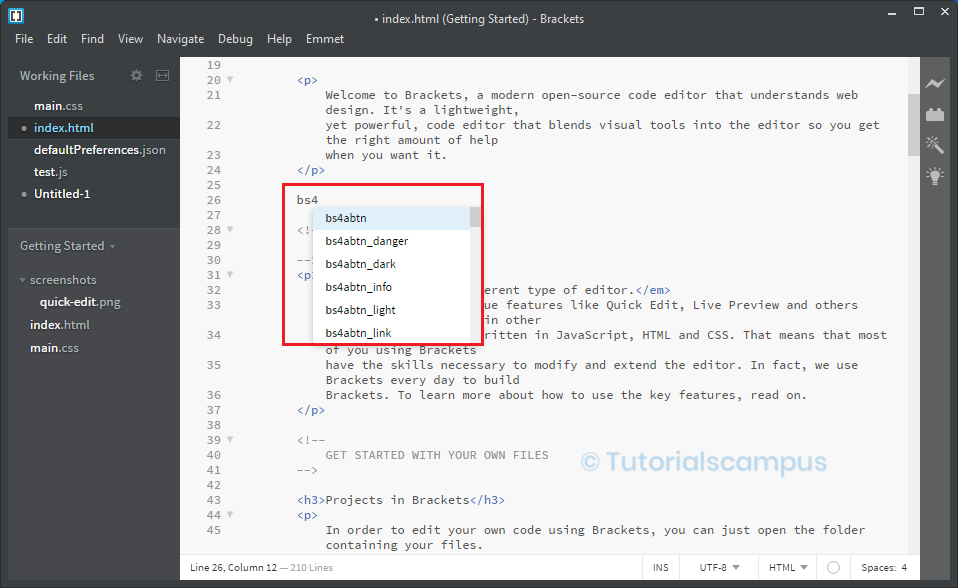
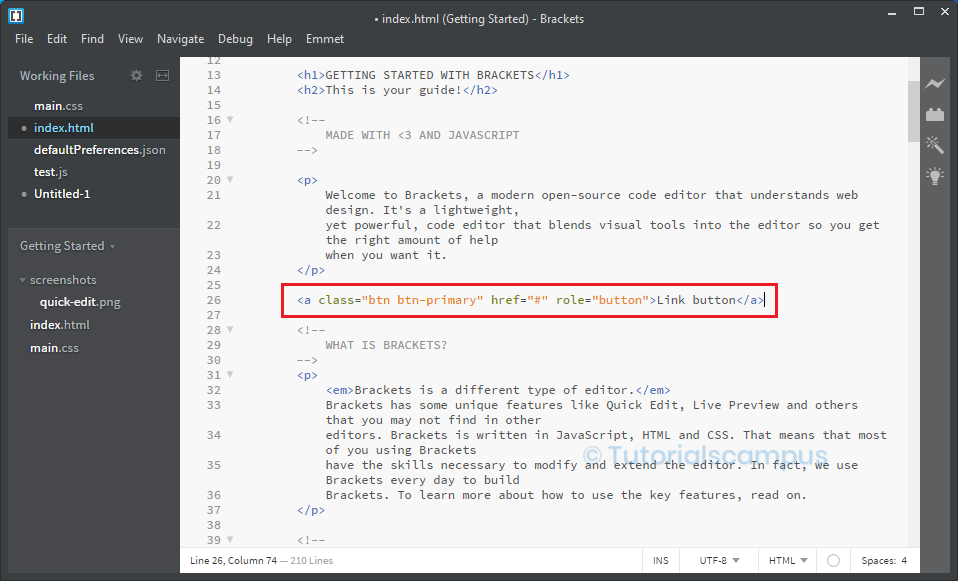
Brackets CSS Class Code Hint –
The CSS class code hints provide the code hints and shortcode for the Brackets. This extension automatically detects the CSS class and the Id and helps to complete the code quickly.
To install the Brackets CSS class code hint, go to Extension Manager, search for the Brackets CSS class code hint, and click on the install.
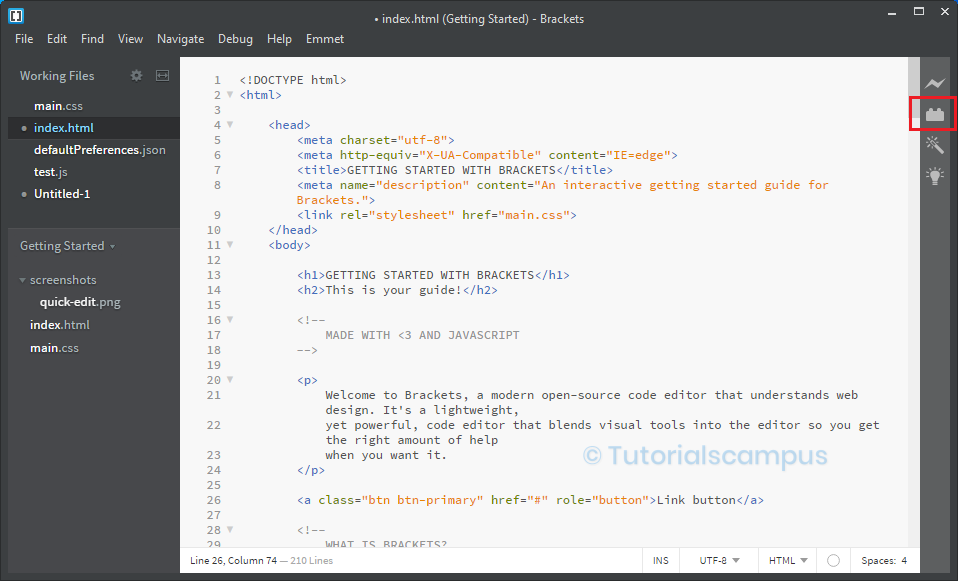
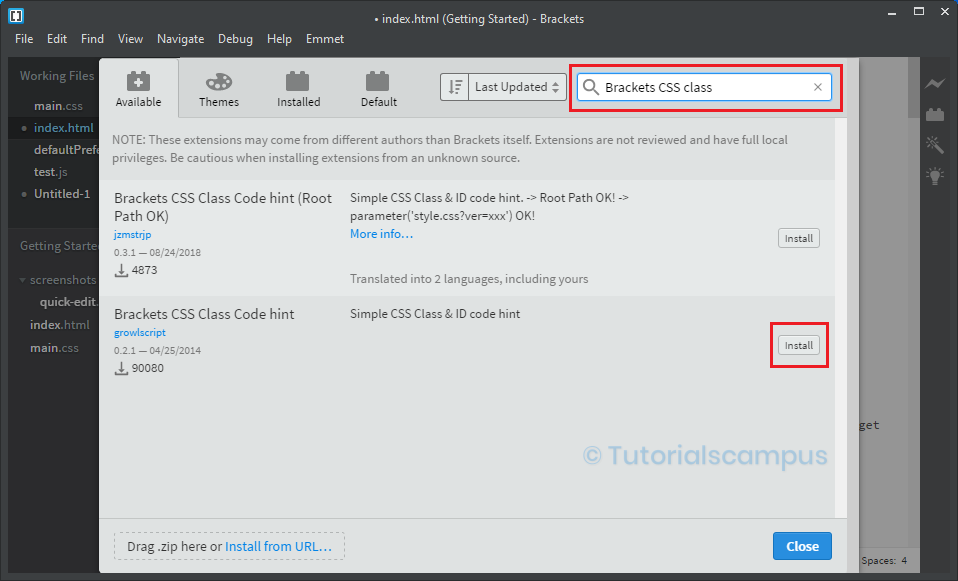
After installing this extension, it offers the autocomplete of the class names and ID’s. This extension is helpful for Bootstrap and also provides the code hints and shortcodes for the class names and ID’s.
