Brackets Sorting Files Section
Configure Working Set/Sorting Files used to sort the working files in the working files section. These files can be sort in many ways. Click on the configure working set to display the available sorting techniques.
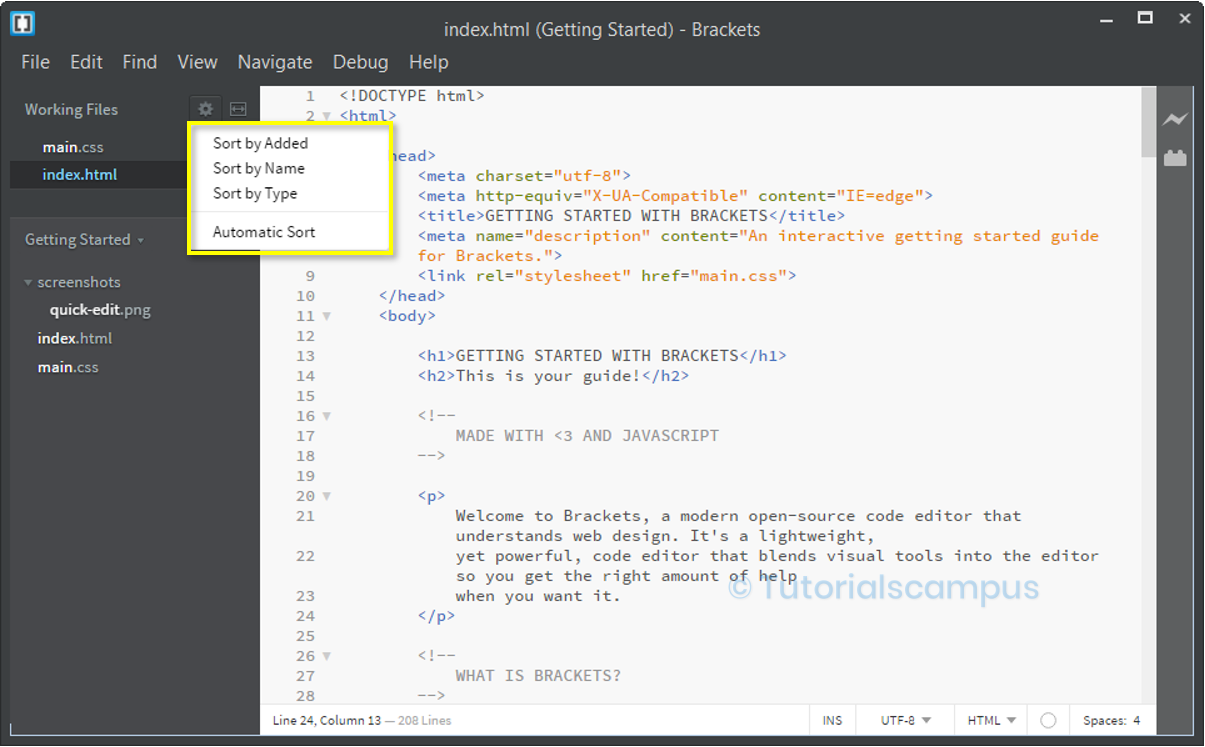
The available sorting techniques are -
- Sort by Added - Sorts the files based on the opened or added order.
- Sort by Name - Sorts the files based on the file name ascending order.
- Sort by Type - Sorts the files based on the file types (.htm, .css, .js , etc.)
- Automatic Sort - Allows to make the selected sorting option keeps for the future sorting.
If Automatic Sort is not selected, the selected sorting applies only once and not shows as selected for future. For example - we are selecting "Sort by Name" in the case as shown below -
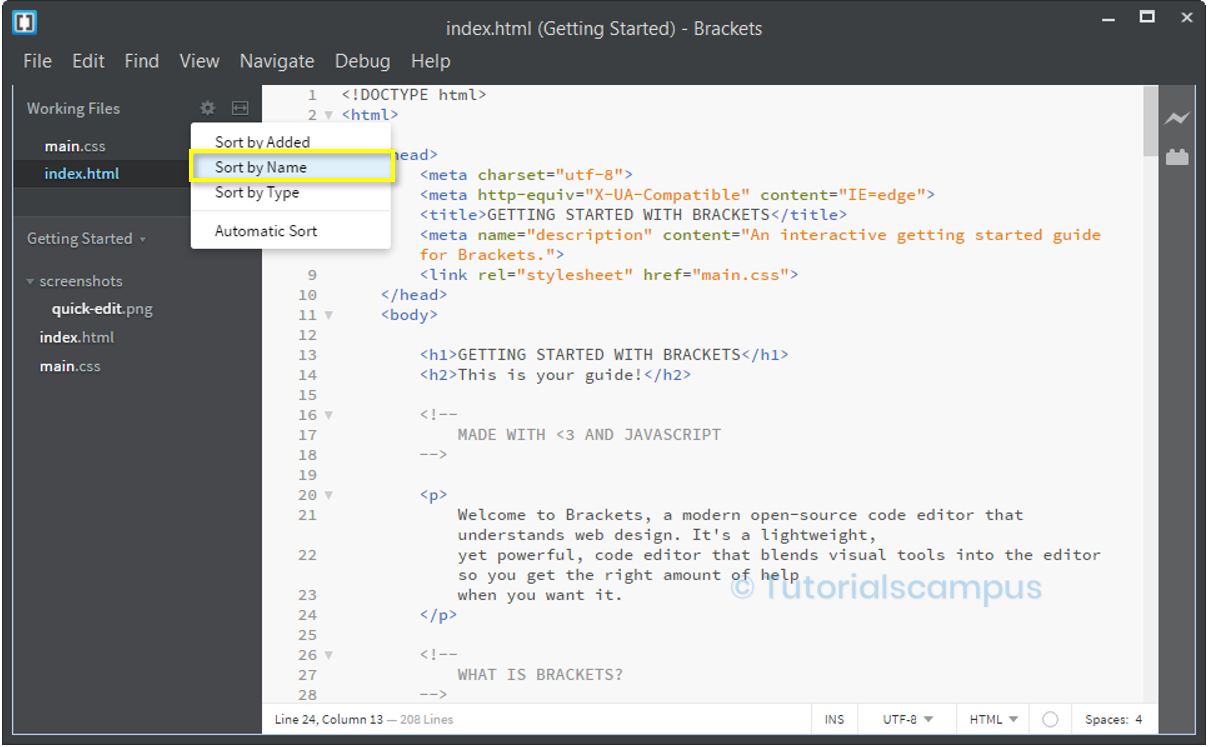
All the files sorts based on the name. However, when we go back and see, the selected option wont selected or highlighted. Refer the screenshot below.
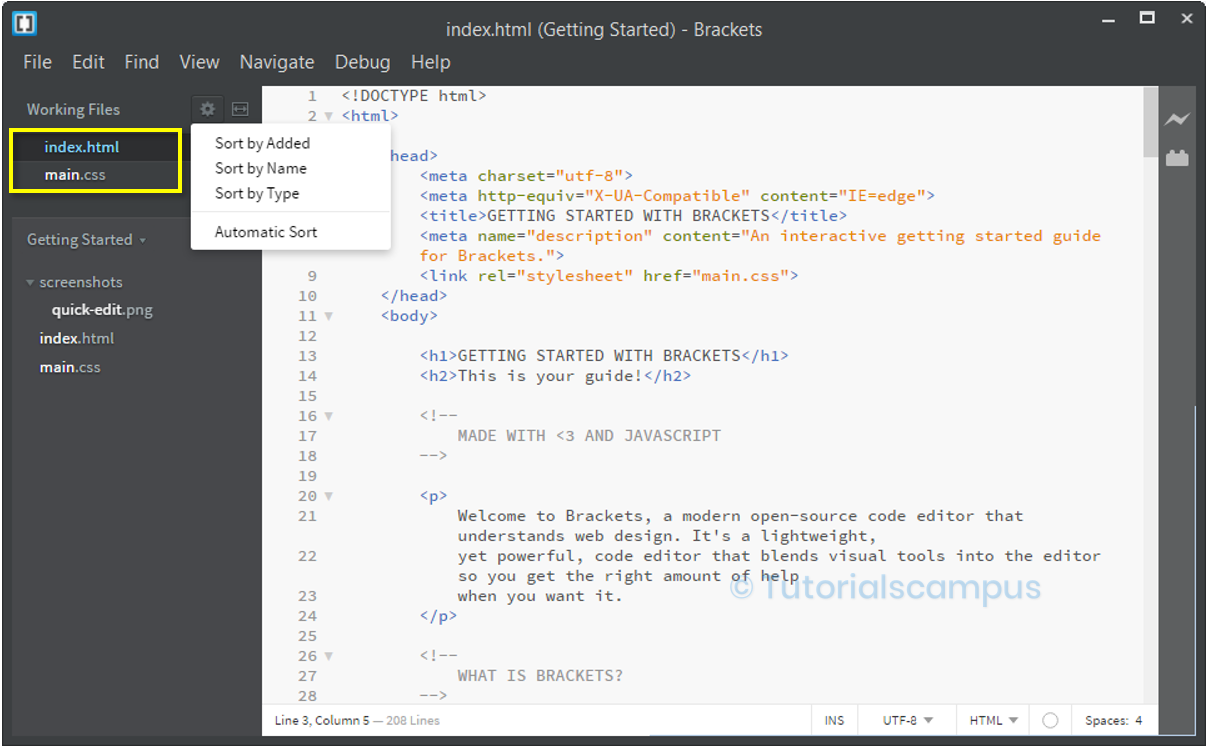
If Automatic Sort is selected, the applied sorting keep selected for future as shown below.
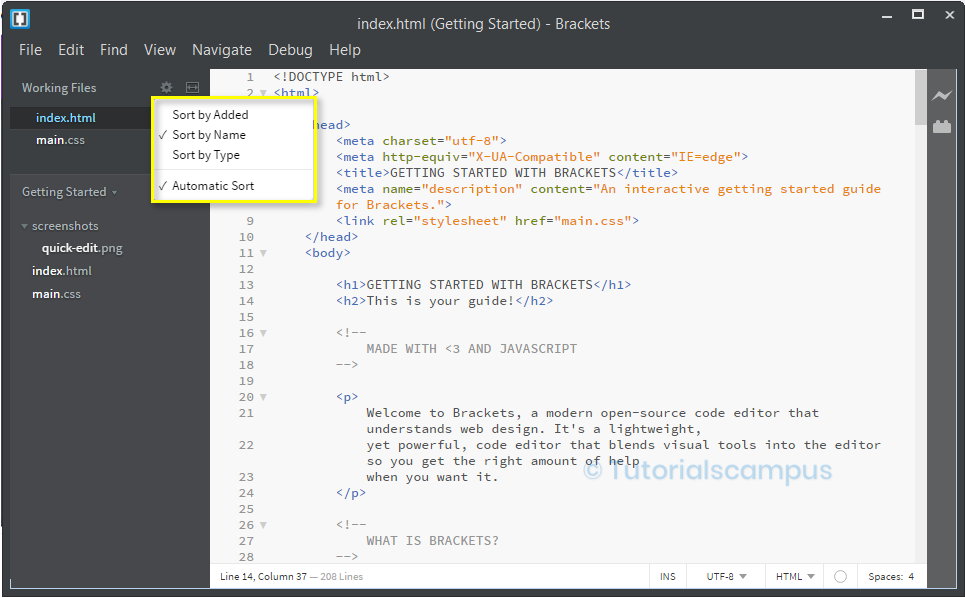
Menu Path - Configure Working Set -> Sort by Added Configure Working Set -> Sort by Name Configure Working Set -> Sort by Type Configure Working Set -> Automatic Sort
