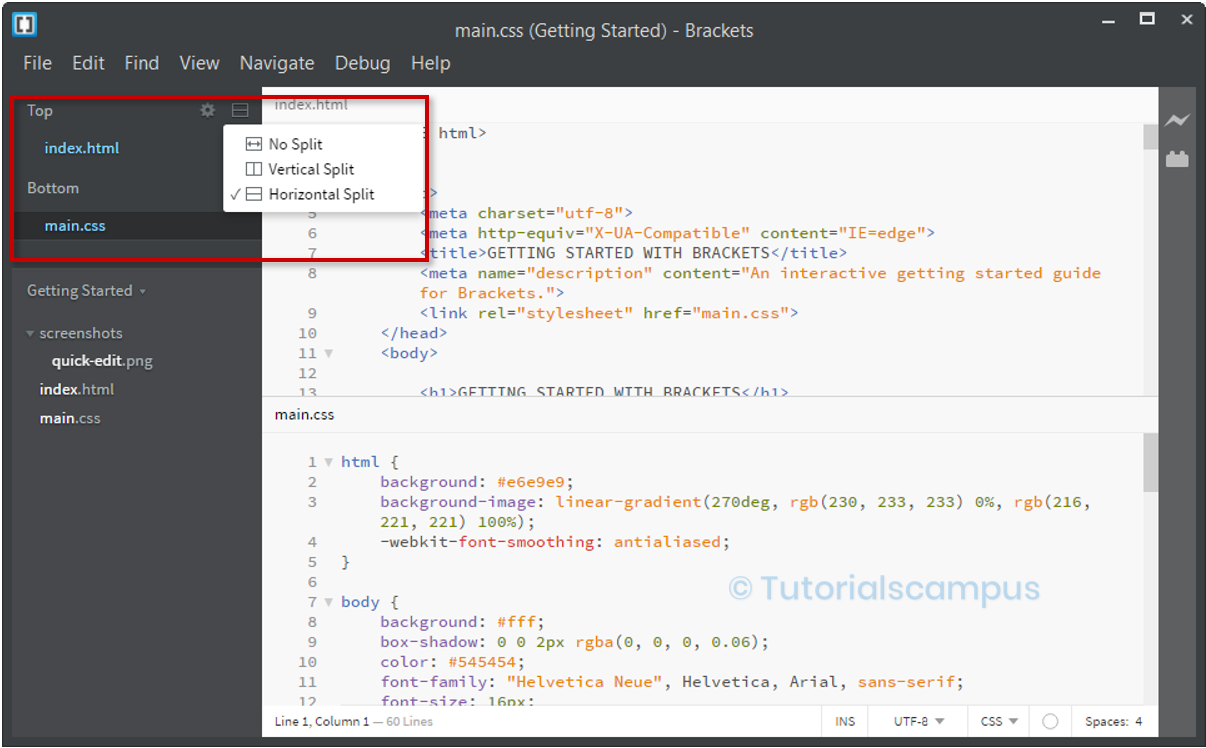Brackets Split Editor Section
Split editor is used to split the editor and allows to edit two files at the same time or two projects at the same time. This option mainly used while creating webpage of editing .htm and .css file at the same time.
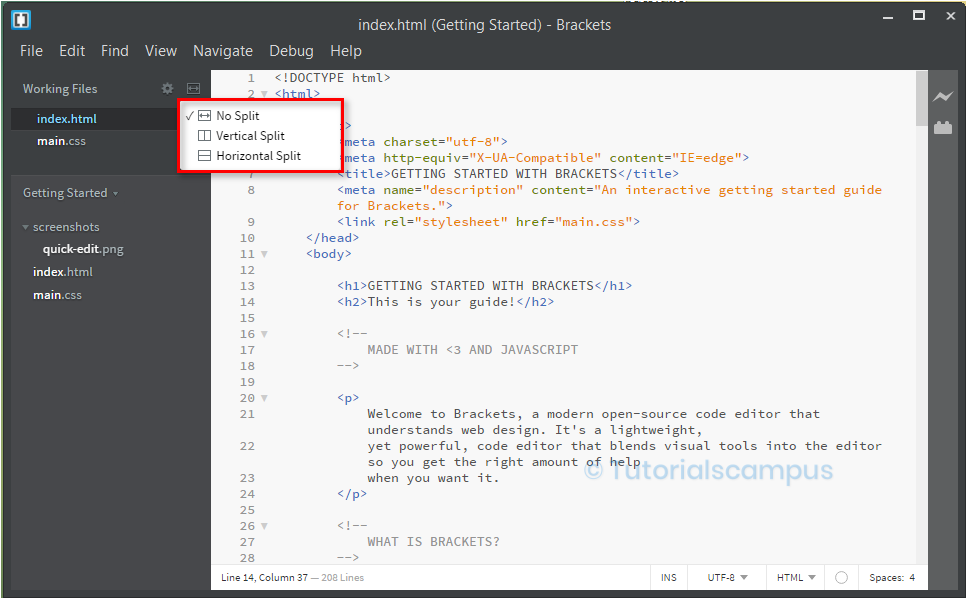
The available options are -
- No Split
- Vertical Split
- Horizantal Split
No Split - Specifies only one file can be edited. This is the default option. When this option selected, "Working Files" get displayed with all working files under it as shown below.
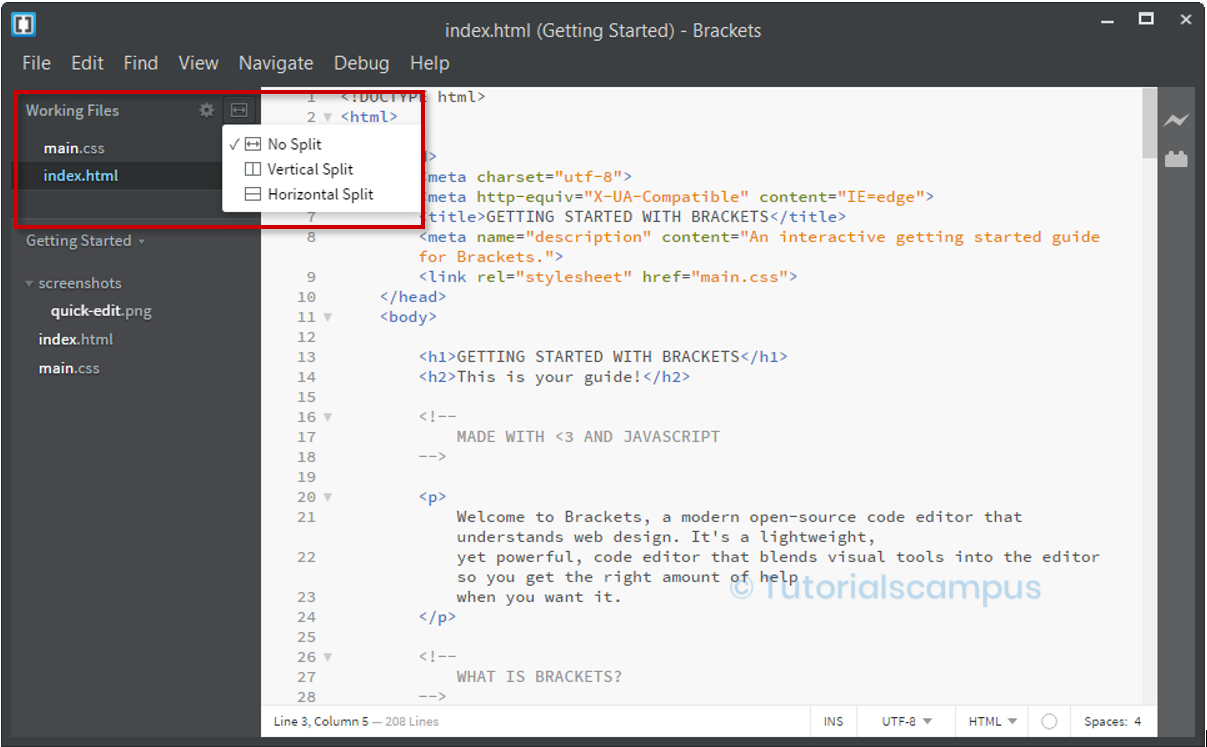
Vertical Split - Splits the editor vertically to edit two files. When this option is in active, the "Working Files" Section splits into "Left" and "Right" Sections and "Vertical" split icon displayed as highlighted below.
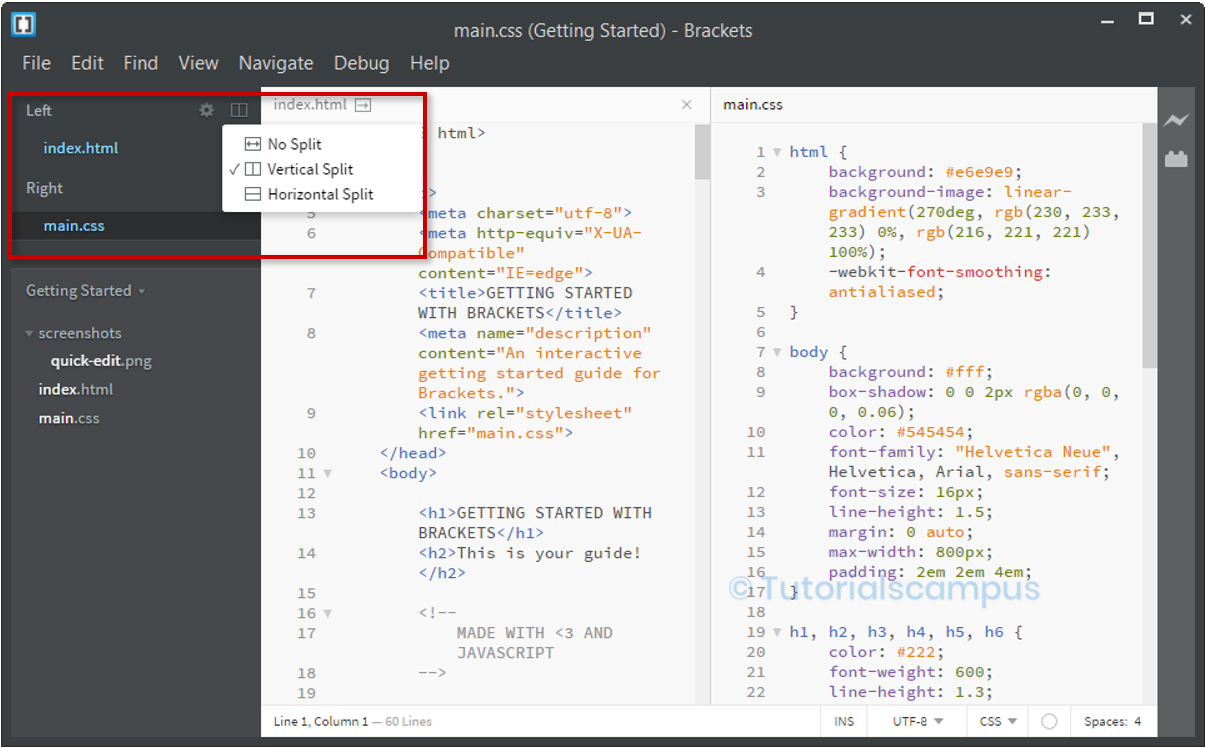
Horizantal Split - Splits the editor horizantally to edit two files. When this option is in active, the "Working Files" Section splits into "Top" and "Bottom" Sections and "Horizantal" split icon displayed as highlighted below.