SAP BASIS Delete Client
Delete client delete all its entries from the tables. Delete client can be performed by using transaction code SCC5. Below steps to delete the client from SAP instance.
Step-1: Before starting the client delete process, logon to the client which you want to delete. In this case, client 47 should delete.
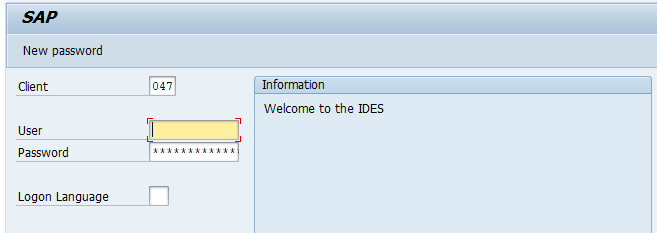
Step-2: Go to SCC5.
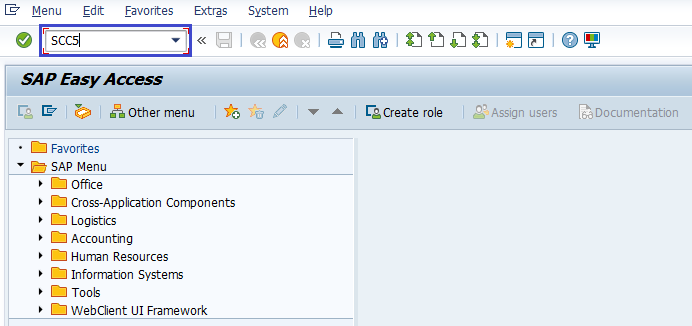
Step-3: Select “delete entry from T000” and click on “Delete in Background”.
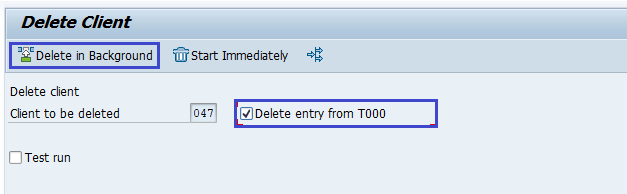
Step-4: Select “immediately”, enter the background server details if required and click on “schedule Job”.
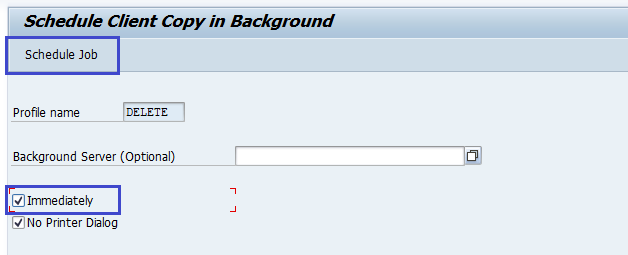
Step-5: Verify the information in the below screen and click on continue.
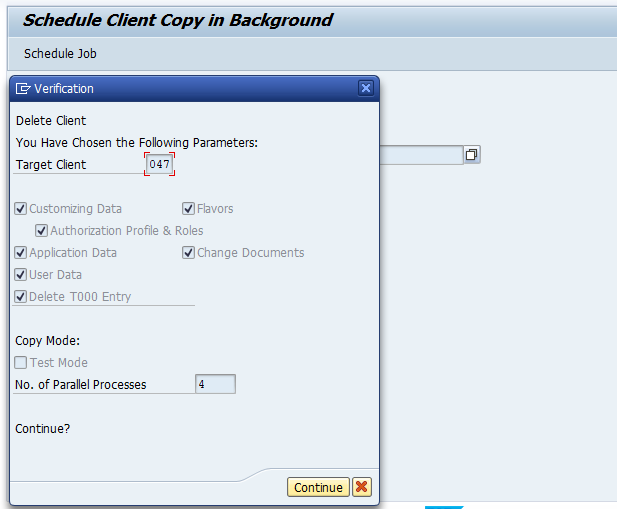
Step-6: Once the job successfully submitted, below dialog will appear showing “job successfully completed”.
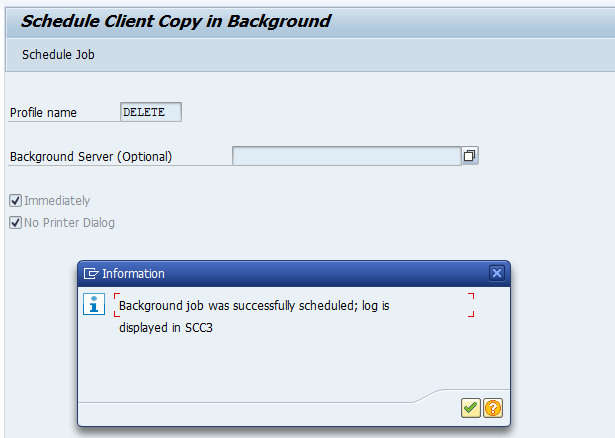
Step-7: Go to SCC3 to verify the log.
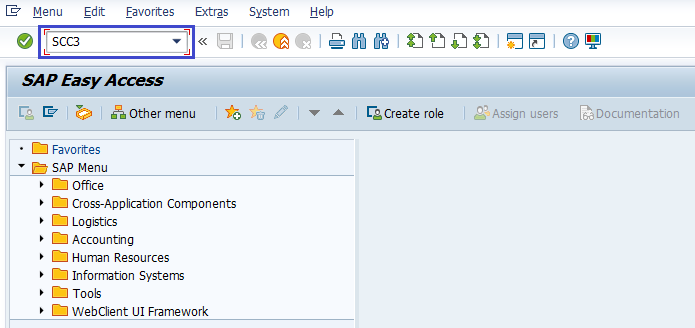
Step-8: Double click to open the job to check the status.
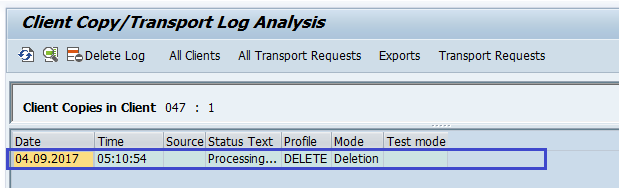
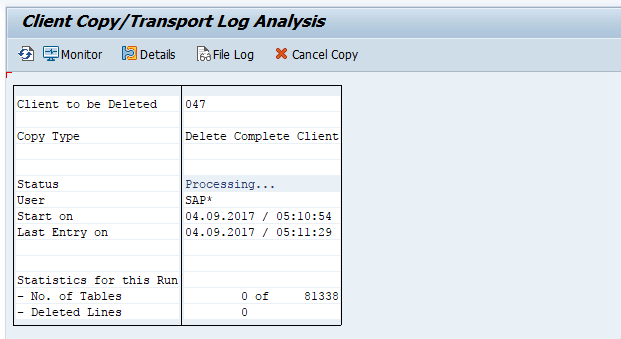
Once the job successfully completed, the client 047 gets deleted from System.
