SAP ABAP Chain Statement
ABAP programming allows to concatenate consecutive statements with same keyword in the first part into a chain statement.
If any two or more statements started with same keywords coded consecutively together or one after the other, ABAP has a feasibility to combine them in a single statement. To combine two or more consecutive statements, colon (:) should be used after the keyword.
To concatenate sequence of statements, write the identical keyword only once and place a colon(:) immediately after keyword. After colon(:), write the remaining parts of the statements one after the other with a comma (,) separated. After all written, place a period (.) at the end of the statement.
Syntax -
ABAP_keyword : statements-comma-seperated.
For example, the declaration statement sequence shown below -
DATA v_a TYPE I.
DATA v_b TYPE P.
Chained statement -
DATA: v_a TYPE I, v_b TYPE P.
In the chain statement, after the colon the remaining parts of the statements are comma separated. We can write the statement like below -
DATA: v_a TYPE I,
v_b TYPE P.
In a chain statement, the first part (before the colon) is not limited to the keyword of the statements. The identical part of all the statements can code before the colon(:).
For example, the processing statement sequence shown below –
SUM = SUM + 1.
SUM = SUM + 2.
SUM = SUM + 3.
Chain statement for the above –
SUM = SUM + : 1, 2, 3.
In the above example, "SUM = SUM + " is the identical part of all the ABAP statements. So to make the chain statement for the above, write the common part first, next code colon(:) and then remaining part of statements comma separated.
Example -
Scenario - Problem should be described here
Code -
*&---------------------------------------------------------------------*
*& Report Z_COLON_NOTATION
*&---------------------------------------------------------------------*
*& Written by TutorialsCampus
*&---------------------------------------------------------------------*
REPORT Z_COLON_NOTATION.
* Displaying 'Hello ' on the output.
WRITE 'Hello '.
* Displaying 'World..!' on the same row of the output.
WRITE 'World..!'.
* Skipping next two lines on the output.
SKIP 2.
* Chained statement
WRITE : 'Hello ', 'World..!'.
Output -
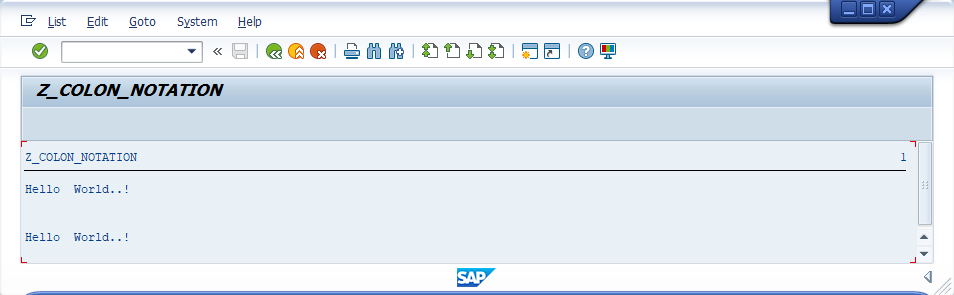
Explaining Example -
In the above example, each and every statement is preceeded with a comment to explain about the statement. Go through them to get clear understanding of example code.
WRITE 'Hello '.
WRITE 'World..!'. - write output on the line 3 and 4. SKIP 2 - Inserts 2 empty line and places the cursor on 6th line.
WRITE : 'Hello ', 'World..!' - Writes the output on the line 6. First two WRITE statements equal to third WRITE statement.
