SAP ABAP Uline Statement
The ULINE inserts a continuous line in the output. ABAP supports inserting full line and partial line. Inserting partial line requires more inputs from the user.
Syntax -
ULINE
ULINE AT starting_position(length)
ULINE - Writes a continuous underline in a new line.
ULINE AT starting_position(length) - Writes an underline from the starting_position of the length specified.
Example -
Scenario - Write a program to display full and partial underline.
Code -
*&---------------------------------------------------------------------*
*& Report Z_ULINE
*&---------------------------------------------------------------------*
*& Written by TutorialsCampus
*&---------------------------------------------------------------------*
REPORT Z_ULINE.
WRITE 'Underlined Text..!'.
ULINE.
ULINE AT 9(10).
Output -
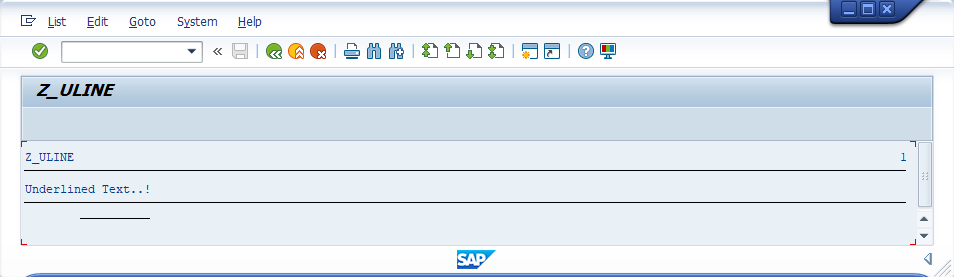
Explaining Example -
ULINE - inserts full line after the WRITE statement line.
ULINE AT 9(10) - inserts from 9th column of length 10 in the current line.
