SAP ABAP IF ELSE Statement
IF statement consists of a one or more logical expressions/Conditions followed by one or more statements. IF statement followed by ELSE contains another set of statements.
The set of statements in IF statement gets executed when the logical expression/condition is true. The set of statements with ELSE part gets executed when the logical expression/condition is false.
ENDIF scope terminator is mandatory with IF..ELSE statement. Each statement in IF..ELSE statement should ends with period(.) including IF, ELSE and ENDIF.
Syntax -
IF <logical-expression>.
.
Statements-set1.
.
ELSE.
.
Statements-set2.
.
ENDIF.
Statement-set3.
Below diagram describes the flow of IF ELSE statement -
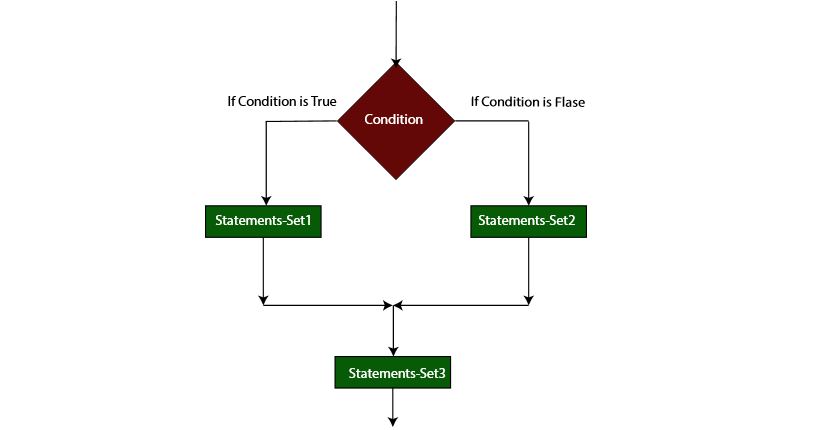
If the specified logical-expression is determined as true, then the statements-set1 executed. Next, the control transfers to statements-set3. If the specified logical-expression is determined as false, then the statements-set2 executed. Next, the control transfers to statements-set3.
Example -
Scenario - Below example shows how the IF ELSE statement coded in the application program.
Code -
*&---------------------------------------------------------------------*
*& Report Z_IF_ELSE
*&---------------------------------------------------------------------*
*& Written by TutorialsCampus
*&---------------------------------------------------------------------*
REPORT Z_IF_ELSE.
* Declaring Variable
DATA: W_OP1 TYPE I VALUE 90,
W_OP2 TYPE I VALUE 70.
* IF condition to verify both variables are equal or not
IF W_OP1 EQ W_OP2.
* If both variables are equal, displays below message.
WRITE 'W_OP1 EQUAL TO W_OP2'.
ELSE.
* If both variables are not equal, displays below message.
WRITE 'W_OP1 NOT EQUAL TO W_OP2'.
ENDIF.
Output -
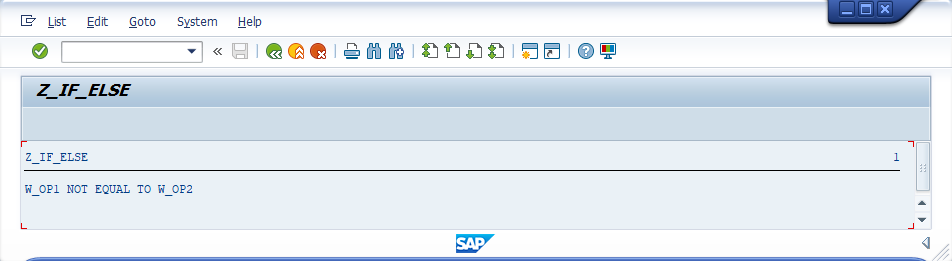
Explaining Example -
In the above example, each and every statement is preceeded with a comment to explain about the statement. Go through them to get clear understanding of example code.
IF W_OP1 EQ W_OP2, verifies W_OP1 and W_OP2 are equal or not. If equal, displays 'W_OP1 EQUAL TO W_OP2'. otherwise, 'W_OP1 NOT EQUAL TO W_OP2' gets displayed.
