SAP FI Block Customer
A customer account can be blocked in Accounts Receivable so that postings are no longer made to that account. The customer account should be blocked before customer master record marking for deletion.
The Sales and Distribution (SD) application component, the following blocks can set for a customer:
- Posting block
- Order block
- Delivery block
- Invoicing block
Example -
A customer account used for only as an alternative dunning recipient must be blocked so that nobody can post to that customer by mistake.
Block Customer Master Data Centrally: -
Below process is to block the customer 57799 (New Customer).
Step-1: Enter the transaction code FD05 in the SAP command field and click Enter to continue.
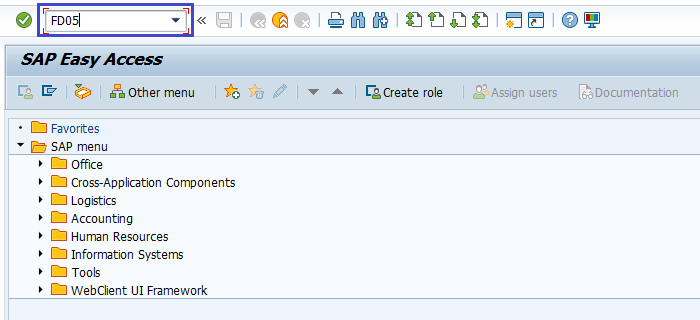
(OR)
From SAP easy access menu, go to Accounting → Finance Accounting → Accounts Receivable → Master Records → FD05 - Block/Unblock .
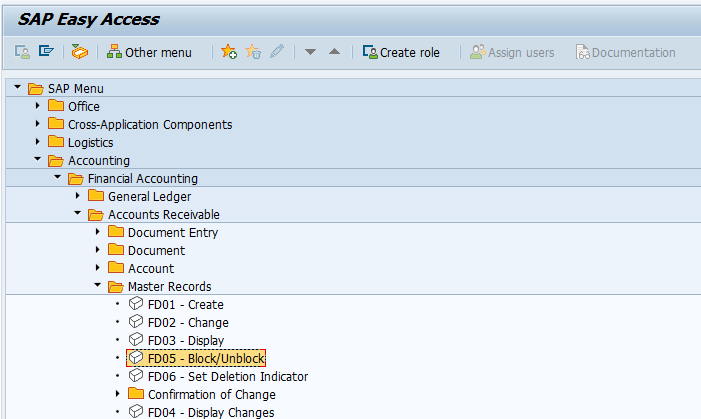
Step-2: Enter the below details in the next screen and click on Enter or right mark.
- Customer Id to be blocked
- Company Code of the Customer
- Sales Organization
- Distribution Channel
- Division
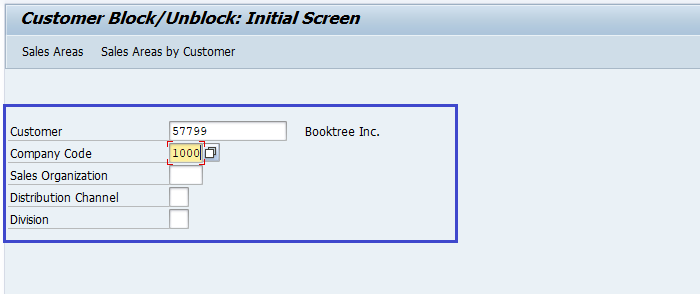
Step-3: In the next screen, Check the Block Indicator for the data to be Blocked.
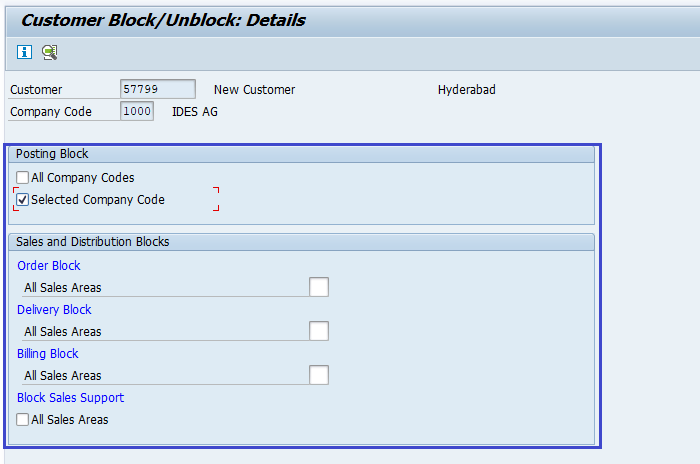
Step-4: Once all the details entered, click on the Save button to save the changes.
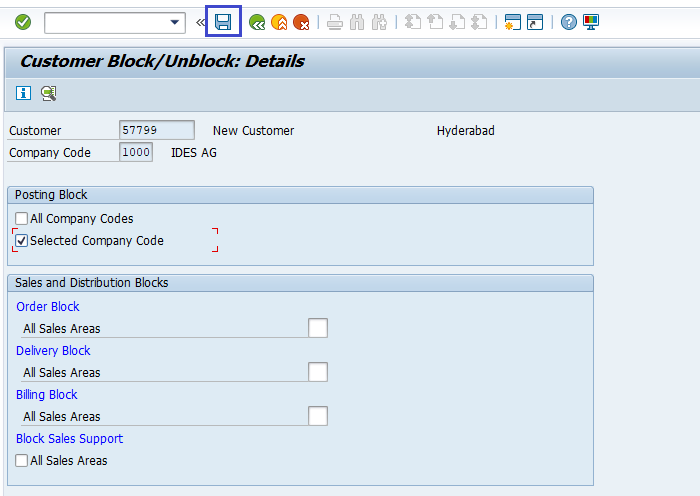
Step-5: Status bar displays the below message once the customer accounts blocked successfully.

Technical Information: -
- Transaction Code: - FD05
- Navigation path: - From SAP easy access menu, go to Accounting → Finance Accounting → Accounts Receivable → Master Records → FD05 – Block/Unblock .
