SAP FI Currencies for Leading Ledger
A company can be defined with local currency and parallel currency. Three currencies can be managed in a company code with parallel currencies. Parallel currencies are the custom currencies as per the requirement of the company.
Parallel currencies can be existed in foreign business transactions and those must be configured first before doing international payments or receivables transactions. Defining currency for the leading ledger configures parallel currency for the specific company code.
Define Currencies for Leading Ledger: -
Below process is to define currencies for leading ledger.
Step-1: Enter the transaction code OB22 in the SAP command field and click Enter to continue.
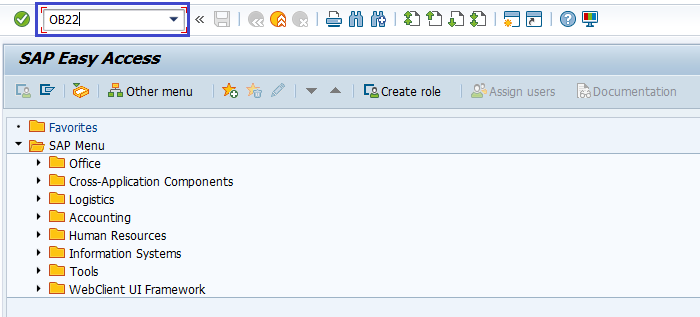
(OR)
Enter the transaction code SPRO in the SAP command field and click Enter to continue.
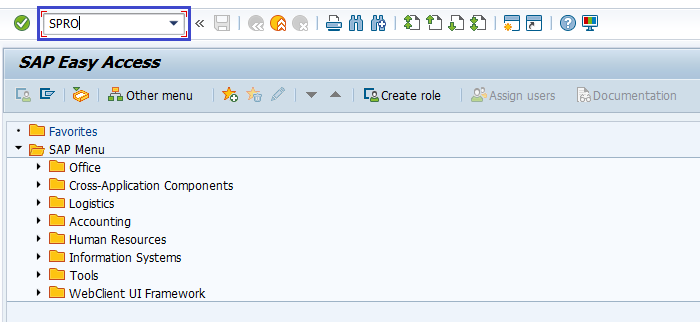
Click on SAP Reference IMG.
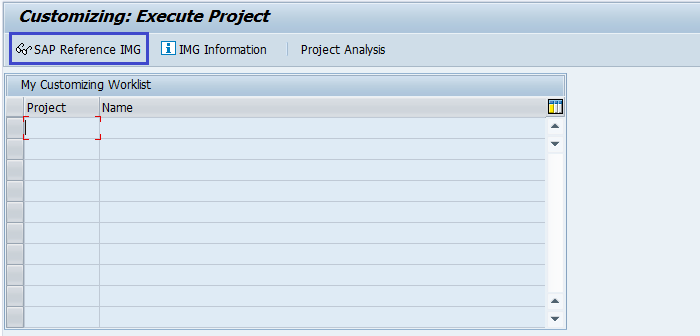
Expand SAP Customizing Implementation Guide → Financial Accounting (New) → Financial Accounting Global Settings (New) → Ledgers → Ledger → Define Currencies for Leading Ledger. Click on Execute.
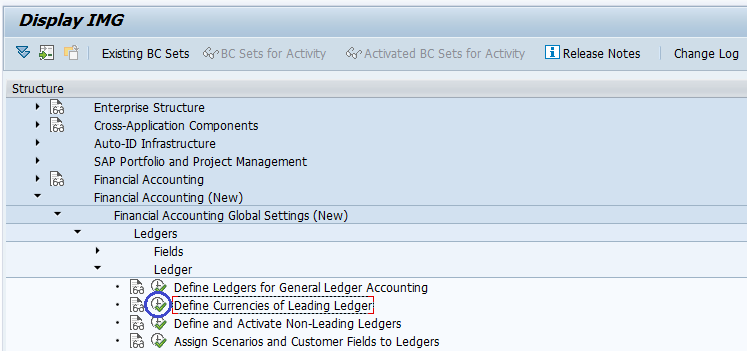
Step-2: In the next screen, select activity New Entries on the application bar.
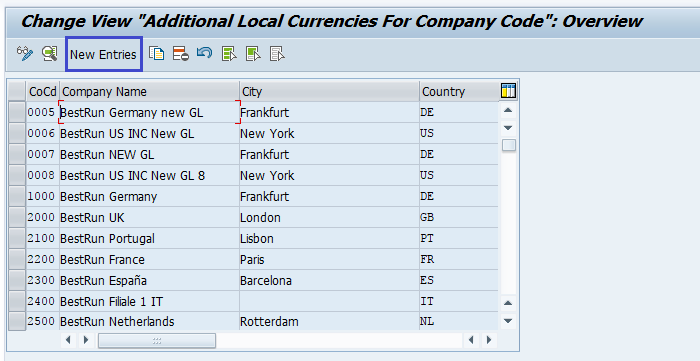
Step-3: In the next screen, enter the below details.
- Company Code – Specify the company code for which you want to create currency.
- 1st local currency – It is in protected mode and automatically derived from company code specified.
- 2nd local currency
- Crcy Type – Specify the currency type from the list.
- Valuation – Specify the appropriate valuation from the list.
- ExRate Type – Specify from the list.
- Srce curr. – Specify the source currency from the list.
- TrsDte typ – Specify the translation date type.
- 3rd local currency
- Crcy Type – Specify the currency type from the list.
- Valuation – Specify the appropriate valuation from the list.
- ExRate Type – Specify from the list.
- Srce curr. – Specify the source currency from the list.
- TrsDte typ – Specify the translation date type.
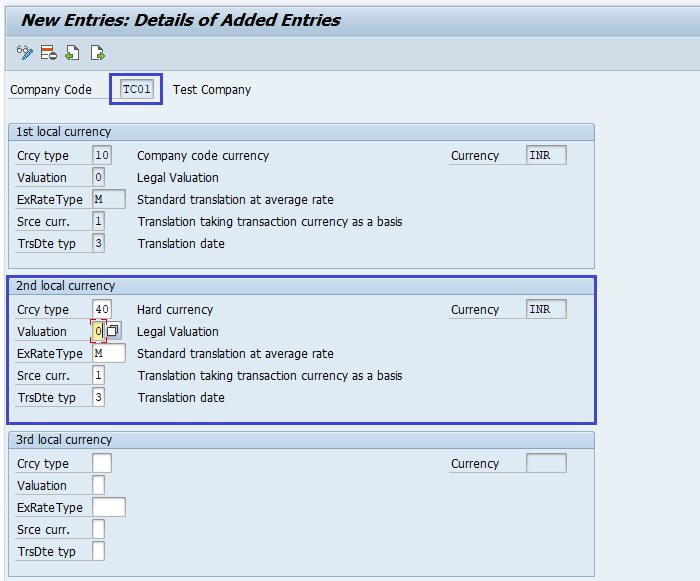
Step-4: Once all the details entered, click on the Save button to save the changes.
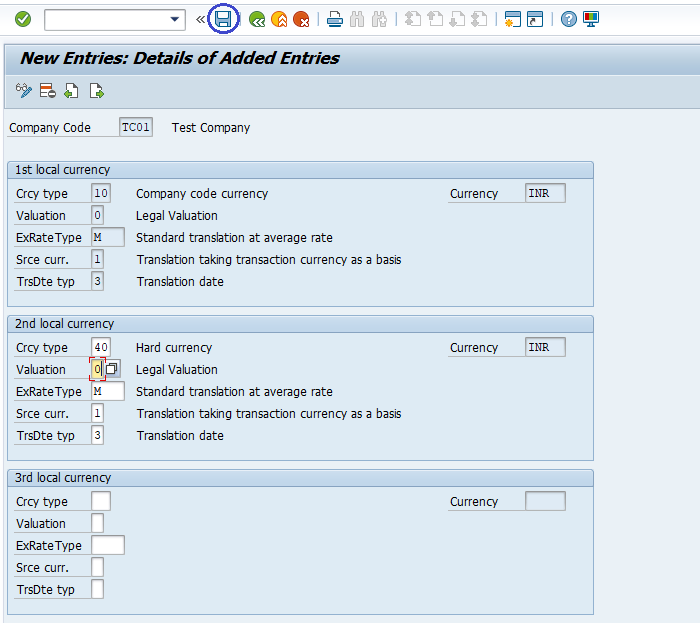
Step-5: It prompt for the Change Request. Create/Select the change request and Click on right mark to proceed.
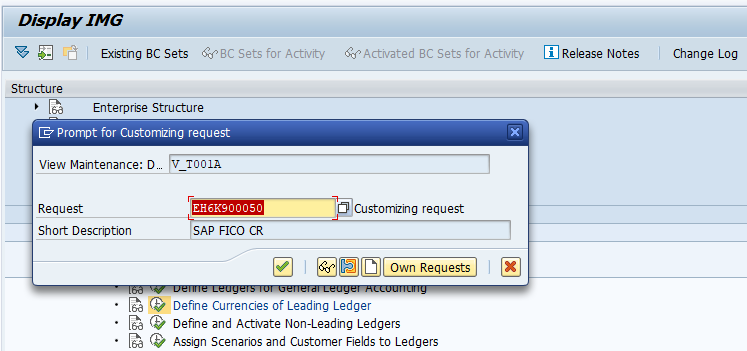
Step-7: Status bar displays the below message once the currencies for leading ledger defined successfully.
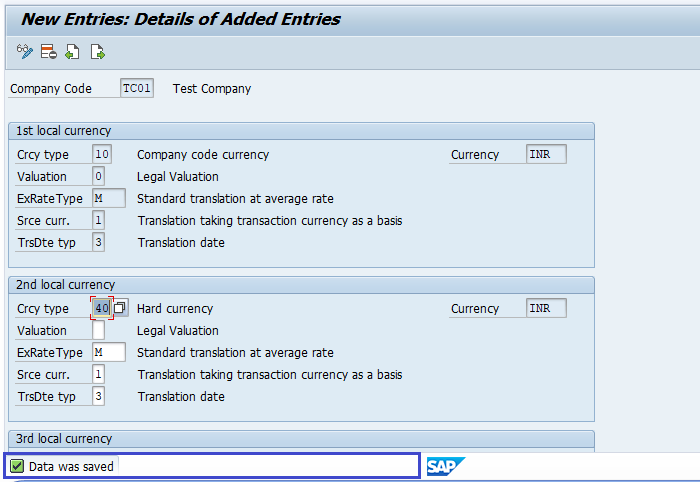
Technical Information: -
- Transaction Code: - OB22
- Navigation path: - SPRO → SAP Reference IMG → SAP Customizing Implementation Guide → Financial Accounting (New) → Financial Accounting Global Settings (New) → Ledgers → Ledger → Define Currencies for Leading Ledger
- Database Table: - T001A, T001
