SAP SD Create Item Proposal
In most of the cases, few/many customers place orders with same combination of materials.
For example, let us assume the order has more than 50 materials, then it is extremely time taking prices to create such orders with those items along with the desired quantity.
For such scenarios, item proposal is helpful to save the time effectively. An Item Proposal is a list of frequently Ordered Materials and Order Quantities.
Item proposal stores selection of materials for the customer in the sales area section along with the desired quantity. The Item proposal copies all the materials information to the sales order with or without quantity while creating a sales order for that customer. A single item proposal can be assigned to multiple customer masters.
T-Codes for Item proposal -
- VA51 – Create
- VA52 – Change
- VA53 – Display
Below process is to create item proposal for a customer 100227 -
Step-1: Enter the transaction code VA51 in the SAP command field and click Enter to continue.
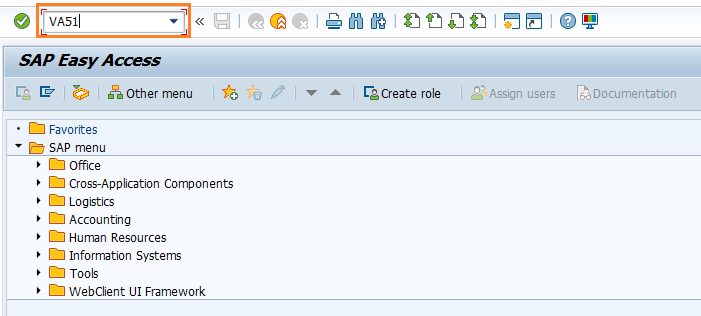
(OR)
Navigate to SAP Menu → Logistics → Sales and Distribution → Master Data → Products → Item Proposal → VA51 - Create
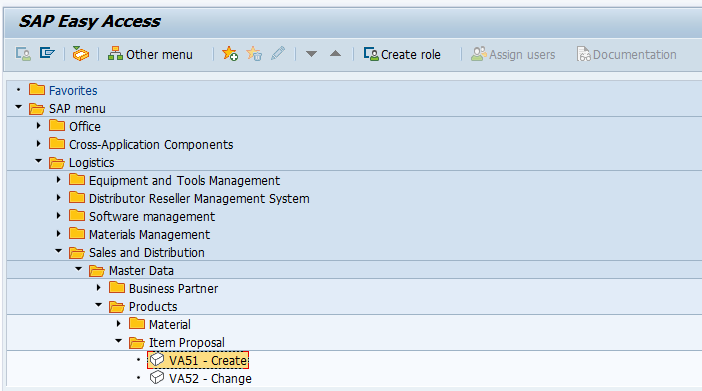
Step-2: Enter the below details and Click on Enter.
- Item Proposal Type - Select the Item Proposal type from the list
- Sales Organization - Select the sales organization
- Distribution Channel - Select the distribution channel in the Sales Organization
- Division - Select the division from the list
- Sales Office - Select the sales office from the list
- Sales Group - Select the sales group from the list
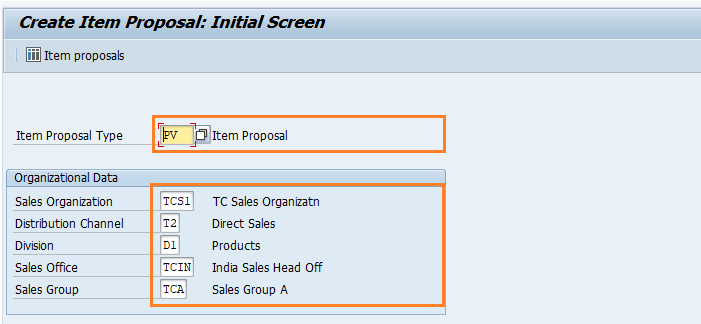
Step-3: In the next screen, Enter the below details.
- Description - Enter the Description for item proposal
- Valid-From Date - Enter the item proposal effective date
- Valid-To Date - Enter the item proposal expiry date
- Material, Target quantity - Add the materials and the respective quantity to the item proposals list
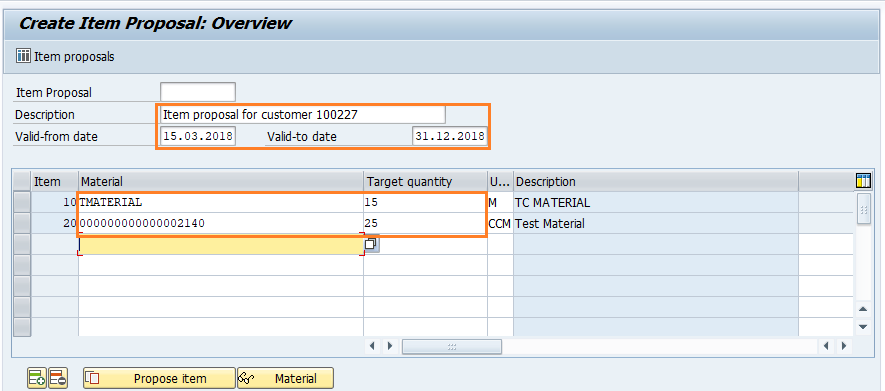
Step-4: Once all the details entered, click on Save button to save the details.
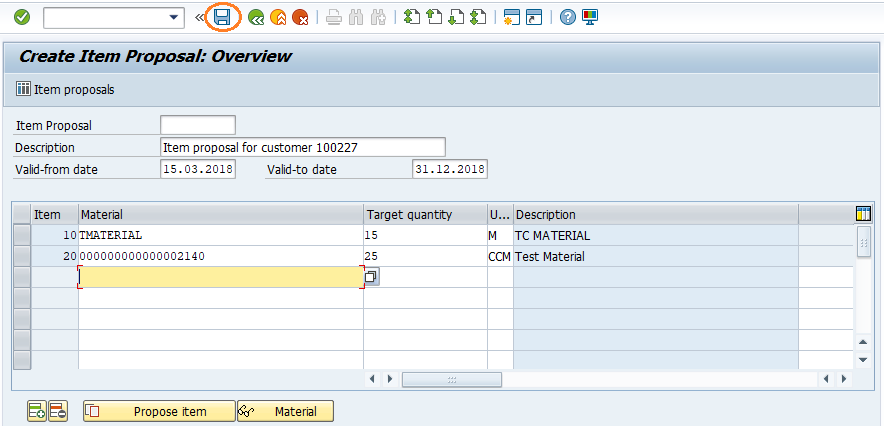
Step-5: Status bar displays the below message once the item proposal created successfully.
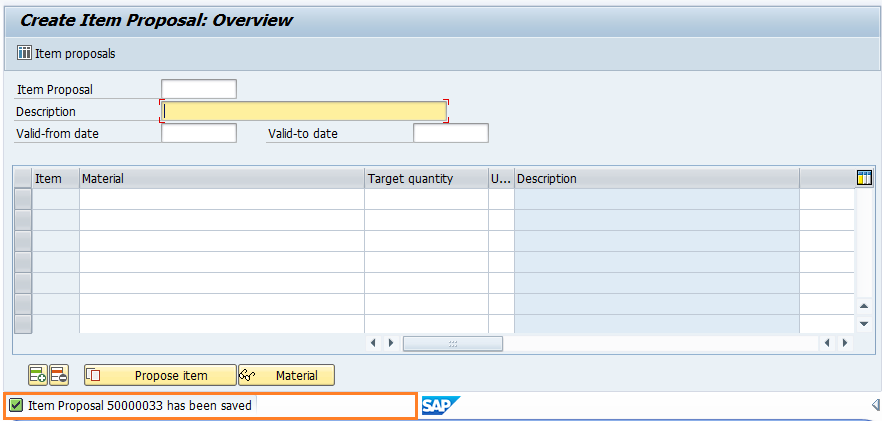
Technical details: -
- Transaction: VA51
- Menu Path: SAP Menu → Logistics → Sales and Distribution → Master Data → Products → Item Proposal → VA51 - Create
