SAP SD Create Customer Material Info Record
Most of the purchase scenarios, customers search the material with the name that customer knows rather than technical name. If those name is not mapped to the technical name in the material database, the material wont found and the sales drastically have decreased. So, there is a need to map the customer material name with the usual name or code and the process of mapping is called Customer Material Info Record.
Create Customer Material Information record: -
Below process is to map the material name with material code –
Step-1: Enter the transaction code VD51 in the SAP command field and click Enter to continue.
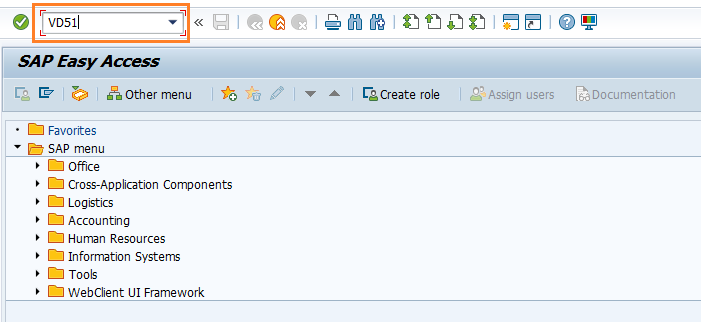
(OR)
Navigate to SAP Menu → Logistics → Sales and Distribution → Master Data → Agreements → Customer Material Information → VD51 - Create.
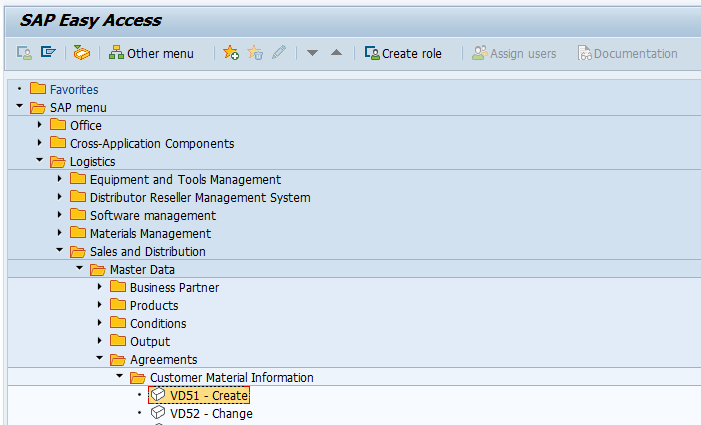
Step-2: Enter the below details and Click on Enter.
- Customer
- Sales Organization
- Distribution Channel
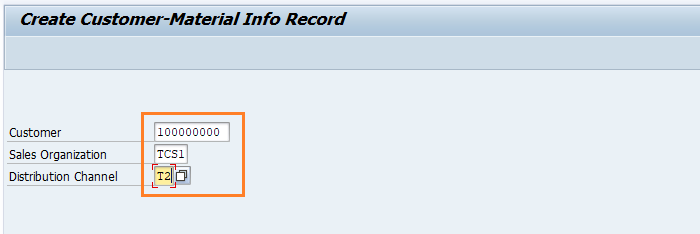
Step-3: New screen gets opened. Enter Material no., Cust. Material and click on Enter.
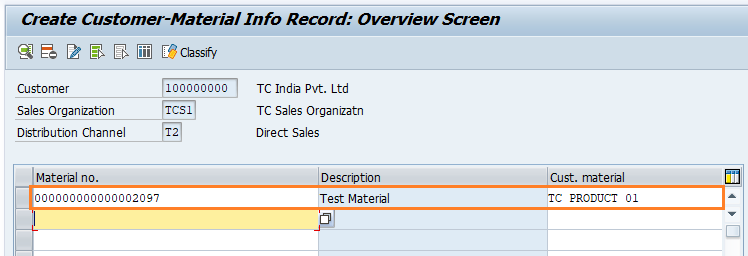
Step-4: Once all the details entered, click on Save button to save the details.
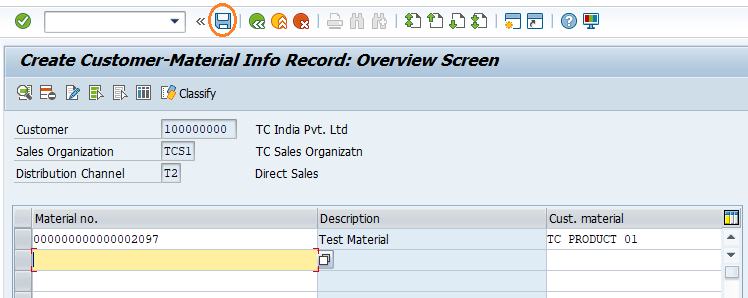
Step-5: Status bar displays the below message once the customer material information created successfully.
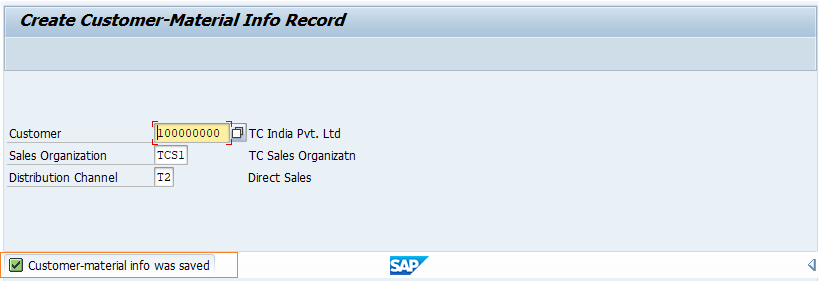
Technical details: -
- Transaction: VD51
- Menu Path: SAP Menu → Logistics → Sales and Distribution → Master Data → Agreements → Customer Material Information → VD51 - Create
