SAP SD Output determination
Outputs are an essential media of communication with various business partners and internal partner within the organization during or for sales processing.
Output determination is the process of restricting or allowing the trigger of these output which can be sent to the business partners (Customer/Vendor). These outputs can be either be taken as print on paper or generated PDF files or sent by mails/electronically.
Output determination can be maintained in two ways -
- Customer master – Output determination can be maintained in customer master.
- Condition technique – Output determination can be triggered by condition technique for sales activities, sales documents and billing documents.
Below process is to determine output for sales activities –
Step-1: Enter the transaction code V/30 in the SAP command field and click Enter to continue.
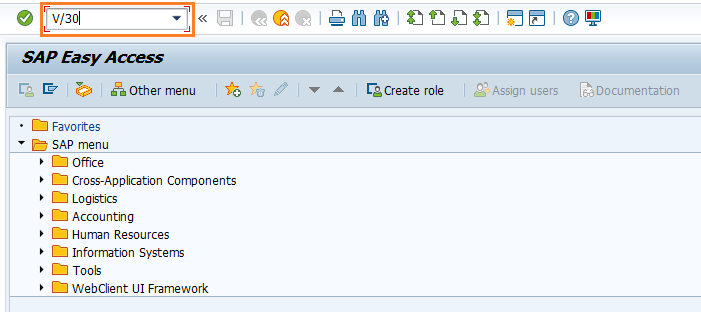
(OR)
Enter the transaction code SPRO in the SAP command field and click Enter to continue.
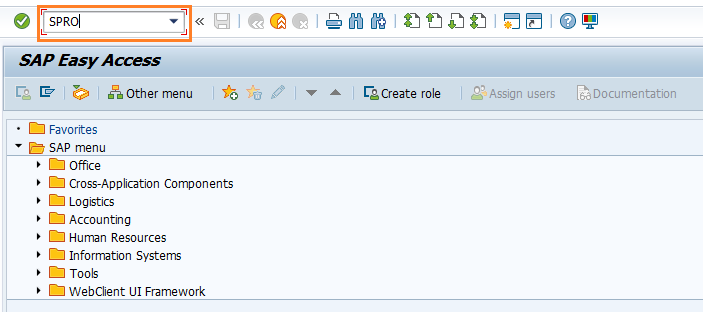
Click on SAP Reference IMG.
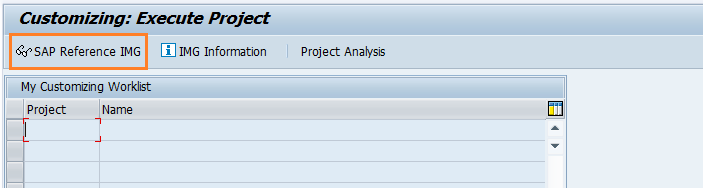
Expand SAP Customizing implementation guide → Sales and Distribution → Basic Functions → Output Control → Output determination → Output proposal using the condition technique → Maintain output determination for sales document → Maintain output types. Click on Execute.
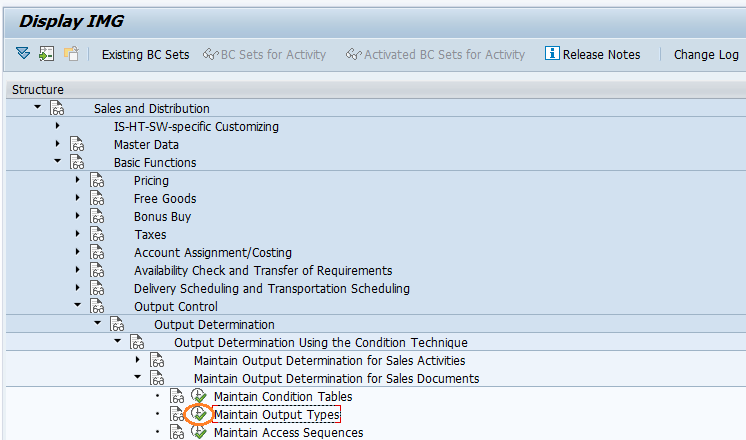
Step-2: In the next screen, select Output Type and click on New Entries button.
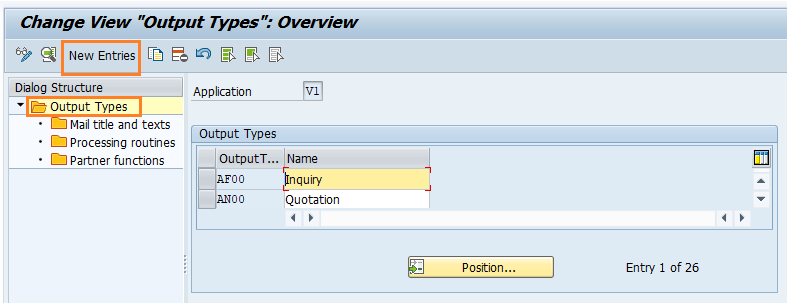
Step-3: In the General Data tab, Enter the below details and click on Enter.
- Output type - Enter the 4-digit alphanumeric output type and description.
- Access Sequence - Enter the Access sequence key.
- Check Access to Conditions
- Uncheck Multiple issuing
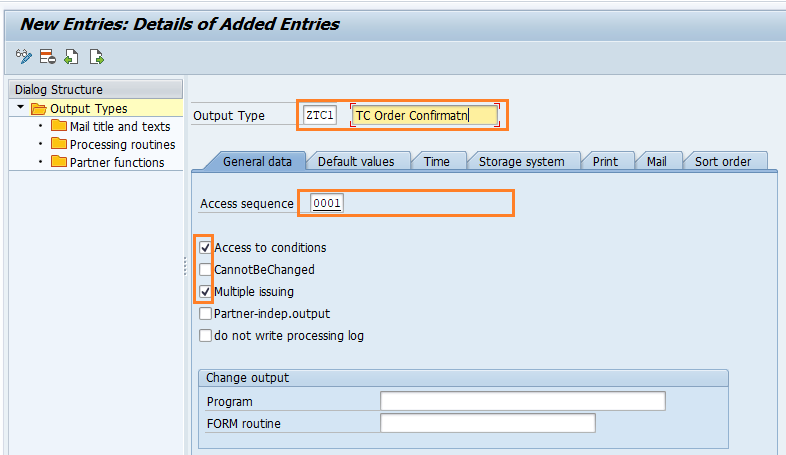
Step-4: In the Default Values tab, Enter the below details and click on Enter.
- Transmission Medium - Enter the transmission medium to transfer the data
- Partner Function - Select the partner function from the list
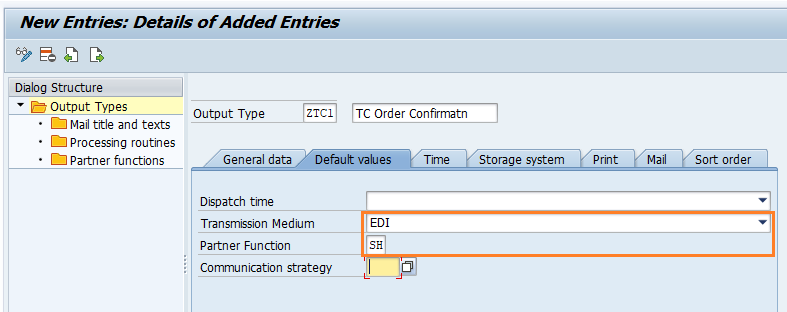
Step-5: In the Time tab, check the respective option and click on Enter.
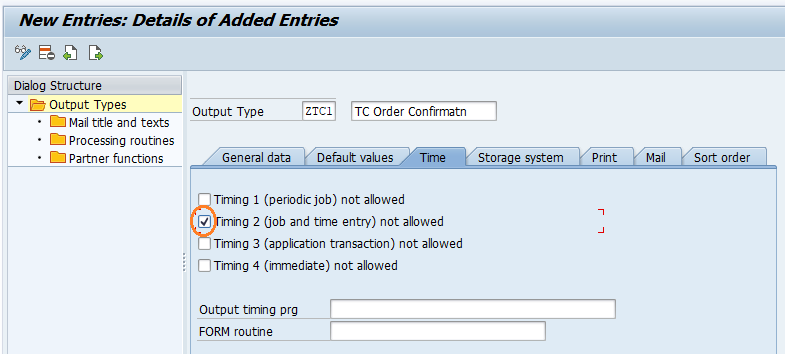
Step-6: Once all the details entered, click on the Save button to save the changes.
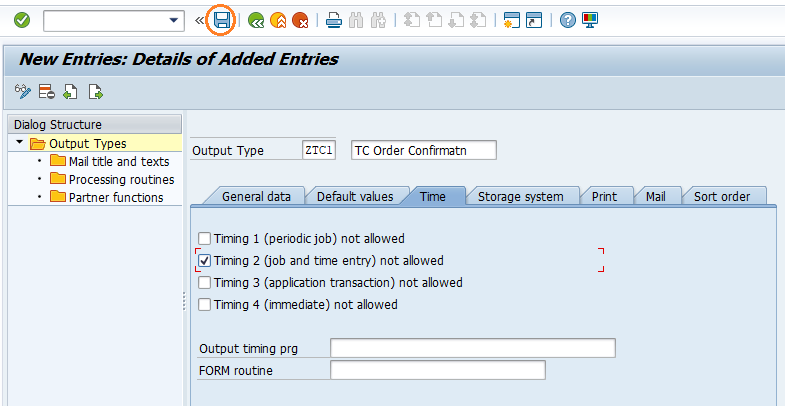
Step-7: It prompt for the Change Request. Create/Select the change request and Click on right mark to proceed.
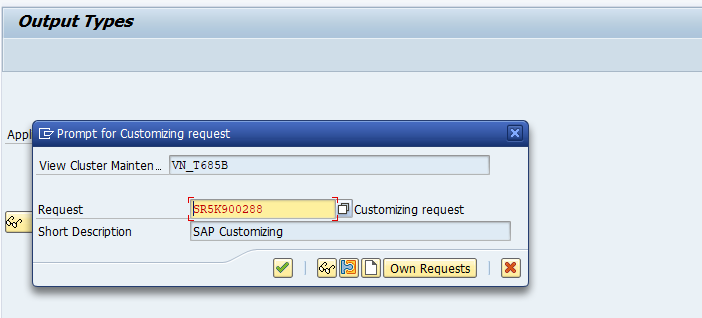
Step-8: Status bar displays the below message once the output determined successfully.
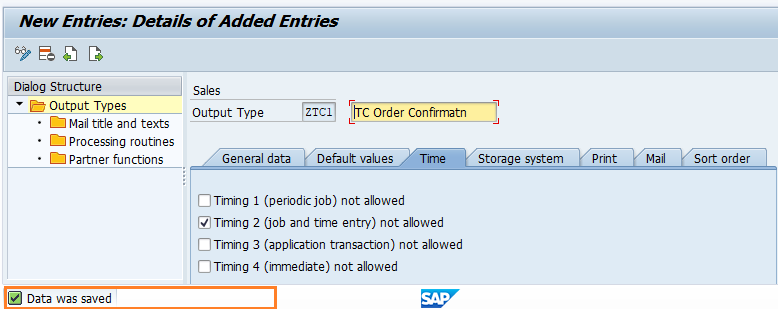
Technical details: -
- Transaction: V/30
- Menu Path: SPRO → SAP Reference IMG → SAP Customizing implementation guide → Sales and Distribution → Basic Functions → Output Control → Output determination → Output proposal using the condition technique → Maintain output determination for sales document → Maintain output types
