SAP SD Define division
Division is products or range of products or a group of products. Divisions assign to the Sales Organization and multiple divisions can be assigned to Sales Organization. Materials or products always belong to one division.
Master data can vary from division to division and can use the same if shared master data created. Item in delivery or billing of one division can belong to another division. Sales document and delivery worklist can create by using division as selection criteria.
Division can be assigned to one or more distribution channels. Divisions can be assigned to Sales organization and multiple divisions assigned to single sales organization. Sales office can be assigned to division.
Define Division: -
Process to define below divisions -
| Distribution Channel | Name |
|---|---|
| D1 | Products |
| D2 | Software |
| D3 | Hardware |
| D4 | IT Services |
Step-1: Enter the transaction code OVXB in the SAP command field and click Enter to continue.
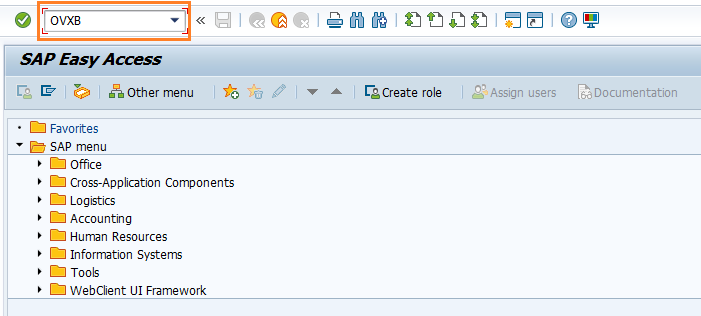
(OR)
Enter the transaction code SPRO in the SAP command field and click Enter to continue.
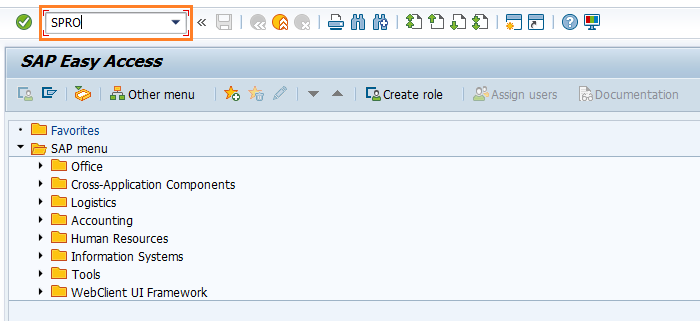
Click on SAP Reference IMG.
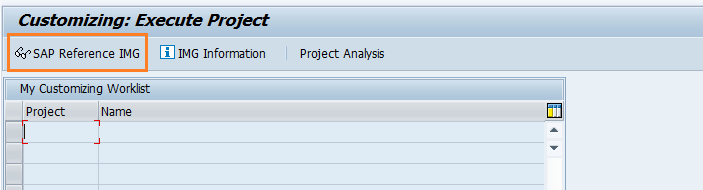
Expand SAP Customizing Implementation Guide → Enterprise Structure → Definition → Logistics - General → Define, copy, delete, check division . Click on Execute.
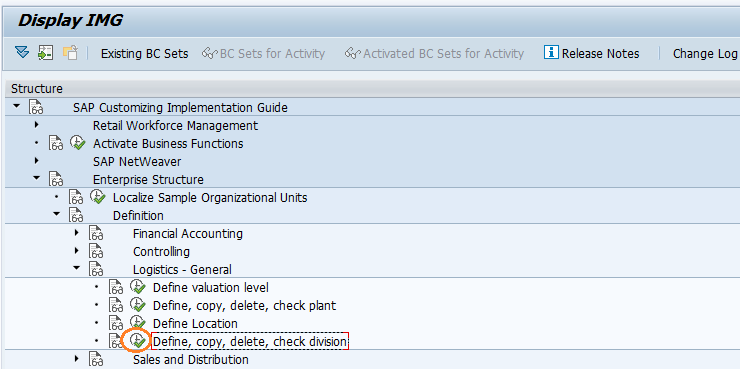
New dialog box opens. Double click on Define Division
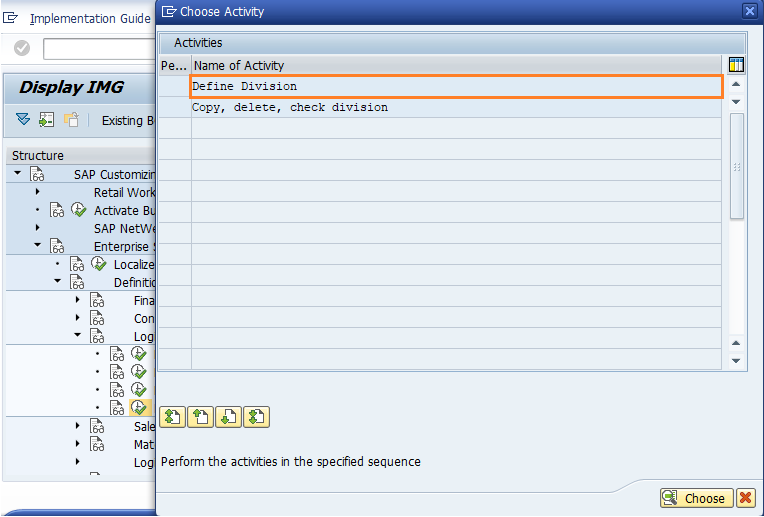
Step-2: Click on New Entries to proceed further.
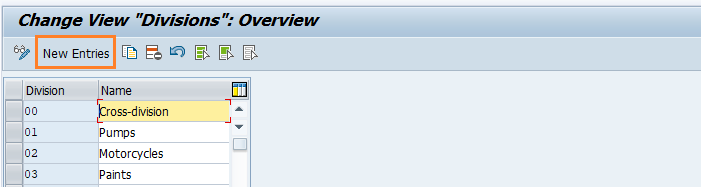
Step-3: Enter the below details and click on Enter.
- Division - Enter Unique two-digit(alphanumeric) division code.
- Name - Specify the division name.
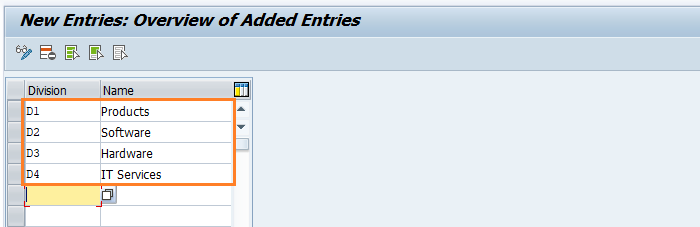
Step-4: Once all the details entered, click on Save button to save the details.
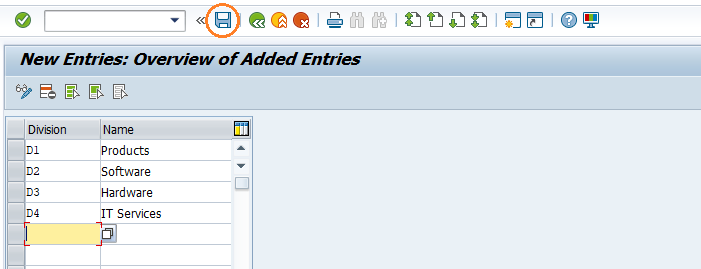
Step-5: It prompt for the Change Request. Create/Select the change request and Click on right mark to proceed.
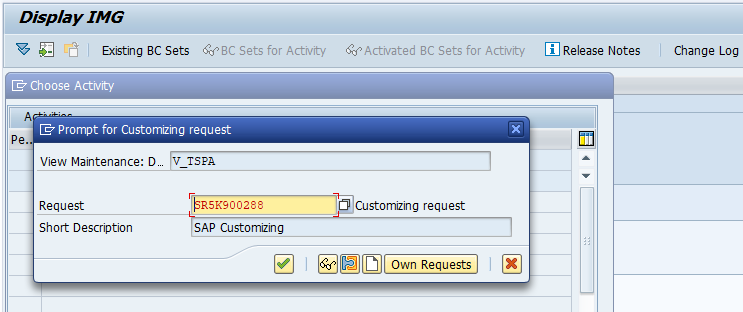
Step-6: Status bar displays the below message once the division created successfully.
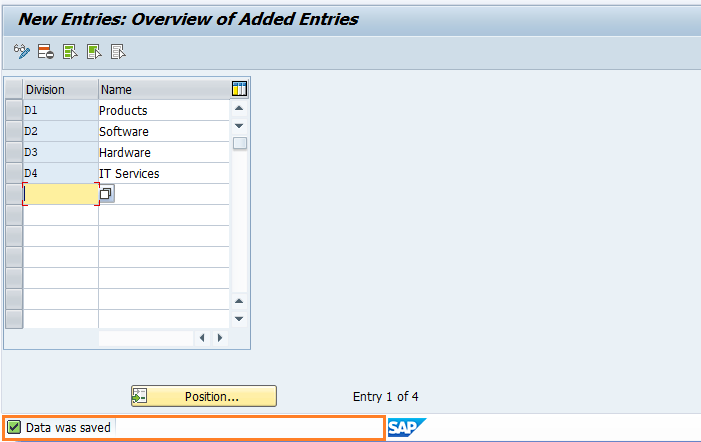
Technical details: -
- Transaction: OVXB
- Menu Path: SPRO → SAP Reference IMG → SAP Customizing Implementation Guide → Enterprise Structure → Definition → Logistics - General → Define, copy, delete, check division
- Database Table:
