SAP SD Consignment Issue
The customer can access product at any time to sell or their use from their warehouse. Company will issue invoices for only accessed product and these invoices are called as the consignment issue (CI). Consignment issue (CI) issues materials from customer consignment to the customer.
At this point of time, company have consignment issue order, consignment issue delivery and consignment issue invoice. Sales order type for consignment issue is – KE. Delivery and invoices takes place in consignment issue order.
Below process is to create consignment issue for sold-to party 100227 –
Step-1: Enter the transaction code VA01 in the SAP command field and click Enter to continue.
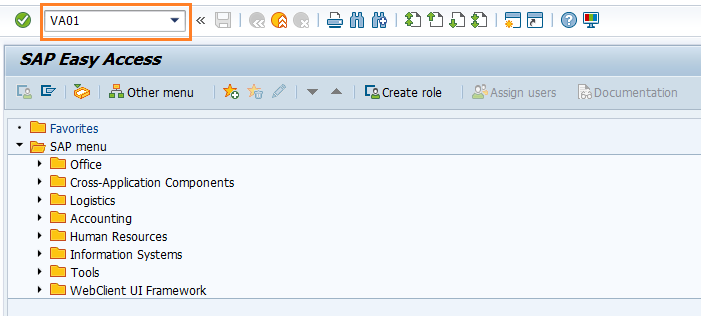
(OR)
Navigate to SAP Menu → Logistics → Sales and Distribution → Sales → Order → VA01 - Create
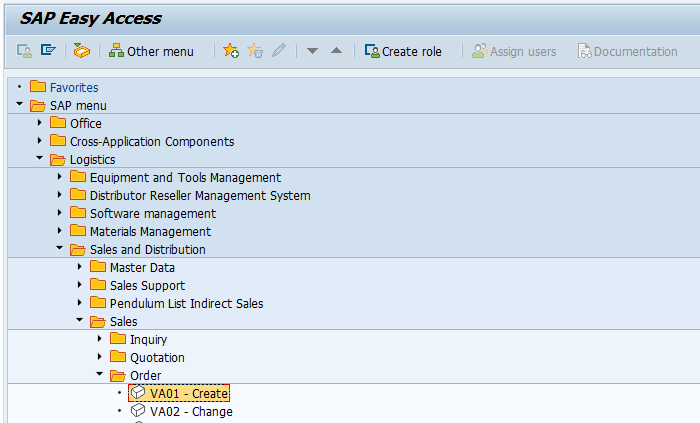
Step-2: Enter the below details and Click on Enter.
- Order Type - Select the order type as Consignment Issue (CI) from the list
- Sales Organization - Select the sales organization
- Distribution Channel - Select the distribution channel in the Sales Organization
- Division - Select the division from the list
- Sales Office - Select the sales office from the list
- Sales Group - Select the sales group from the list
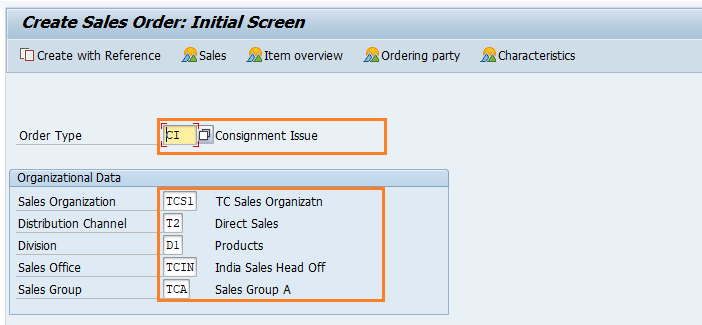
Step-3: In the next screen, Enter the below details and click on Enter.
- Sold-To party / Ship-to Party - Enter the party details
- PO Number - Specify Purchase Order number if any
- PO Date - Specify the required PO date
- Material - Enter the Material number
- Order Quantity - Specify the products quantity
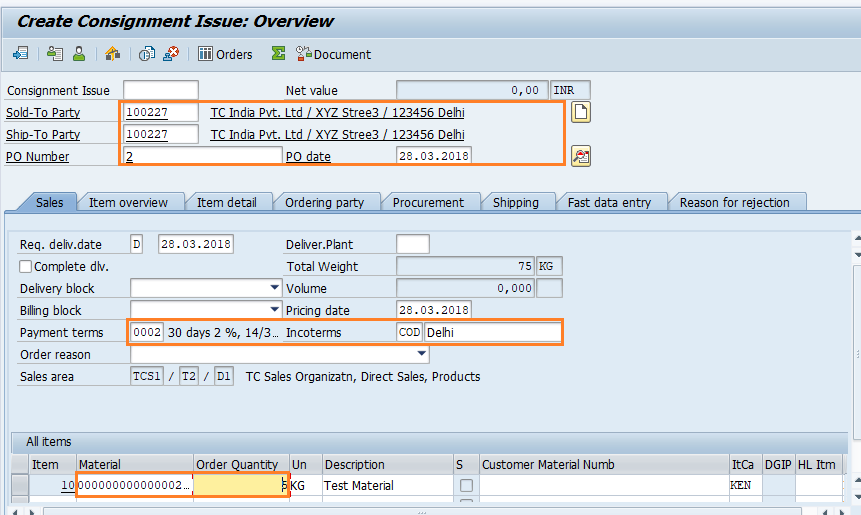
Step-4: Once all the details entered, click on Save button to save the details.
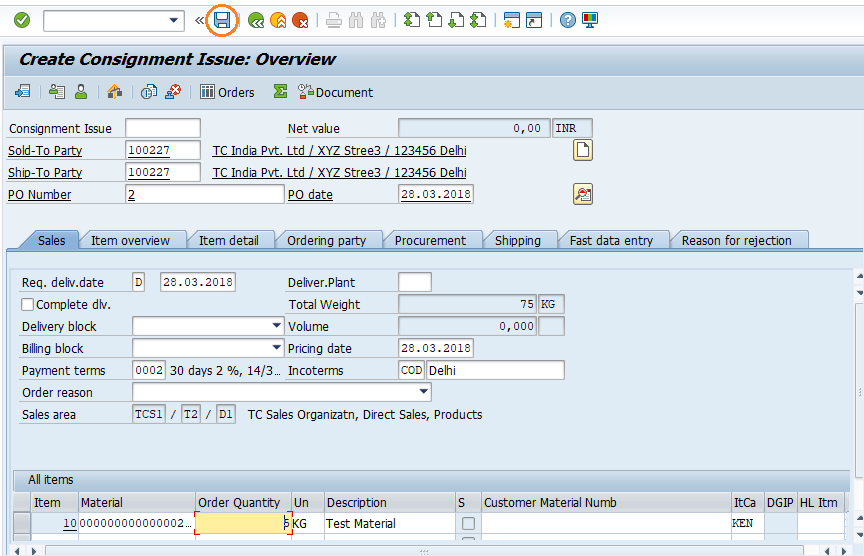
Step-5: Status bar displays the below message once the consignment issue created successfully.
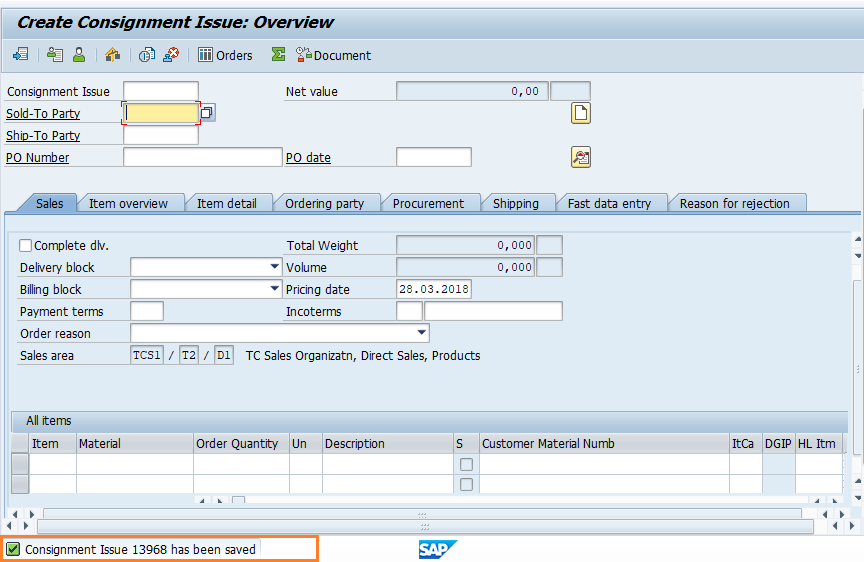
Technical details: -
- Transaction: VA01
- Menu Path: SAP Menu → Logistics → Sales and Distribution → Sales → Order → VA01 - Create
