SAP SD Create Return Delivery Document
Sales department creates the return order to receive the returned goods from the customer. Return order is always creates based on the return request created. Return delivery document is created based on the return order.
Standard return delivery document type is LR and created using T-code VL01N. Logistic departments receive the returned product once the return delivery document created.
Below process is to create return order for the return request -
Step-1: Enter the transaction code VL01N in the SAP command field and click Enter to continue.
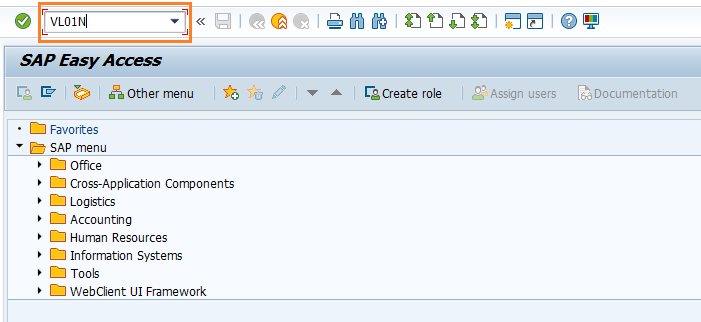
(OR)
Navigate to SAP Menu → Logistics → Sales and Distribution → Sales → Order → Subsequent functions → Outbound Delivery
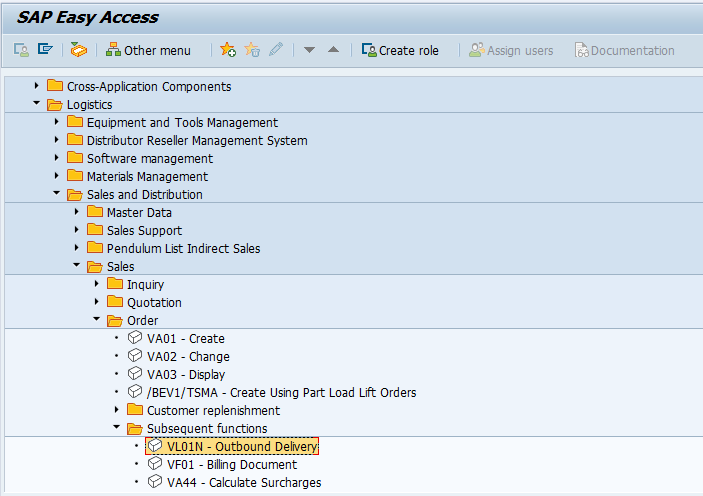
Step-2: Enter the below details and Click on Enter.
- Shipping Point - Select the shipping point from the list
- Selection date - Enter the selection date which is equal to the delivery date of the sales order
- Order - Enter the Sales order for which the outbound request needs to be created
- Delivery Type - Should be Return Delivery (LR)
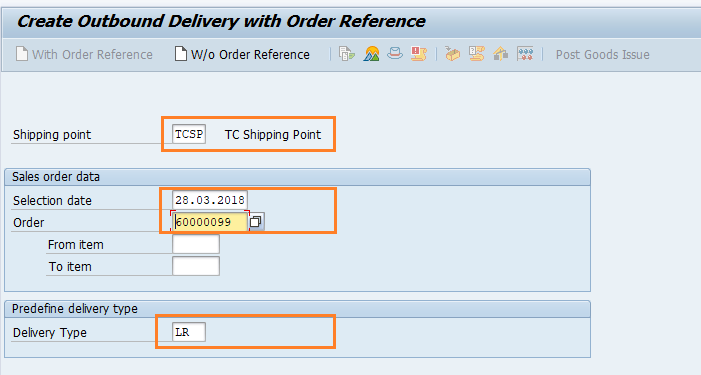
Step-2: In the next screen, Enter the below details and Click on Enter.
- Deliv.Qty - Enter the return delivery quantity.
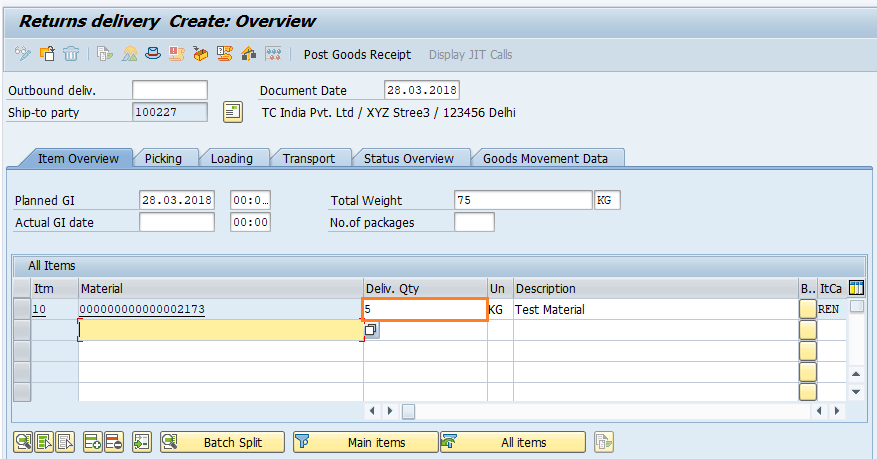
Step-3: Once all the details entered, click on Save button to save the details.
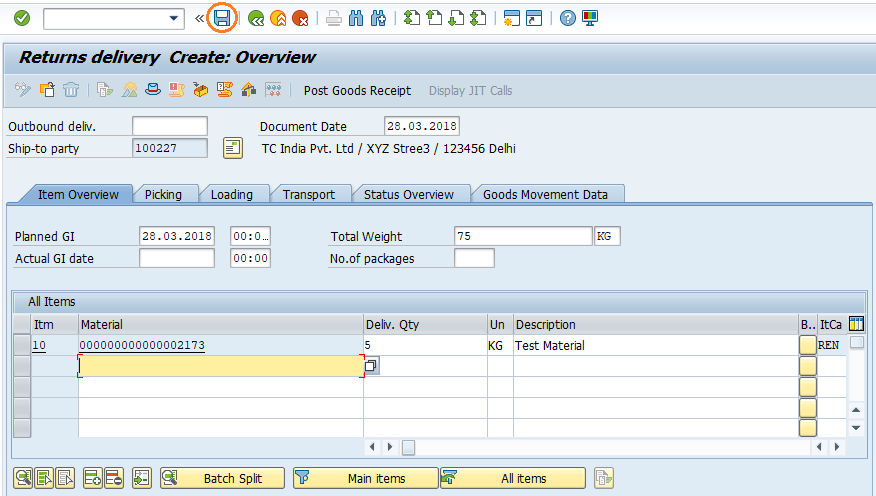
Step-4: Status bar displays the below message once the return delivery document created successfully.
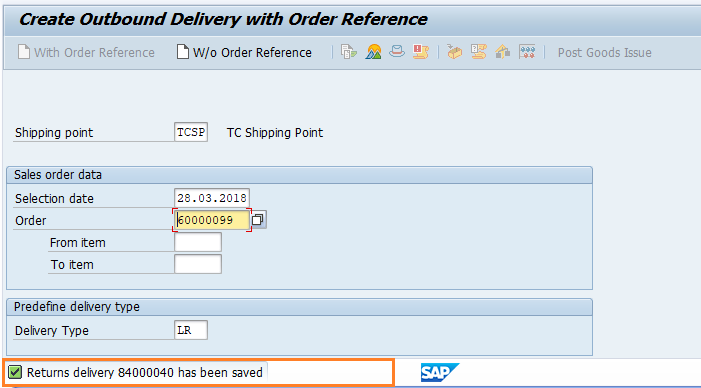
Technical details: -
- Transaction: VL01N
- Menu Path: SAP Menu → Logistics → Sales and Distribution → Sales → Order → Subsequent functions → Outbound Delivery
