SAP SD Define sundry debtor account
Sundry can mean various, miscellaneous or diverse. Sundry debtors are a company's customers who rarely make purchases on credit and the amounts they purchase are not significant.
These customer’s needs to be classified separately from the regular customers to make track of them separately. SAP system allows to create customer accounts as sundry debtor accounts.
In SAP, Sundry debtors accounts also called as reconciliation account for customers.
Define Sundry Debtor Account: -
Below process is to create sundry debtor account 112233 in the company code TC01.
Step-1: Enter the transaction code FS00 in the SAP command field and click Enter to continue.
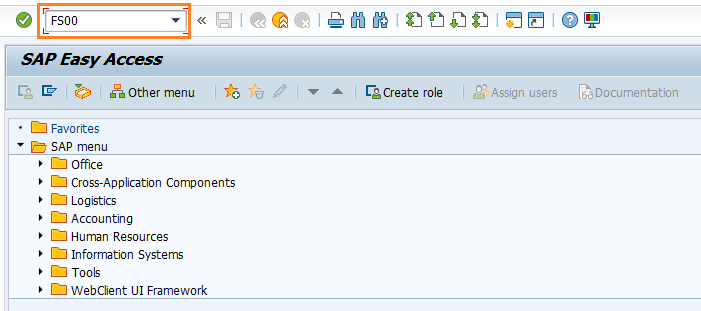
(OR)
Click on SAP Menu → Accounting → Financial Accounting → General Ledger → Master Records → G/L Accounts → Individual Processing → FS00 - Centrally.
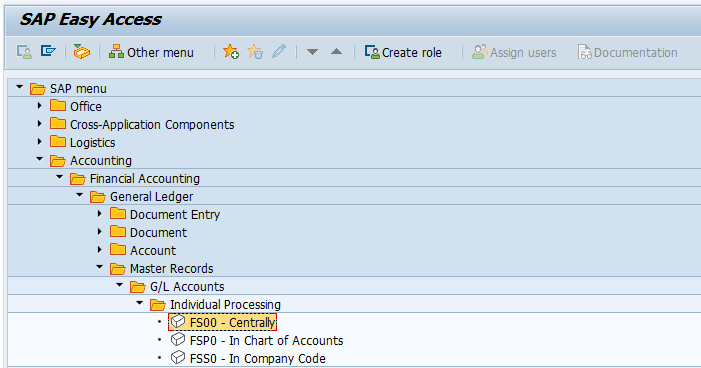
Step-2: Enter the below details and click on create icon.
- G/L Account – Specify the sundry debtor account number
- Company Code – Specify the company code
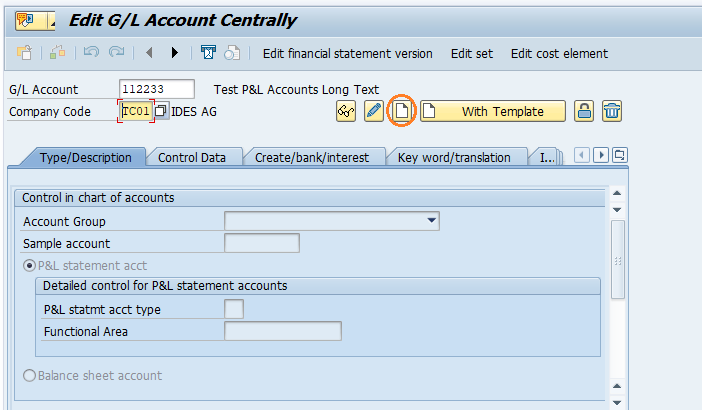
Step-3: Enter the below details in Type/Description tab.
- Account Group - Specify the account group from the list.
- select either the P&L Statement Acct or the Balance Sheet Account radio button based on the G/L Account.
- Enter short description in short text field for the new GL account.
- Enter long description in G/L Acct Long Text field.
- Specify the Trading Partner company code if required.
- Specify the Group Account Number G/L account.
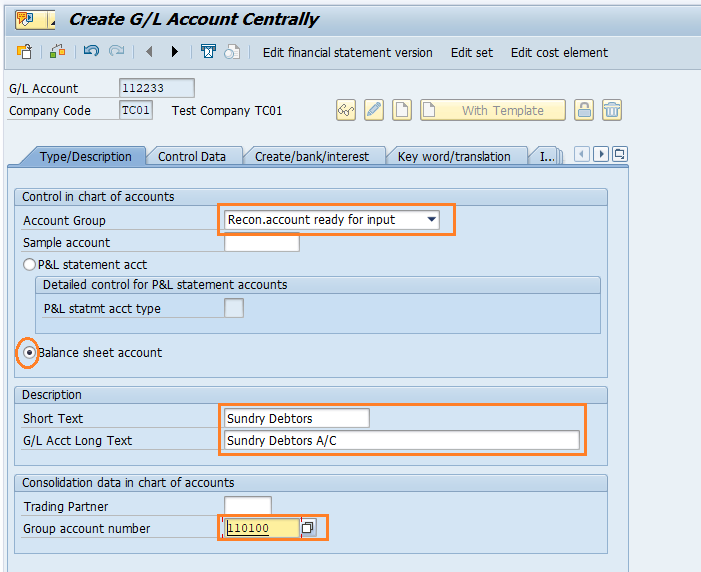
Step-4: Click on Control Data tab and enter below details.
- Account Currency - Specify the currency.
- select Recon.account for acct type from the list.
- Choose Account management type either Open item management or line item display.
- Enter Sort key data.
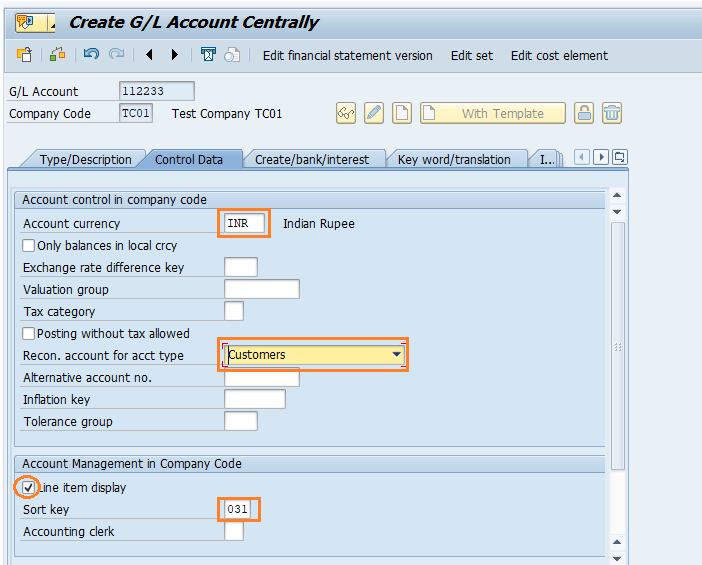
Step-4: Click on Create/bank/Interest tab and enter Field Status Group.
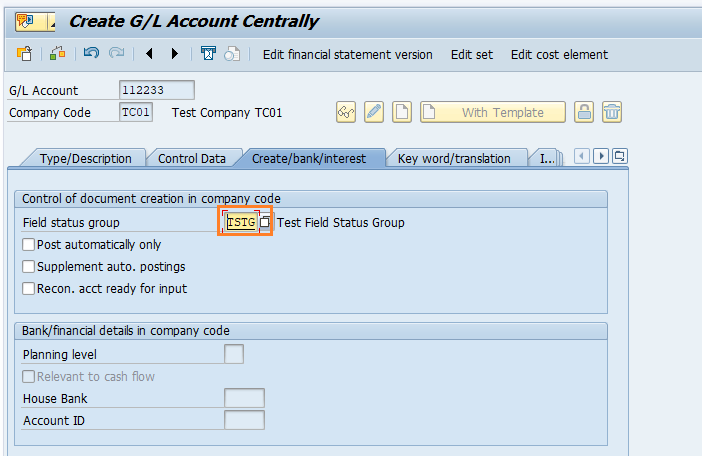
Step-5: Once all the details entered, click on Save button to save the details.
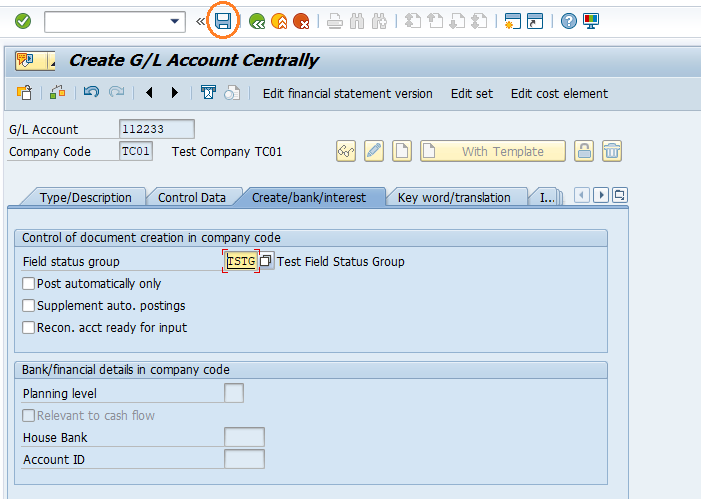
Step-6: Status bar displays the below message once the sundry debtor Account created successfully.
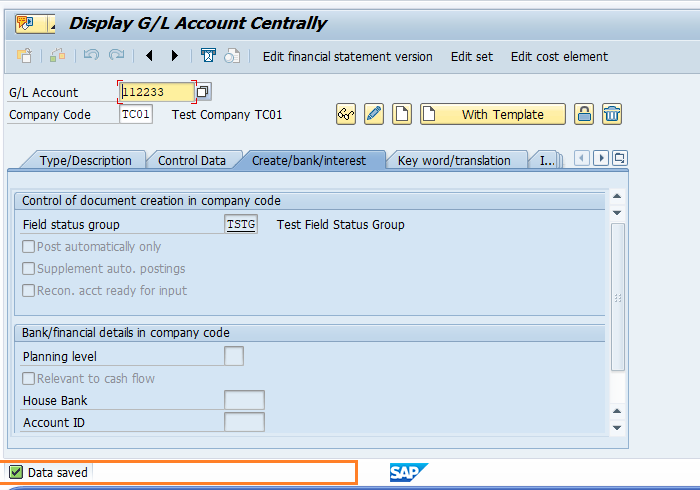
Technical details: -
- Transaction: FS00
- Menu Path: SAP Menu ->Accounting → Financial Accounting → General Ledger → Master Records → G/L Accounts → Individual Processing → FS00 - Centrally
